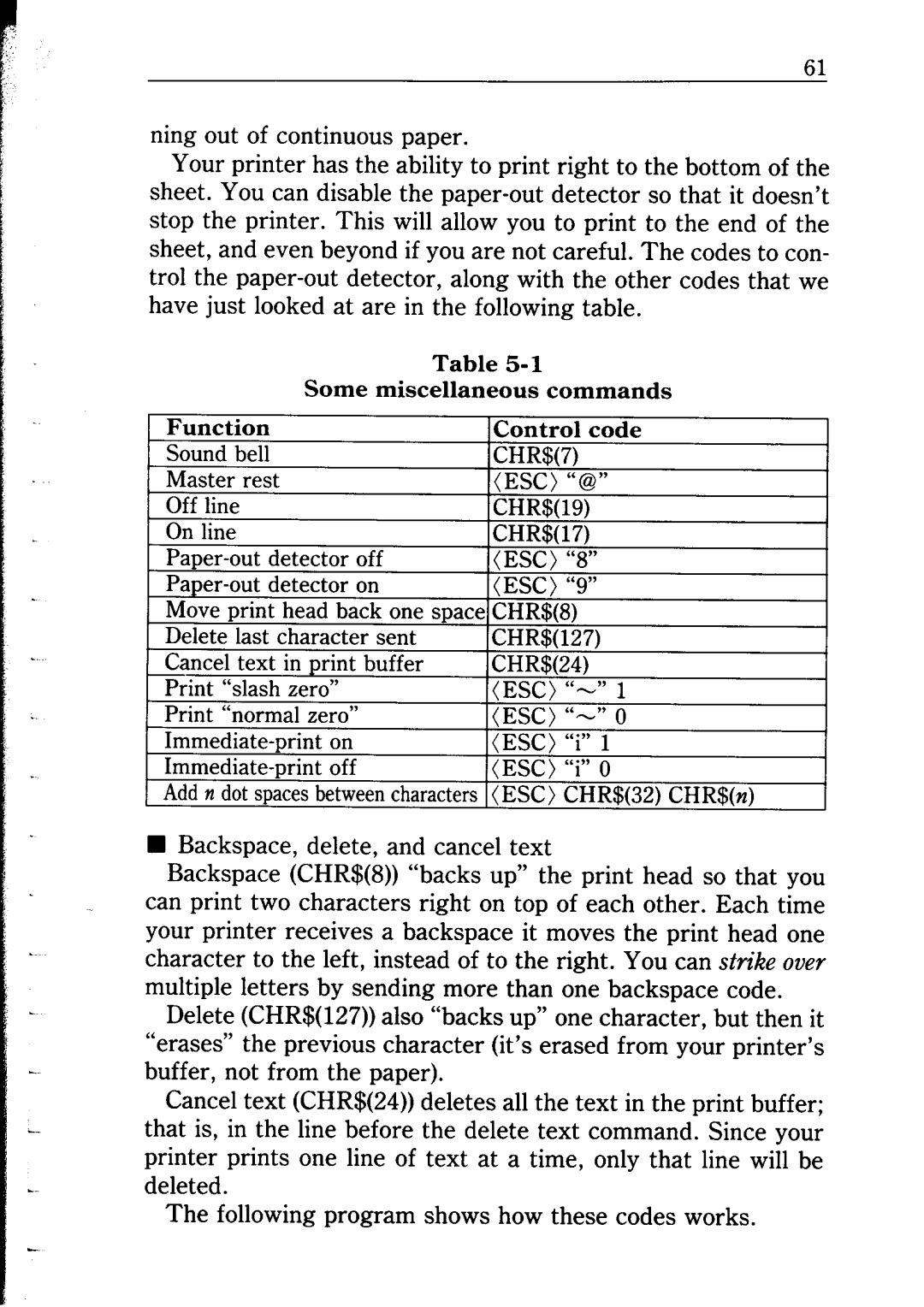61
ning out of continuous paper.
Your printer has the ability to print right to the bottom of the sheet. You can disable the
|
|
|
| Table |
|
|
| Some | miscellaneous commands | ||||
Function |
|
| IControl I code | |||
Sound | bell |
|
| ICHWU) |
|
|
Master rest |
|
| IlESCl | “62” | ||
Off line |
|
| - |
| ||
|
| ICHR$(lS) | ||||
On line |
|
| ICHRZii 71 | I | ||
|
|
| ||||
(ESC) | “8” |
| ||||
l ESC 1 “9” |
| |||||
Move print head back one space 6HR$(8) |
| |||||
Delete last character | sent | CHR$( 127) | ||||
Cancel text in print buffer | CHR$(24) |
| ||||
“slash zero” |
| (ESC) | 1 | |||
“normal zero” |
| (ESC) | “h” | 0 | ||
Immed au,..,y”“L “II |
| (ESC) | “i” 1 | |||
| iat&nrint | nn |
|
|
|
|
off |
| “i” n | ||||
| - | - | ||||
Add n | dot spaces betweencharacters1(ESC) | CHR$(32) CHR$(n) | ||||
nBackspace, delete, and cancel text
Backspace (CHR$@)) “backs up” the print head so that you can print two characters right on top of each other. Each time your printer receives a backspace it moves the print head one character to the left, instead of to the right. You can strike over multiple letters by sending more than one backspace code.
Delete (CHR$(127)) also “backs up” one character, but then it “erases” the previous character (it’s erased from your printer’s buffer, not from the paper).
Cancel text (CHR$(24)) deletes all the text in the print buffer; that is, in the line before the delete text command. Since your printer prints one line of text at a time, only that line will be deleted.
The following program shows how these codes works.