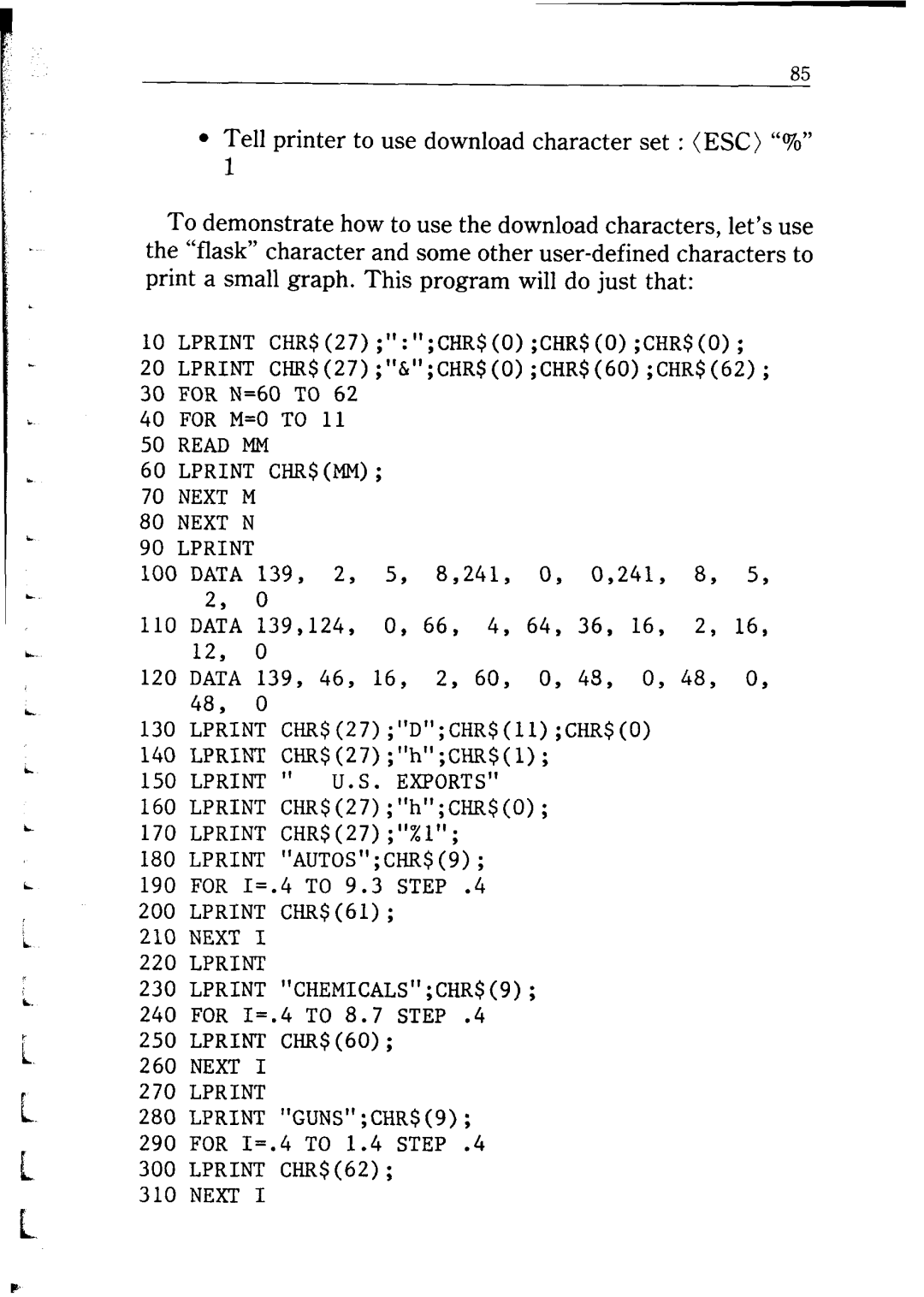85
•Tell printer to use download character set : (ESC > “%” 1
To demonstrate how to use the download characters, let’s use the “flask” character and some other
10 LPRINT CHR$(27);":";CHR$(O>;CHR$(O);CHR$(O);
20 LPRINT CHR$(27);"&";CHR$(O);CHR$(60);CHR$(62); 30 FOR N=60 TO 62
40 FOR M=O TO 11
50 READ MM
60 LPRINT CHR$(MM);
70 NEXT M
80 NEXT N
90 LPRINT
100 DATA 139, 2, 5, 8,241, 0, 0,241, 8, 5,
2, 0
110 DATA 139,124, 0, 66, 4, 64, 36, 16, 2, 16,
L.12, 0
120 | DATA 139, 46, 16, 2, 60, 0, 45, 0, 48, 0, |
L | 48, 0 |
130 | LPRINT CHR$(27);"D";CHR$(ll);CHR$(O) |
140 | LPRINT CHR$(27);"h";CHR$(l); |
L |
|
150 LPRINT " U.S. EXPORTS" | |
160 | LPRINT CHR$(27);"h";CHR$(O); |
L170 LPRINT CHR$(27);"%1";
180 LPRINT "AUTOS";CHR$(9);
i190 FOR I=.4 TO 9.3 STEP .4
200 LPRINT CHR$(61);
i210 NEXT I
220 LPRINT
‘. | 230 | LPRINT "CHEMICALS";CHR$(9); | |
240 FOR I=.4 TO 8.7 STEP .4 | |||
| |||
i | 250 | LPRINT CHR$(60); | |
260 NEXT I | |||
c. | |||
270 | LPRINT | ||
280 LPRINT "GUNS";CHR$(9); | |||
c | 290 | FOR I=.4 TO 1.4 STEP .4 | |
300 LPRINT CHR$(62); | |||
| 310 | NEXT I | |