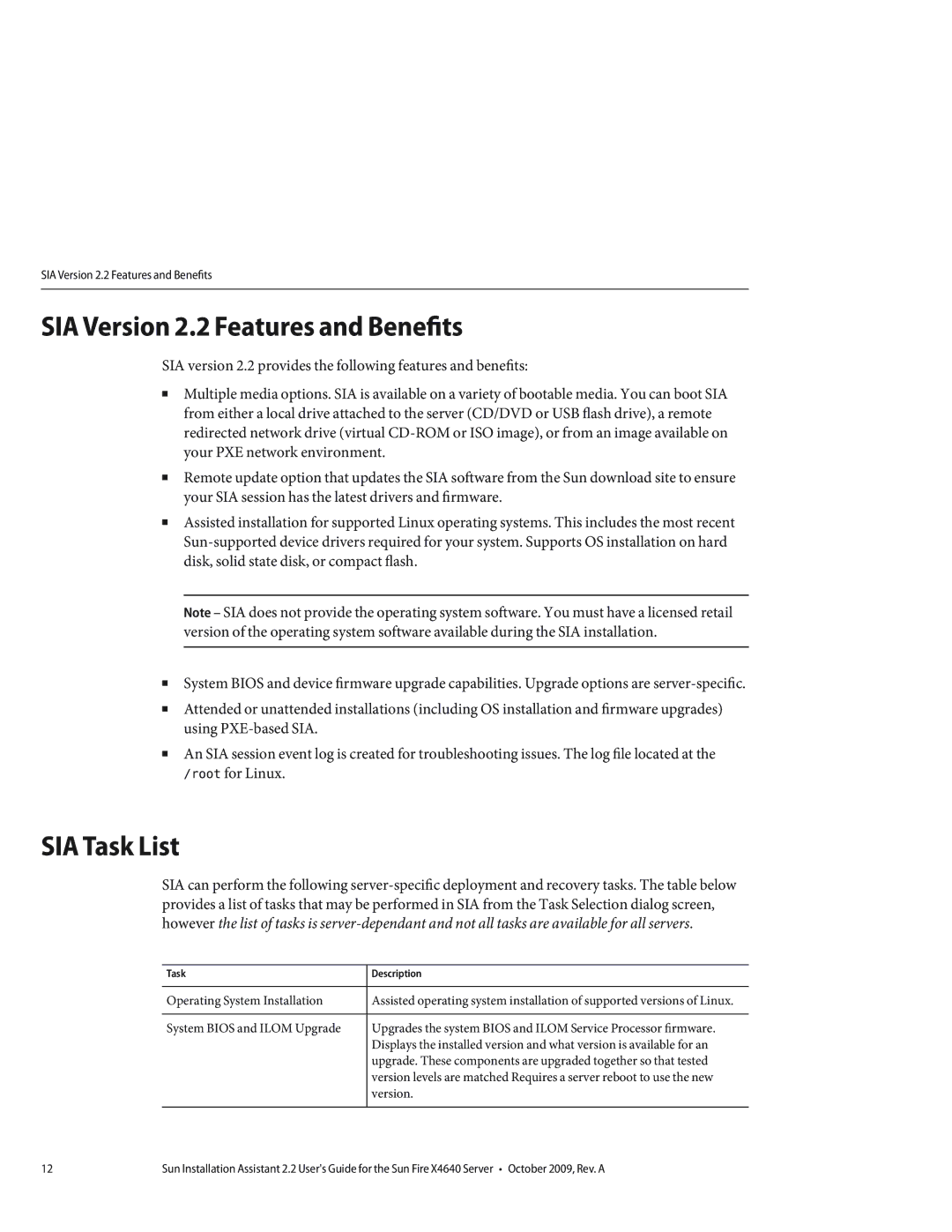SIA Version 2.2 Features and Benefits
SIA Version 2.2 Features and Benefits
SIA version 2.2 provides the following features and benefits:
■Multiple media options. SIA is available on a variety of bootable media. You can boot SIA from either a local drive attached to the server (CD/DVD or USB flash drive), a remote redirected network drive (virtual
■Remote update option that updates the SIA software from the Sun download site to ensure your SIA session has the latest drivers and firmware.
■Assisted installation for supported Linux operating systems. This includes the most recent
Note – SIA does not provide the operating system software. You must have a licensed retail version of the operating system software available during the SIA installation.
■System BIOS and device firmware upgrade capabilities. Upgrade options are
■Attended or unattended installations (including OS installation and firmware upgrades) using
■An SIA session event log is created for troubleshooting issues. The log file located at the /root for Linux.
SIA Task List
SIA can perform the following
Task | Description |
|
|
Operating System Installation | Assisted operating system installation of supported versions of Linux. |
|
|
System BIOS and ILOM Upgrade | Upgrades the system BIOS and ILOM Service Processor firmware. |
| Displays the installed version and what version is available for an |
| upgrade. These components are upgraded together so that tested |
| version levels are matched Requires a server reboot to use the new |
| version. |
|
|
12 | Sun Installation Assistant 2.2 User's Guide for the Sun Fire X4640 Server • October 2009, Rev. A |