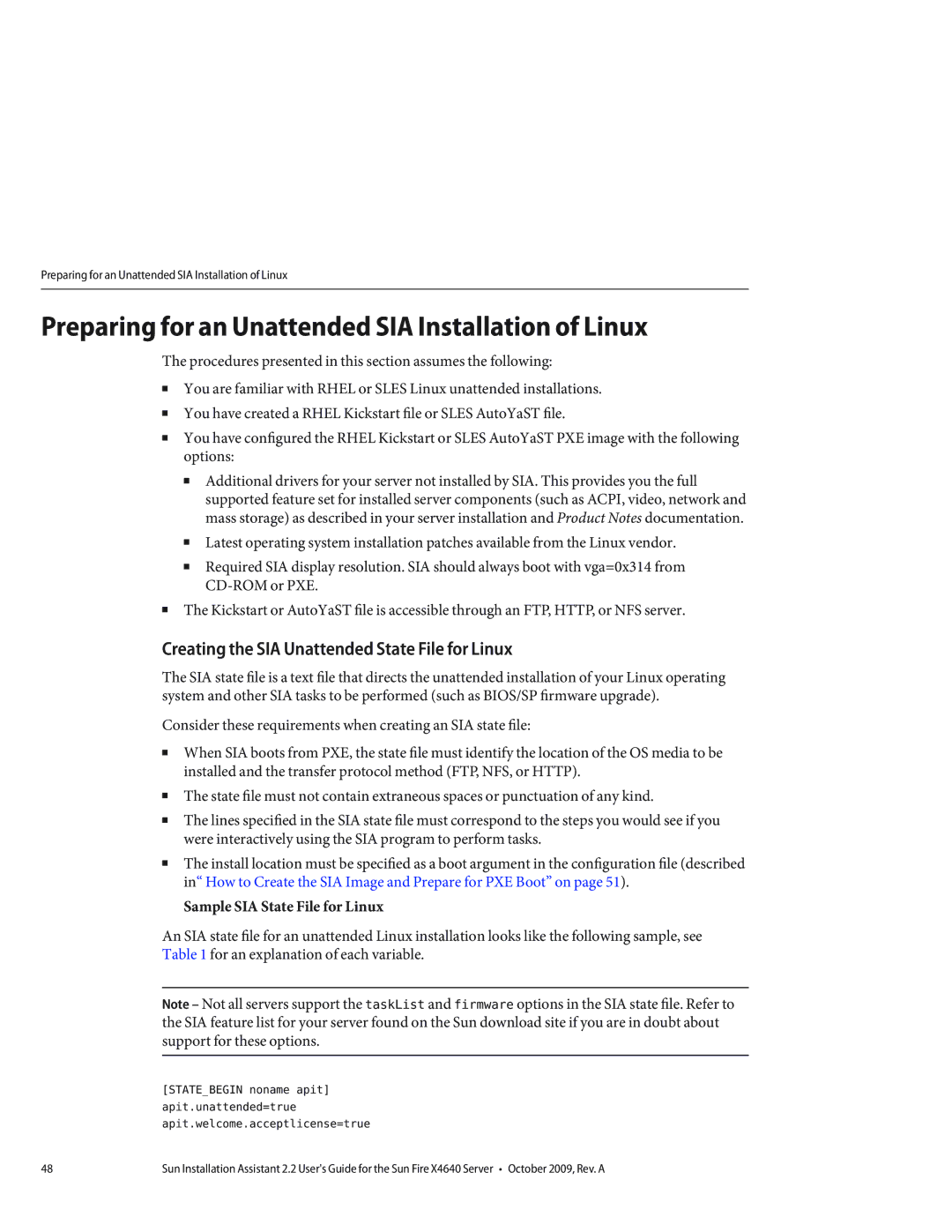Preparing for an Unattended SIA Installation of Linux
Preparing for an Unattended SIA Installation of Linux
The procedures presented in this section assumes the following:
■You are familiar with RHEL or SLES Linux unattended installations.
■You have created a RHEL Kickstart file or SLES AutoYaST file.
■You have configured the RHEL Kickstart or SLES AutoYaST PXE image with the following options:
■Additional drivers for your server not installed by SIA. This provides you the full supported feature set for installed server components (such as ACPI, video, network and mass storage) as described in your server installation and Product Notes documentation.
■Latest operating system installation patches available from the Linux vendor.
■Required SIA display resolution. SIA should always boot with vga=0x314 from
■The Kickstart or AutoYaST file is accessible through an FTP, HTTP, or NFS server.
Creating the SIA Unattended State File for Linux
The SIA state file is a text file that directs the unattended installation of your Linux operating system and other SIA tasks to be performed (such as BIOS/SP firmware upgrade).
Consider these requirements when creating an SIA state file:
■When SIA boots from PXE, the state file must identify the location of the OS media to be installed and the transfer protocol method (FTP, NFS, or HTTP).
■The state file must not contain extraneous spaces or punctuation of any kind.
■The lines specified in the SIA state file must correspond to the steps you would see if you were interactively using the SIA program to perform tasks.
■The install location must be specified as a boot argument in the configuration file (described in“ How to Create the SIA Image and Prepare for PXE Boot” on page 51).
Sample SIA State File for Linux
An SIA state file for an unattended Linux installation looks like the following sample, see Table 1 for an explanation of each variable.
Note – Not all servers support the taskList and firmware options in the SIA state file. Refer to the SIA feature list for your server found on the Sun download site if you are in doubt about support for these options.
[STATE_BEGIN noname apit] apit.unattended=true apit.welcome.acceptlicense=true
48 | Sun Installation Assistant 2.2 User's Guide for the Sun Fire X4640 Server • October 2009, Rev. A |