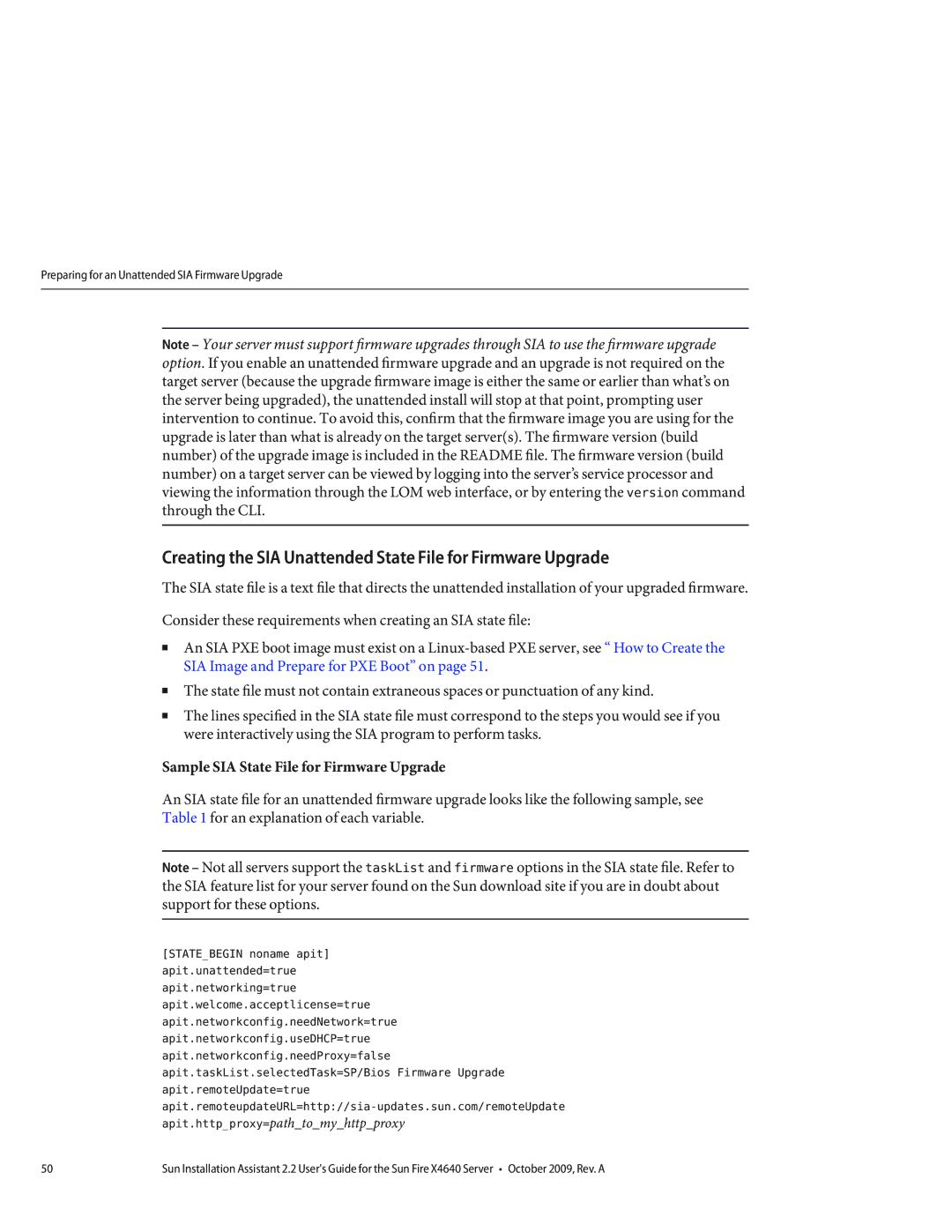Preparing for an Unattended SIA Firmware Upgrade
Note – Your server must support firmware upgrades through SIA to use the firmware upgrade option. If you enable an unattended firmware upgrade and an upgrade is not required on the target server (because the upgrade firmware image is either the same or earlier than what’s on the server being upgraded), the unattended install will stop at that point, prompting user intervention to continue. To avoid this, confirm that the firmware image you are using for the upgrade is later than what is already on the target server(s). The firmware version (build number) of the upgrade image is included in the README file. The firmware version (build number) on a target server can be viewed by logging into the server’s service processor and viewing the information through the LOM web interface, or by entering the version command through the CLI.
Creating the SIA Unattended State File for Firmware Upgrade
The SIA state file is a text file that directs the unattended installation of your upgraded firmware.
Consider these requirements when creating an SIA state file:
■An SIA PXE boot image must exist on a
■The state file must not contain extraneous spaces or punctuation of any kind.
■The lines specified in the SIA state file must correspond to the steps you would see if you were interactively using the SIA program to perform tasks.
Sample SIA State File for Firmware Upgrade
An SIA state file for an unattended firmware upgrade looks like the following sample, see Table 1 for an explanation of each variable.
Note – Not all servers support the taskList and firmware options in the SIA state file. Refer to the SIA feature list for your server found on the Sun download site if you are in doubt about support for these options.
[STATE_BEGIN noname apit] apit.unattended=true apit.networking=true apit.welcome.acceptlicense=true apit.networkconfig.needNetwork=true apit.networkconfig.useDHCP=true apit.networkconfig.needProxy=false apit.taskList.selectedTask=SP/Bios Firmware Upgrade apit.remoteUpdate=true
50 | Sun Installation Assistant 2.2 User's Guide for the Sun Fire X4640 Server • October 2009, Rev. A |