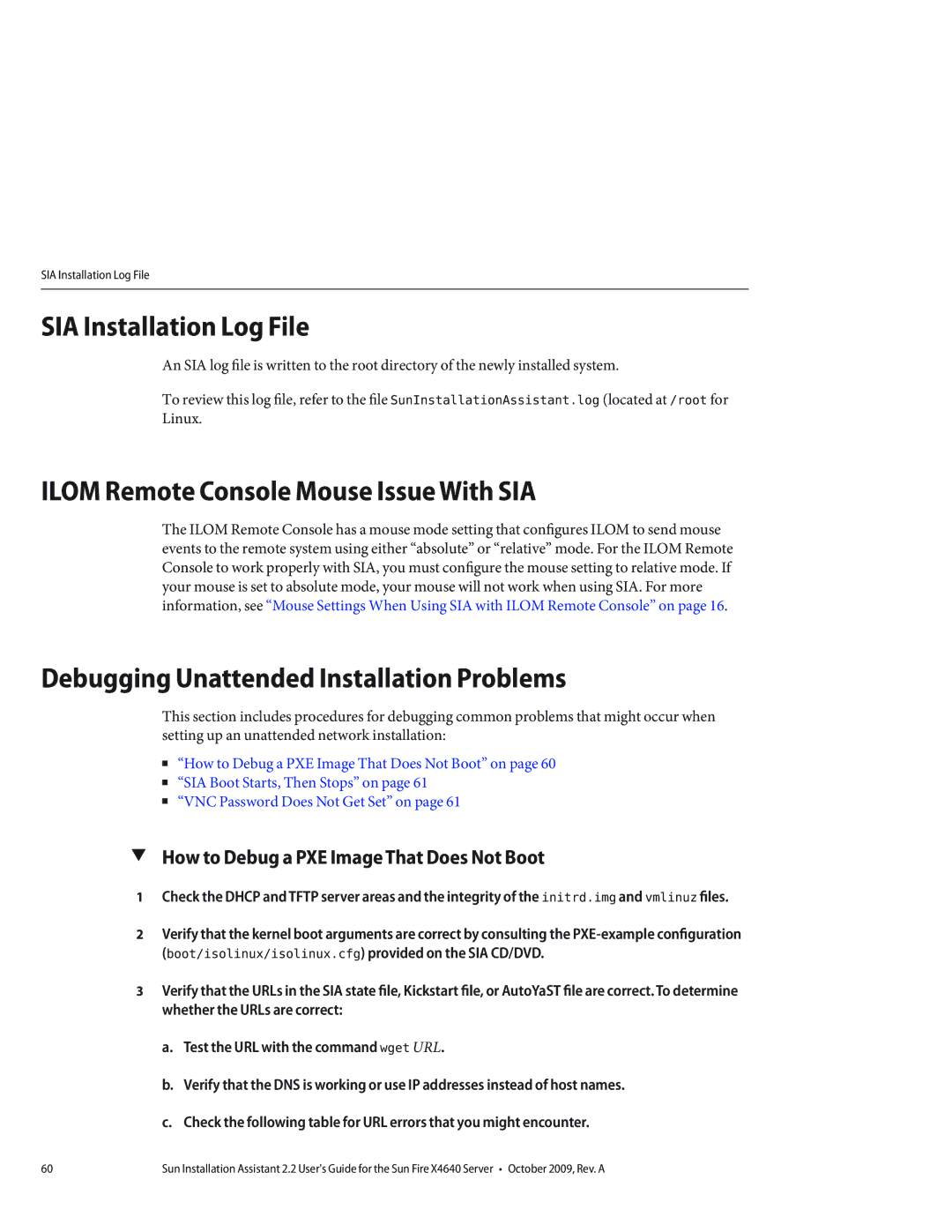SIA Installation Log File
SIA Installation Log File
An SIA log file is written to the root directory of the newly installed system.
To review this log file, refer to the fileSunInstallationAssistant.log (located at /root for Linux.
ILOM Remote Console Mouse Issue With SIA
The ILOM Remote Console has a mouse mode setting that configures ILOM to send mouse events to the remote system using either “absolute” or “relative” mode. For the ILOM Remote Console to work properly with SIA, you must configure the mouse setting to relative mode. If your mouse is set to absolute mode, your mouse will not work when using SIA. For more information, see “Mouse Settings When Using SIA with ILOM Remote Console” on page 16.
Debugging Unattended Installation Problems
This section includes procedures for debugging common problems that might occur when setting up an unattended network installation:
■“How to Debug a PXE Image That Does Not Boot” on page 60
■“SIA Boot Starts, Then Stops” on page 61
■“VNC Password Does Not Get Set” on page 61
▼How to Debug a PXE Image That Does Not Boot
1Check the DHCP and TFTP server areas and the integrity of the initrd.img and vmlinuz files.
2Verify that the kernel boot arguments are correct by consulting the
3Verify that the URLs in the SIA state file, Kickstart file, or AutoYaST file are correct. To determine whether the URLs are correct:
a.Test the URL with the command wget URL.
b.Verify that the DNS is working or use IP addresses instead of host names.
c.Check the following table for URL errors that you might encounter.
60 | Sun Installation Assistant 2.2 User's Guide for the Sun Fire X4640 Server • October 2009, Rev. A |