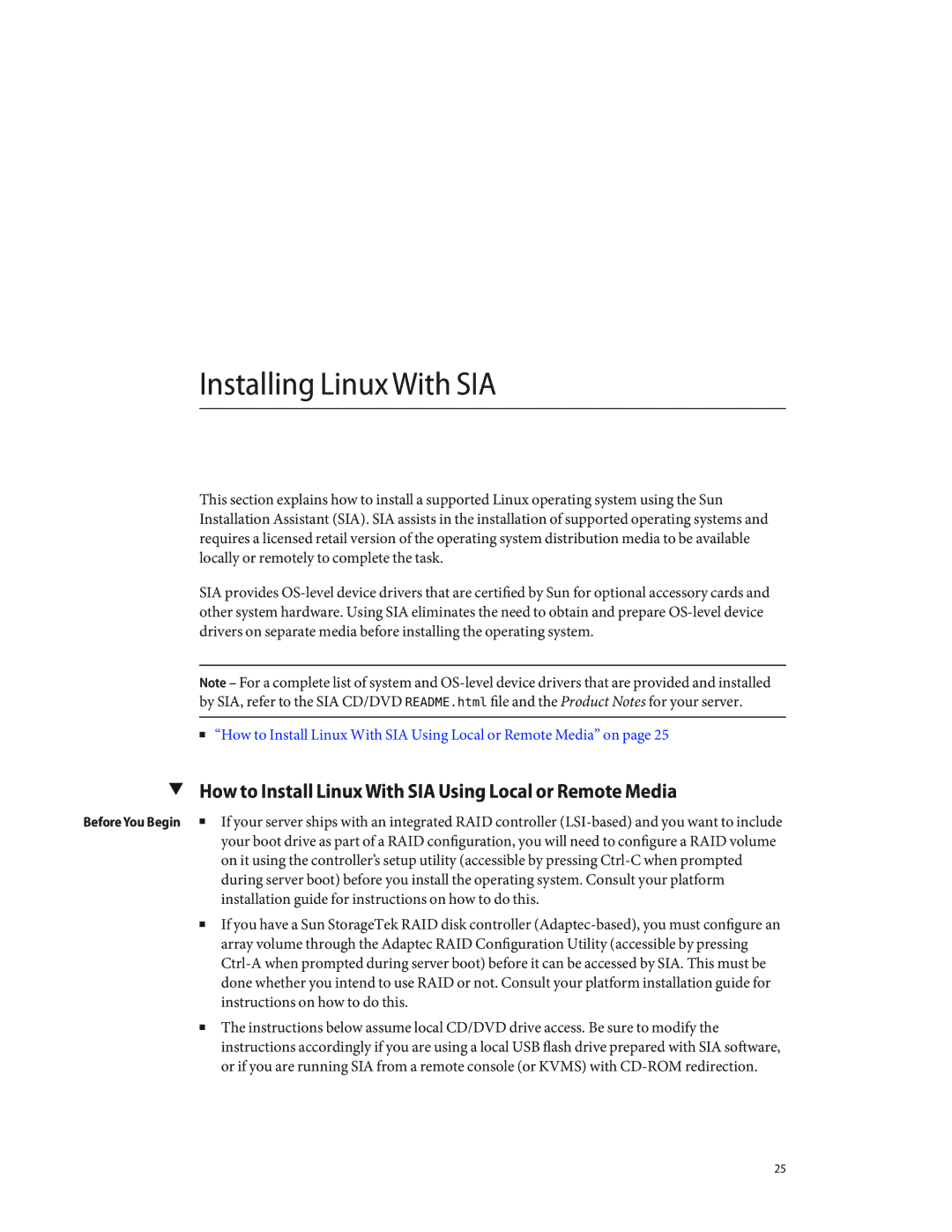Installing Linux With SIA
This section explains how to install a supported Linux operating system using the Sun Installation Assistant (SIA). SIA assists in the installation of supported operating systems and requires a licensed retail version of the operating system distribution media to be available locally or remotely to complete the task.
SIA provides
Note – For a complete list of system and
■ “How to Install Linux With SIA Using Local or Remote Media” on page 25
▼ How to Install Linux With SIA Using Local or Remote Media
Before You Begin | ■ | If your server ships with an integrated RAID controller |
|
| your boot drive as part of a RAID configuration, you will need to configure a RAID volume |
|
| on it using the controller’s setup utility (accessible by pressing |
|
| during server boot) before you install the operating system. Consult your platform |
|
| installation guide for instructions on how to do this. |
| ■ | If you have a Sun StorageTek RAID disk controller |
|
| |
|
| array volume through the Adaptec RAID Configuration Utility (accessible by pressing |
|
| |
|
| done whether you intend to use RAID or not. Consult your platform installation guide for |
|
| instructions on how to do this. |
| ■ | The instructions below assume local CD/DVD drive access. Be sure to modify the |
|
| |
|
| instructions accordingly if you are using a local USB flash drive prepared with SIA software, |
|
| or if you are running SIA from a remote console (or KVMS) with |
25