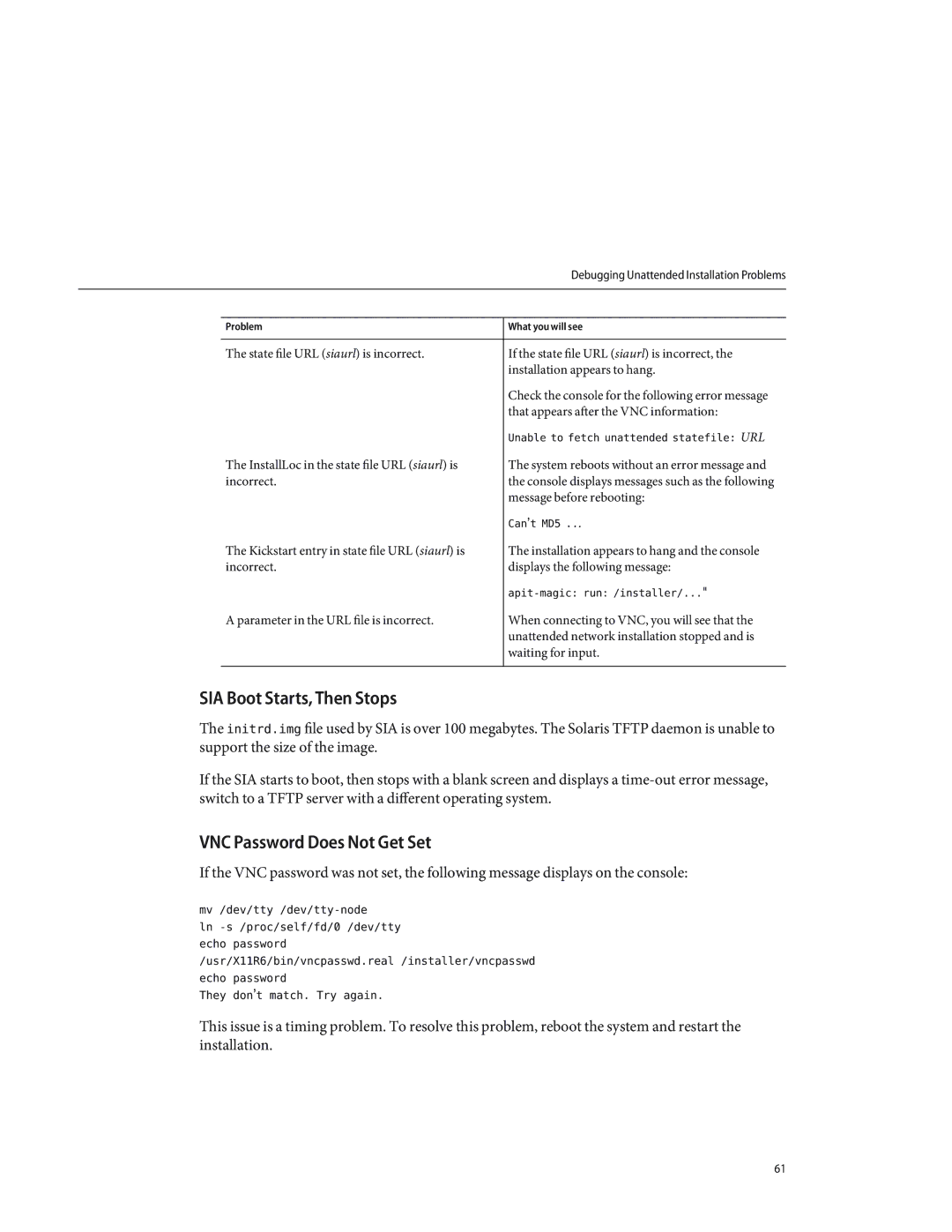|
| Debugging Unattended Installation Problems |
|
|
|
|
|
|
| Problem | What you will see |
|
|
|
| The state file URL (siaurl) is incorrect. | If the state file URL (siaurl) is incorrect, the |
|
| installation appears to hang. |
|
| Check the console for the following error message |
|
| that appears after the VNC information: |
|
| Unable to fetch unattended statefile: URL |
| The InstallLoc in the state file URL (siaurl) is | The system reboots without an error message and |
| incorrect. | the console displays messages such as the following |
|
| message before rebooting: |
|
| Can’t MD5 ... |
| The Kickstart entry in state file URL (siaurl) is | The installation appears to hang and the console |
| incorrect. | displays the following message: |
|
| |
| A parameter in the URL file is incorrect. | When connecting to VNC, you will see that the |
|
| unattended network installation stopped and is |
|
| waiting for input. |
|
|
|
SIA Boot Starts, Then Stops
The initrd.img file used by SIA is over 100 megabytes. The Solaris TFTP daemon is unable to support the size of the image.
If the SIA starts to boot, then stops with a blank screen and displays a
VNC Password Does Not Get Set
If the VNC password was not set, the following message displays on the console:
ln
echo password
/usr/X11R6/bin/vncpasswd.real /installer/vncpasswd
echo password
They don’t match. Try again.
This issue is a timing problem. To resolve this problem, reboot the system and restart the installation.
61