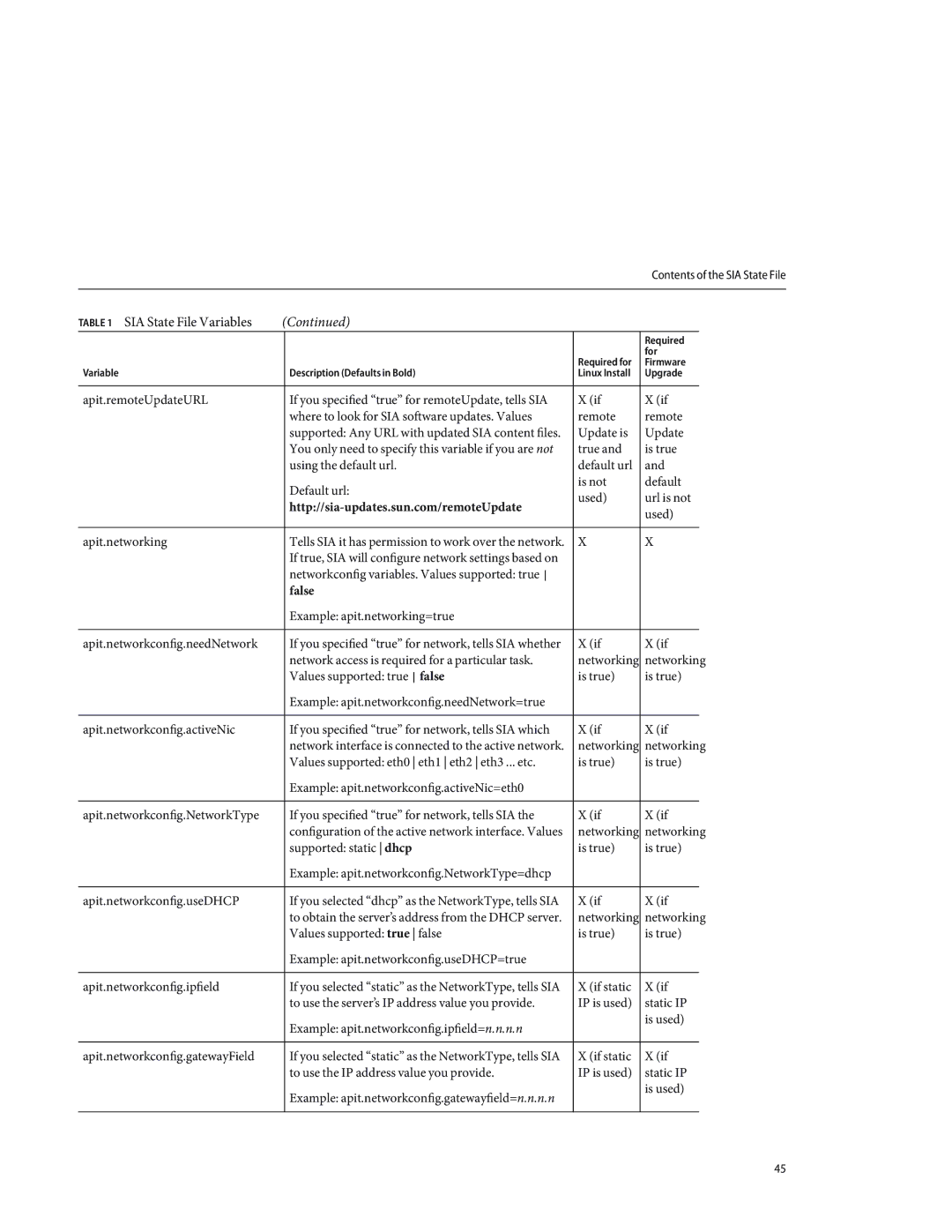|
|
|
| Contents of the SIA State File | |
|
|
|
|
| |
TABLE 1 SIA State File Variables | (Continued) |
|
|
| |
|
|
|
| Required | |
|
|
|
| for | |
|
|
| Required for | Firmware | |
Variable |
| Description (Defaults in Bold) | Linux Install | Upgrade | |
|
|
|
|
|
|
apit.remoteUpdateURL |
| If you specified “true” for remoteUpdate, tells SIA | X (if | X (if | |
|
| where to look for SIA software updates. Values | remote | remote | |
|
| supported: Any URL with updated SIA content files. | Update is | Update | |
|
| You only need to specify this variable if you are not | true and | is true | |
|
| using the default url. | default url | and | |
|
| Default url: | is not | default | |
|
| used) | url is not | ||
|
| ||||
|
|
| used) | ||
|
|
|
| ||
|
|
|
|
|
|
apit.networking |
| Tells SIA it has permission to work over the network. | X | X | |
|
| If true, SIA will configure network settings based on |
|
|
|
|
| networkconfig variables. Values supported: true |
|
|
|
|
| false |
|
|
|
|
| Example: apit.networking=true |
|
|
|
|
|
|
|
|
|
apit.networkconfig.needNetwork |
| If you specified “true” for network, tells SIA whether | X (if | X (if | |
|
| network access is required for a particular task. | networking | networking | |
|
| Values supported: true false | is true) | is true) | |
|
| Example: apit.networkconfig.needNetwork=true |
|
|
|
|
|
|
|
|
|
apit.networkconfig.activeNic |
| If you specified “true” for network, tells SIA which | X (if | X (if | |
|
| network interface is connected to the active network. | networking | networking | |
|
| Values supported: eth0 eth1 eth2 eth3 ... etc. | is true) | is true) | |
|
| Example: apit.networkconfig.activeNic=eth0 |
|
|
|
|
|
|
|
|
|
apit.networkconfig.NetworkType |
| If you specified “true” for network, tells SIA the | X (if | X (if | |
|
| configuration of the active network interface. Values | networking | networking | |
|
| supported: static dhcp | is true) | is true) | |
|
| Example: apit.networkconfig.NetworkType=dhcp |
|
|
|
|
|
|
|
|
|
apit.networkconfig.useDHCP |
| If you selected “dhcp” as the NetworkType, tells SIA | X (if | X (if | |
|
| to obtain the server’s address from the DHCP server. | networking | networking | |
|
| Values supported: true false | is true) | is true) | |
|
| Example: apit.networkconfig.useDHCP=true |
|
|
|
|
|
|
|
|
|
apit.networkconfig.ipfield |
| If you selected “static” as the NetworkType, tells SIA | X (if static | X (if | |
|
| to use the server’s IP address value you provide. | IP is used) | static IP | |
|
| Example: apit.networkconfig.ipfield=n.n.n.n |
| is used) | |
|
|
|
|
| |
|
|
|
|
|
|
apit.networkconfig.gatewayField |
| If you selected “static” as the NetworkType, tells SIA | X (if static | X (if | |
|
| to use the IP address value you provide. | IP is used) | static IP | |
|
| Example: apit.networkconfig.gatewayfield=n.n.n.n |
| is used) | |
|
|
|
|
| |
|
|
|
|
|
|
45