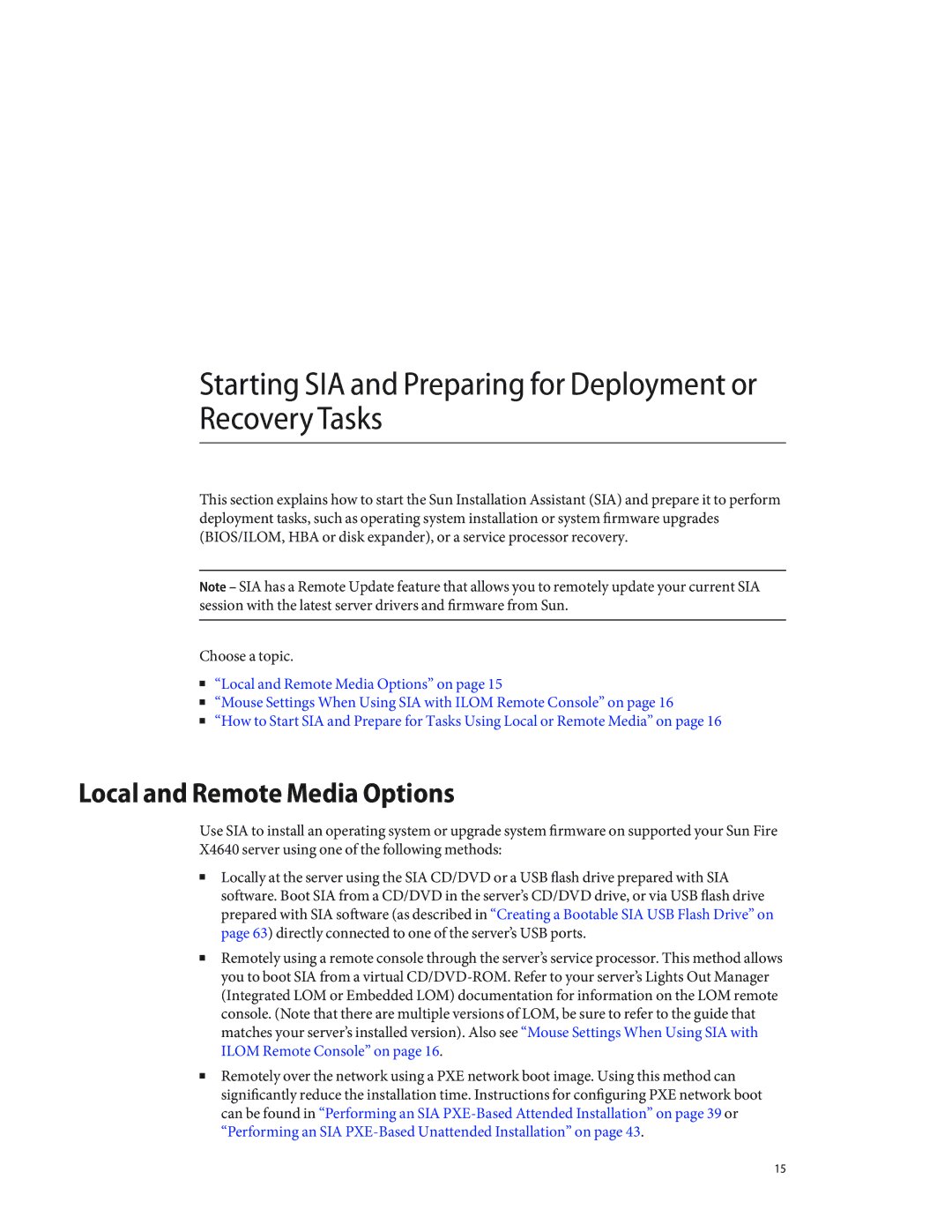Starting SIA and Preparing for Deployment or Recovery Tasks
This section explains how to start the Sun Installation Assistant (SIA) and prepare it to perform deployment tasks, such as operating system installation or system firmware upgrades (BIOS/ILOM, HBA or disk expander), or a service processor recovery.
Note – SIA has a Remote Update feature that allows you to remotely update your current SIA session with the latest server drivers and firmware from Sun.
Choose a topic.
■“Local and Remote Media Options” on page 15
■“Mouse Settings When Using SIA with ILOM Remote Console” on page 16
■“How to Start SIA and Prepare for Tasks Using Local or Remote Media” on page 16
Local and Remote Media Options
Use SIA to install an operating system or upgrade system firmware on supported your Sun Fire
X4640 server using one of the following methods:
■Locally at the server using the SIA CD/DVD or a USB flash drive prepared with SIA software. Boot SIA from a CD/DVD in the server’s CD/DVD drive, or via USB flash drive prepared with SIA software (as described in “Creating a Bootable SIA USB Flash Drive” on page 63) directly connected to one of the server’s USB ports.
■Remotely using a remote console through the server’s service processor. This method allows you to boot SIA from a virtual
■Remotely over the network using a PXE network boot image. Using this method can significantly reduce the installation time. Instructions for configuring PXE network boot can be found in “Performing an SIA
15