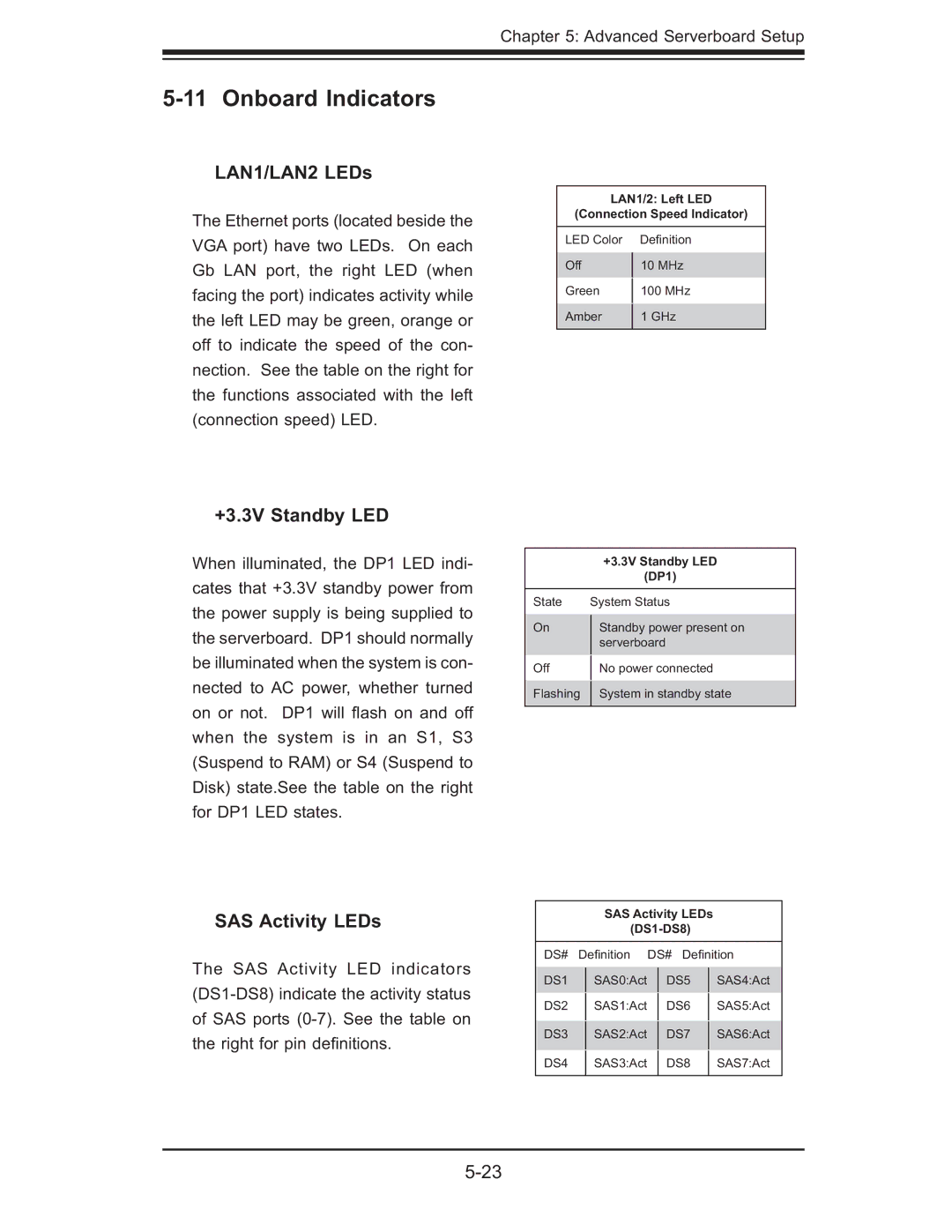Chapter 5: Advanced Serverboard Setup
5-11 Onboard Indicators
LAN1/LAN2 LEDs
The Ethernet ports (located beside the VGA port) have two LEDs. On each Gb LAN port, the right LED (when facing the port) indicates activity while the left LED may be green, orange or off to indicate the speed of the con- nection. See the table on the right for the functions associated with the left (connection speed) LED.
LAN1/2: Left LED
(Connection Speed Indicator)
LED Color |
| Defi nition |
Off |
| 10 MHz |
| ||
Green |
| 100 MHz |
| ||
Amber |
| 1 GHz |
| ||
|
|
|
+3.3V Standby LED
When illuminated, the DP1 LED indi- cates that +3.3V standby power from the power supply is being supplied to the serverboard. DP1 should normally be illuminated when the system is con- nected to AC power, whether turned on or not. DP1 will fl ash on and off when the system is in an S1, S3 (Suspend to RAM) or S4 (Suspend to Disk) state.See the table on the right for DP1 LED states.
|
| +3.3V Standby LED |
|
| (DP1) |
|
| |
State | System Status | |
On |
| Standby power present on |
| ||
|
| serverboard |
Off |
| No power connected |
| ||
Flashing |
| System in standby state |
| ||
|
|
|
SAS Activity LEDs
The SAS Activity LED indicators
SAS Activity LEDs
(DS1-DS8)
DS# | Defi nition | DS# Defi nition | |||
DS1 |
| SAS0:Act |
| DS5 | SAS4:Act |
DS2 |
| SAS1:Act |
| DS6 | SAS5:Act |
|
| ||||
DS3 |
| SAS2:Act |
| DS7 | SAS6:Act |
|
| ||||
DS4 |
| SAS3:Act |
| DS8 | SAS7:Act |
|
| ||||
|
|
|
|
|
|