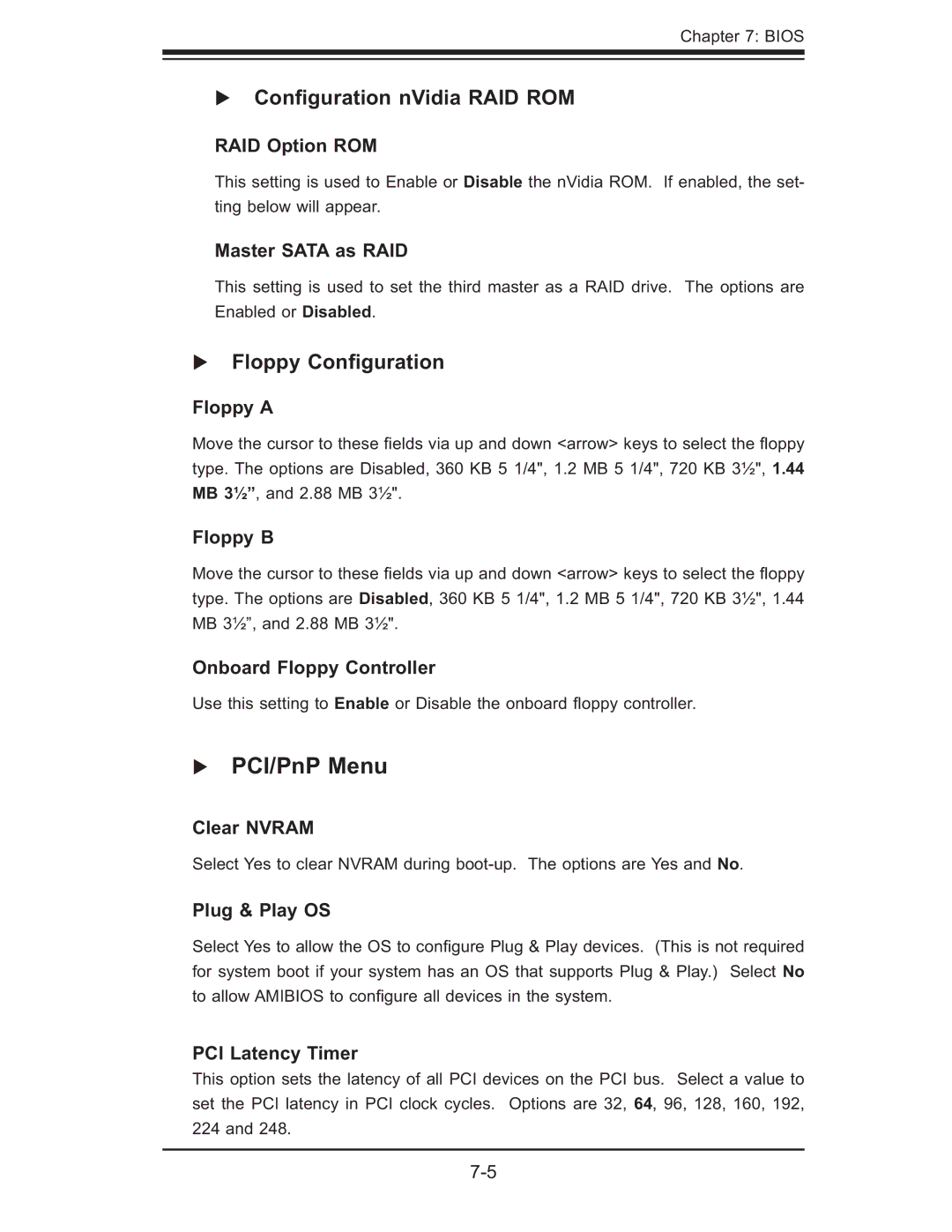Chapter 7: BIOS
Configuration nVidia RAID ROM
RAID Option ROM
This setting is used to Enable or Disable the nVidia ROM. If enabled, the set- ting below will appear.
Master SATA as RAID
This setting is used to set the third master as a RAID drive. The options are Enabled or Disabled.
Floppy Configuration
Floppy A
Move the cursor to these fi elds via up and down <arrow> keys to select the fl oppy type. The options are Disabled, 360 KB 5 1/4", 1.2 MB 5 1/4", 720 KB 3½", 1.44 MB 3½”, and 2.88 MB 3½".
Floppy B
Move the cursor to these fi elds via up and down <arrow> keys to select the fl oppy type. The options are Disabled, 360 KB 5 1/4", 1.2 MB 5 1/4", 720 KB 3½", 1.44 MB 3½”, and 2.88 MB 3½".
Onboard Floppy Controller
Use this setting to Enable or Disable the onboard fl oppy controller.
PCI/PnP Menu
Clear NVRAM
Select Yes to clear NVRAM during
Plug & Play OS
Select Yes to allow the OS to confi gure Plug & Play devices. (This is not required for system boot if your system has an OS that supports Plug & Play.) Select No to allow AMIBIOS to confi gure all devices in the system.
PCI Latency Timer
This option sets the latency of all PCI devices on the PCI bus. Select a value to set the PCI latency in PCI clock cycles. Options are 32, 64, 96, 128, 160, 192, 224 and 248.