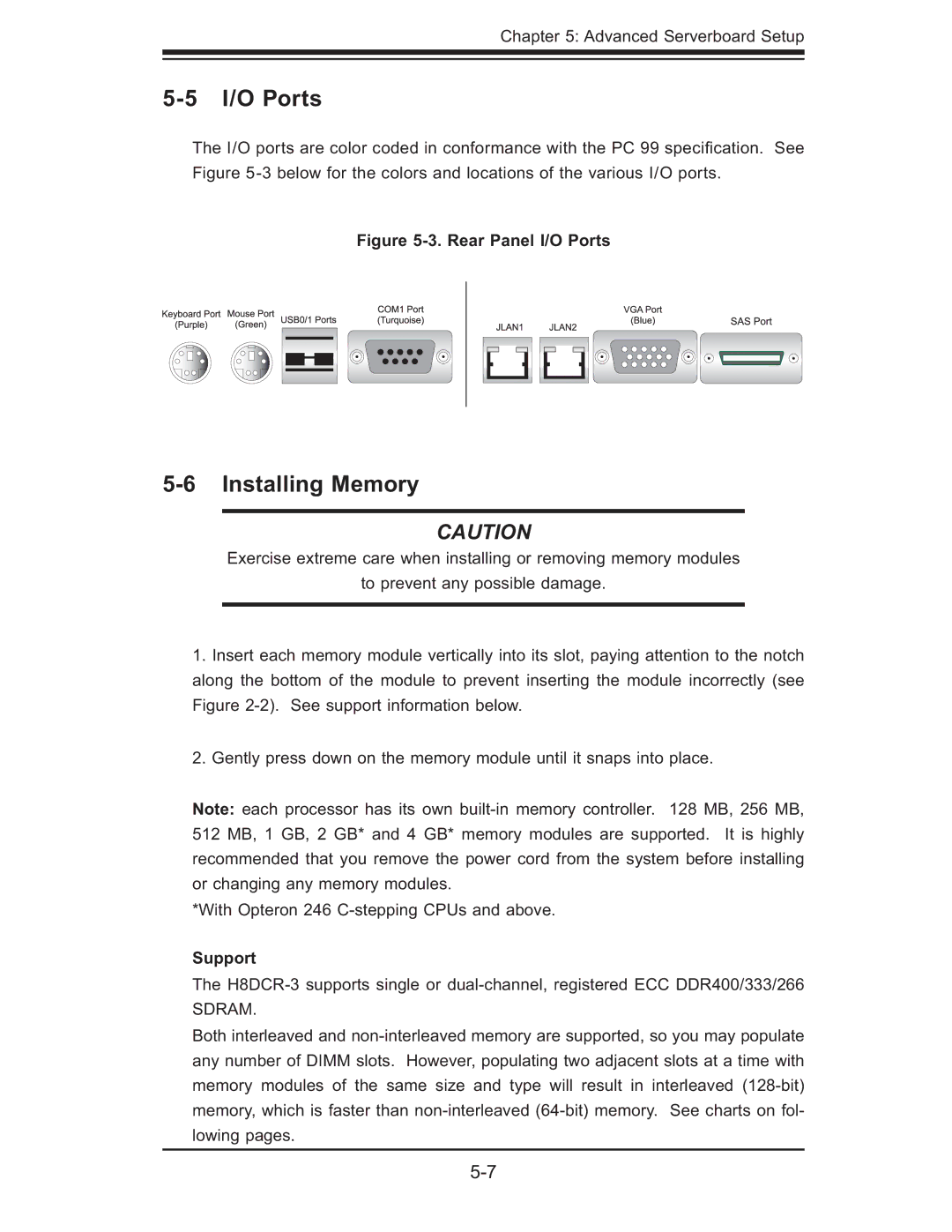Chapter 5: Advanced Serverboard Setup
5-5 I/O Ports
The I/O ports are color coded in conformance with the PC 99 specifi cation. See Figure
Figure 5-3. Rear Panel I/O Ports
5-6 Installing Memory
CAUTION
Exercise extreme care when installing or removing memory modules
to prevent any possible damage.
1.Insert each memory module vertically into its slot, paying attention to the notch along the bottom of the module to prevent inserting the module incorrectly (see Figure
2.Gently press down on the memory module until it snaps into place.
Note: each processor has its own
*With Opteron 246
Support
The
SDRAM.
Both interleaved and