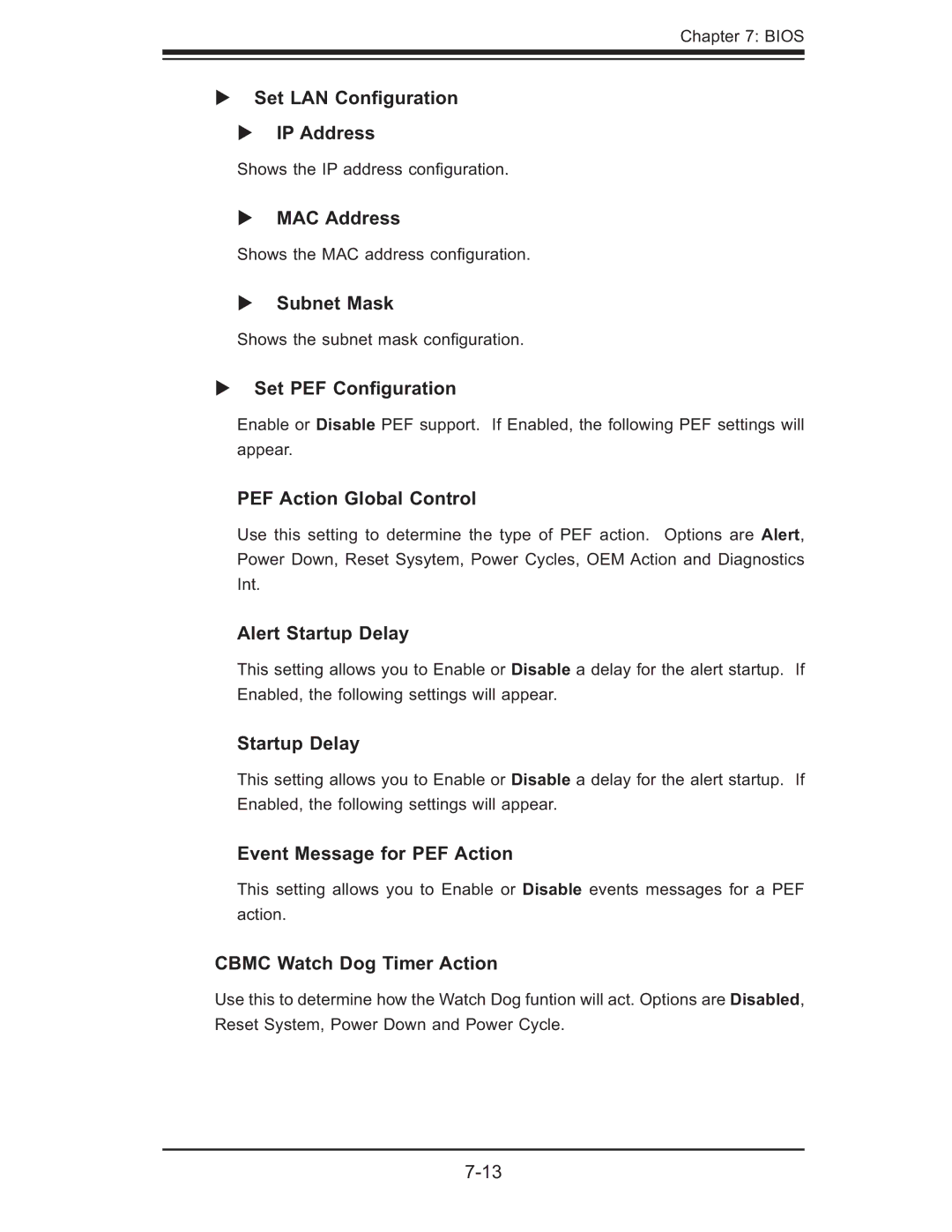Chapter 7: BIOS
Set LAN Configuration
IP Address
Shows the IP address confi guration.
MAC Address
Shows the MAC address confi guration.
Subnet Mask
Shows the subnet mask confi guration.
Set PEF Configuration
Enable or Disable PEF support. If Enabled, the following PEF settings will
appear.
PEF Action Global Control
Use this setting to determine the type of PEF action. Options are Alert, Power Down, Reset Sysytem, Power Cycles, OEM Action and Diagnostics Int.
Alert Startup Delay
This setting allows you to Enable or Disable a delay for the alert startup. If Enabled, the following settings will appear.
Startup Delay
This setting allows you to Enable or Disable a delay for the alert startup. If Enabled, the following settings will appear.
Event Message for PEF Action
This setting allows you to Enable or Disable events messages for a PEF
action.
CBMC Watch Dog Timer Action
Use this to determine how the Watch Dog funtion will act. Options are Disabled, Reset System, Power Down and Power Cycle.