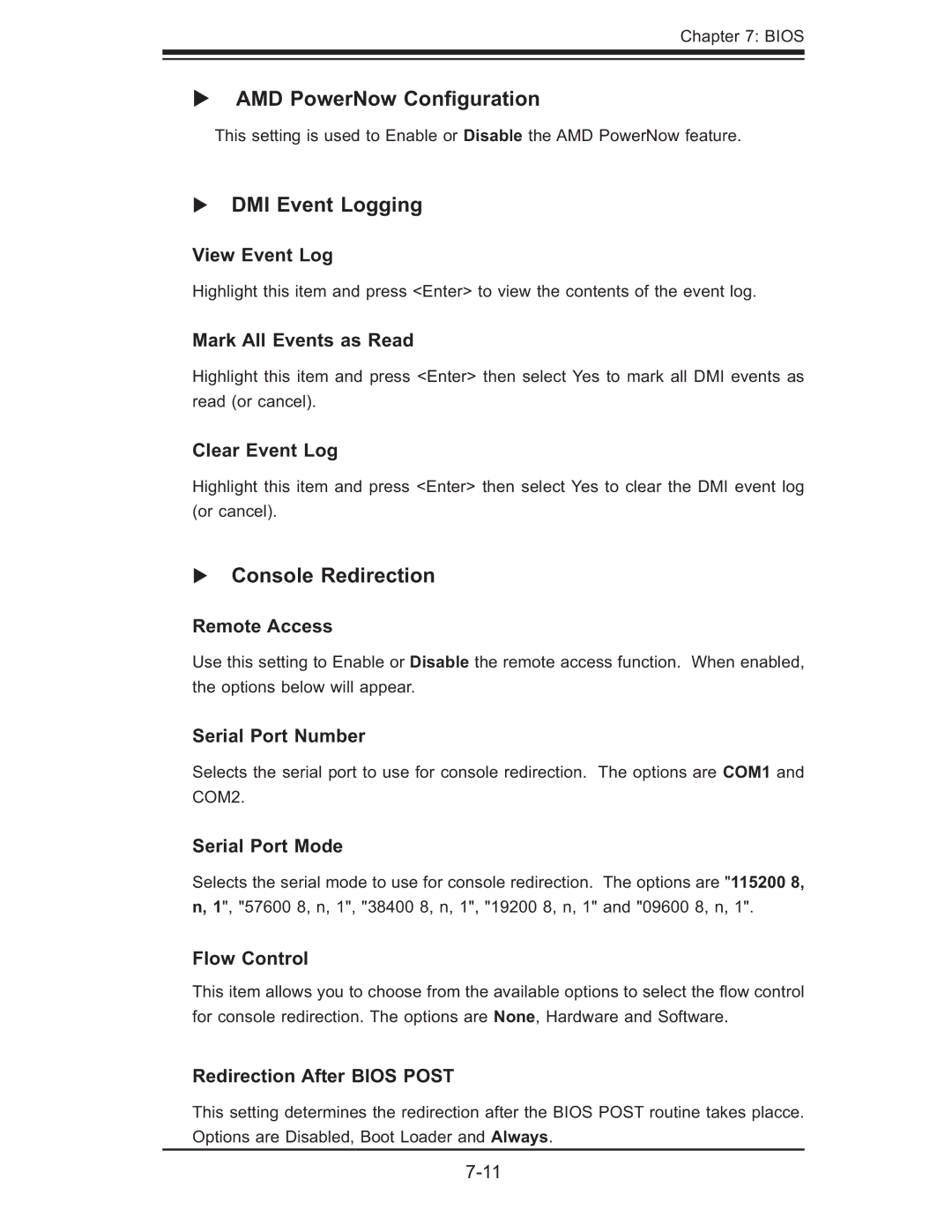Chapter 7: BIOS
AMD PowerNow Configuration
This setting is used to Enable or Disable the AMD PowerNow feature.
DMI Event Logging
View Event Log
Highlight this item and press <Enter> to view the contents of the event log.
Mark All Events as Read
Highlight this item and press <Enter> then select Yes to mark all DMI events as read (or cancel).
Clear Event Log
Highlight this item and press <Enter> then select Yes to clear the DMI event log (or cancel).
Console Redirection
Remote Access
Use this setting to Enable or Disable the remote access function. When enabled,
the options below will appear.
Serial Port Number
Selects the serial port to use for console redirection. The options are COM1 and COM2.
Serial Port Mode
Selects the serial mode to use for console redirection. The options are "115200 8, n, 1", "57600 8, n, 1", "38400 8, n, 1", "19200 8, n, 1" and "09600 8, n, 1".
Flow Control
This item allows you to choose from the available options to select the fl ow control for console redirection. The options are None, Hardware and Software.
Redirection After BIOS POST
This setting determines the redirection after the BIOS POST routine takes placce. Options are Disabled, Boot Loader and Always.