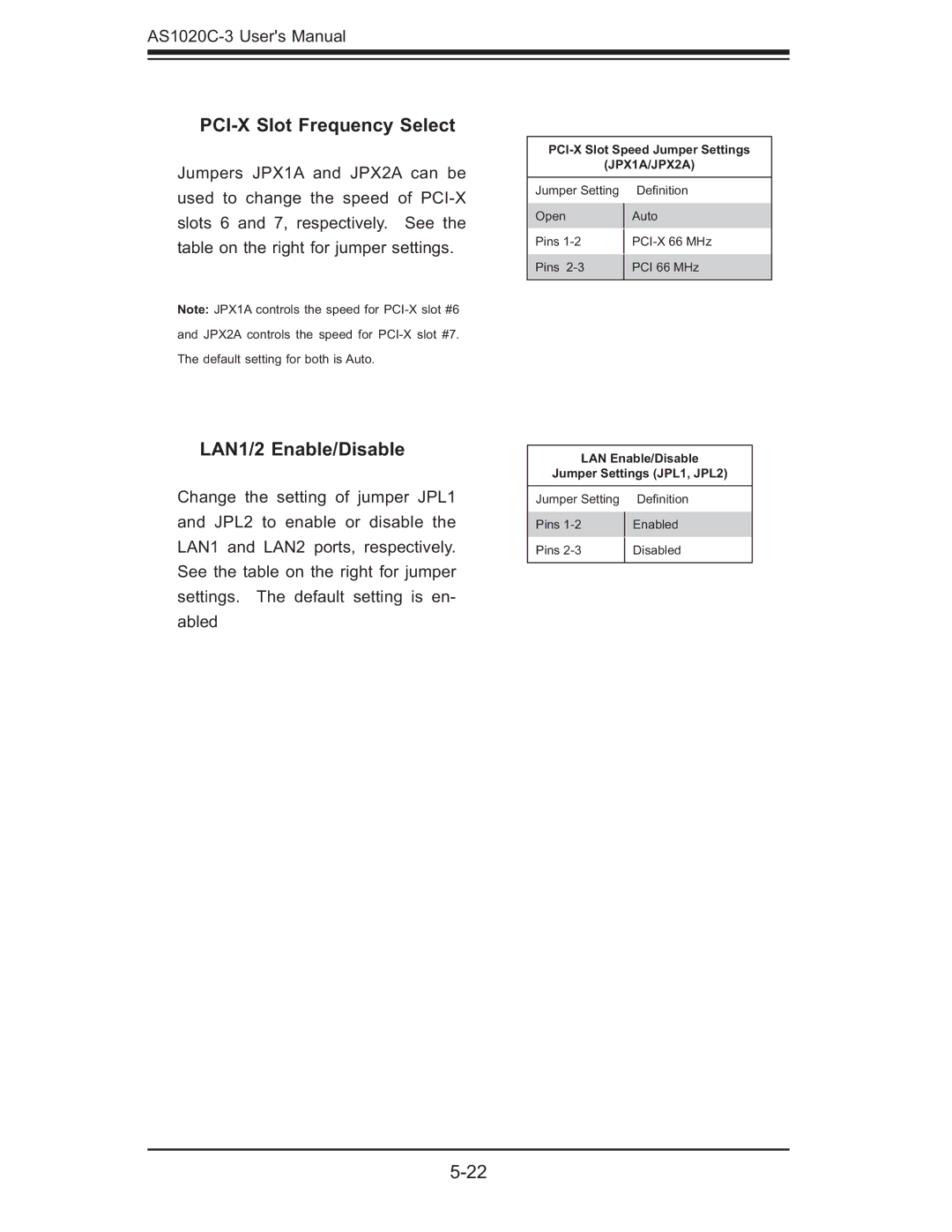PCI-X Slot Frequency Select
Jumpers JPX1A and JPX2A can be used to change the speed of
Note: JPX1A controls the speed for
(JPX1A/JPX2A)
Jumper Setting | Defi nition | |
Open | Auto | |
Pins | ||
Pins | PCI 66 MHz | |
|
|
LAN1/2 Enable/Disable
Change the setting of jumper JPL1 and JPL2 to enable or disable the LAN1 and LAN2 ports, respectively. See the table on the right for jumper settings. The default setting is en- abled
LAN Enable/Disable
Jumper Settings (JPL1, JPL2)
Jumper Setting | Defi nition | |
Pins | Enabled | |
Pins | Disabled | |
|
|