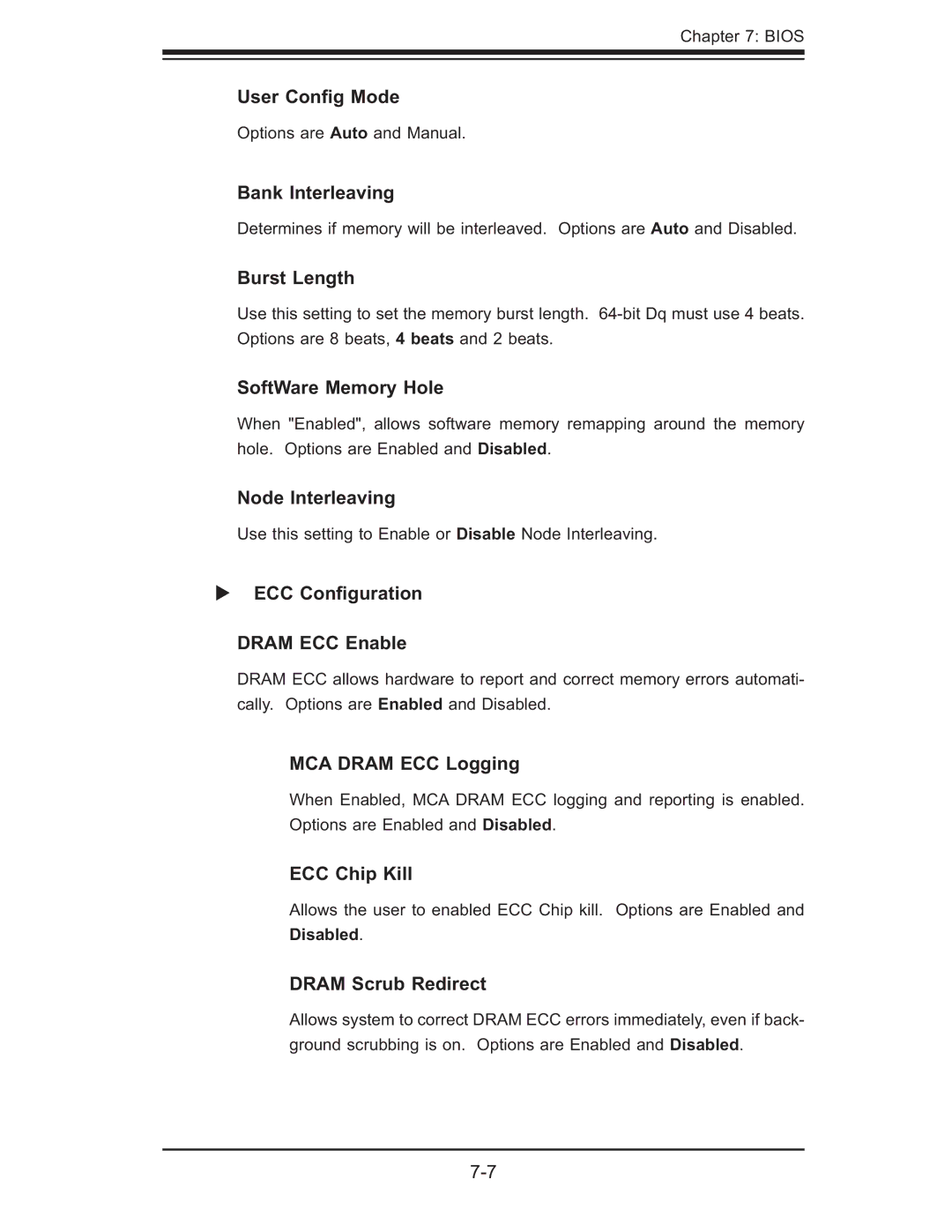Chapter 7: BIOS
User Config Mode
Options are Auto and Manual.
Bank Interleaving
Determines if memory will be interleaved. Options are Auto and Disabled.
Burst Length
Use this setting to set the memory burst length.
SoftWare Memory Hole
When "Enabled", allows software memory remapping around the memory hole. Options are Enabled and Disabled.
Node Interleaving
Use this setting to Enable or Disable Node Interleaving.
ECC Configuration
DRAM ECC Enable
DRAM ECC allows hardware to report and correct memory errors automati- cally. Options are Enabled and Disabled.
MCA DRAM ECC Logging
When Enabled, MCA DRAM ECC logging and reporting is enabled. Options are Enabled and Disabled.
ECC Chip Kill
Allows the user to enabled ECC Chip kill. Options are Enabled and Disabled.
DRAM Scrub Redirect
Allows system to correct DRAM ECC errors immediately, even if back- ground scrubbing is on. Options are Enabled and Disabled.