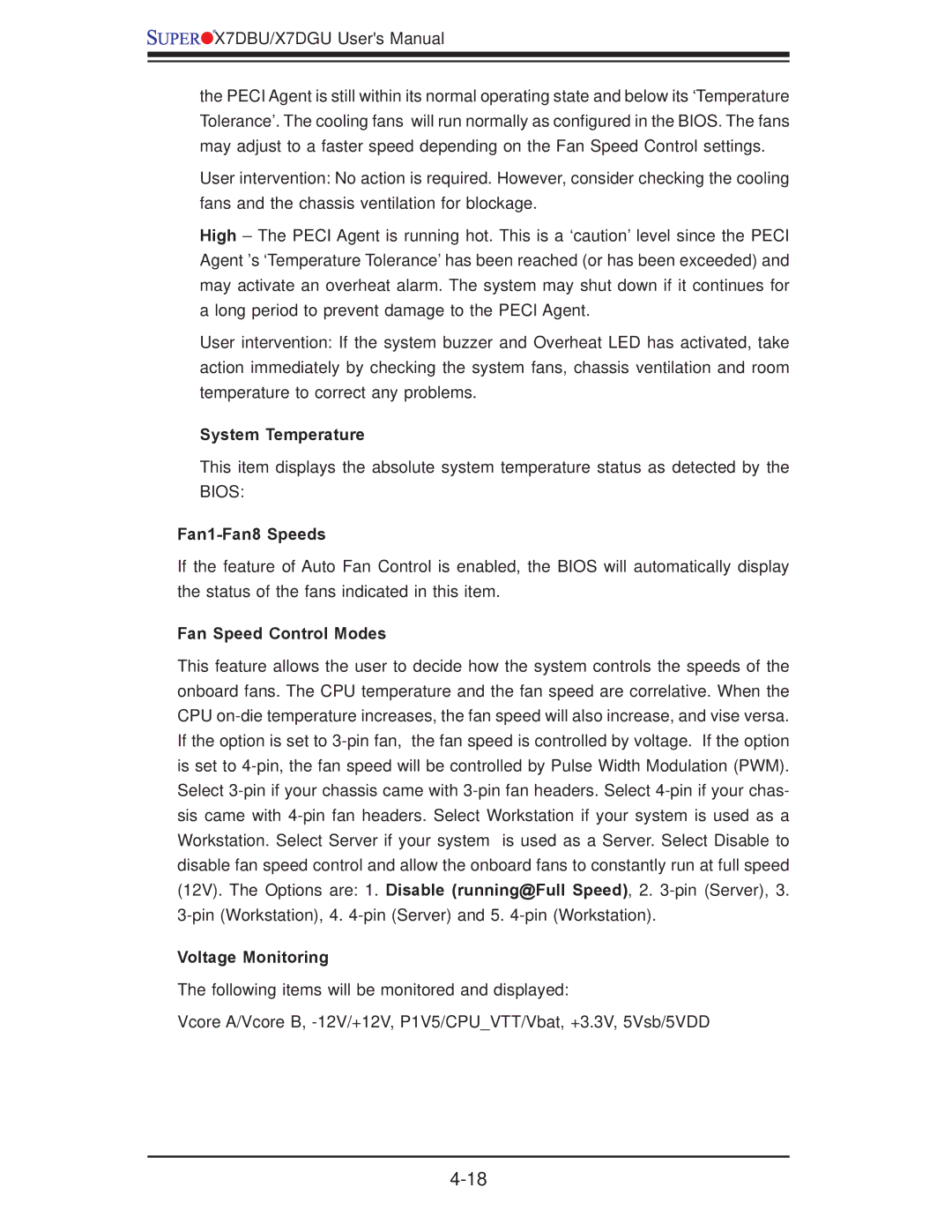![]()
![]()
![]()
![]() X7DBU/X7DGU User's Manual
X7DBU/X7DGU User's Manual
the PECI Agent is still within its normal operating state and below its ‘Temperature Tolerance’. The cooling fans will run normally as configured in the BIOS. The fans may adjust to a faster speed depending on the Fan Speed Control settings.
User intervention: No action is required. However, consider checking the cooling fans and the chassis ventilation for blockage.
High – The PECI Agent is running hot. This is a ‘caution’ level since the PECI Agent ’s ‘Temperature Tolerance’ has been reached (or has been exceeded) and may activate an overheat alarm. The system may shut down if it continues for a long period to prevent damage to the PECI Agent.
User intervention: If the system buzzer and Overheat LED has activated, take action immediately by checking the system fans, chassis ventilation and room temperature to correct any problems.
System Temperature
This item displays the absolute system temperature status as detected by the BIOS:
Fan1-Fan8 Speeds
If the feature of Auto Fan Control is enabled, the BIOS will automatically display the status of the fans indicated in this item.
Fan Speed Control Modes
This feature allows the user to decide how the system controls the speeds of the onboard fans. The CPU temperature and the fan speed are correlative. When the CPU
Voltage Monitoring
The following items will be monitored and displayed:
Vcore A/Vcore B,