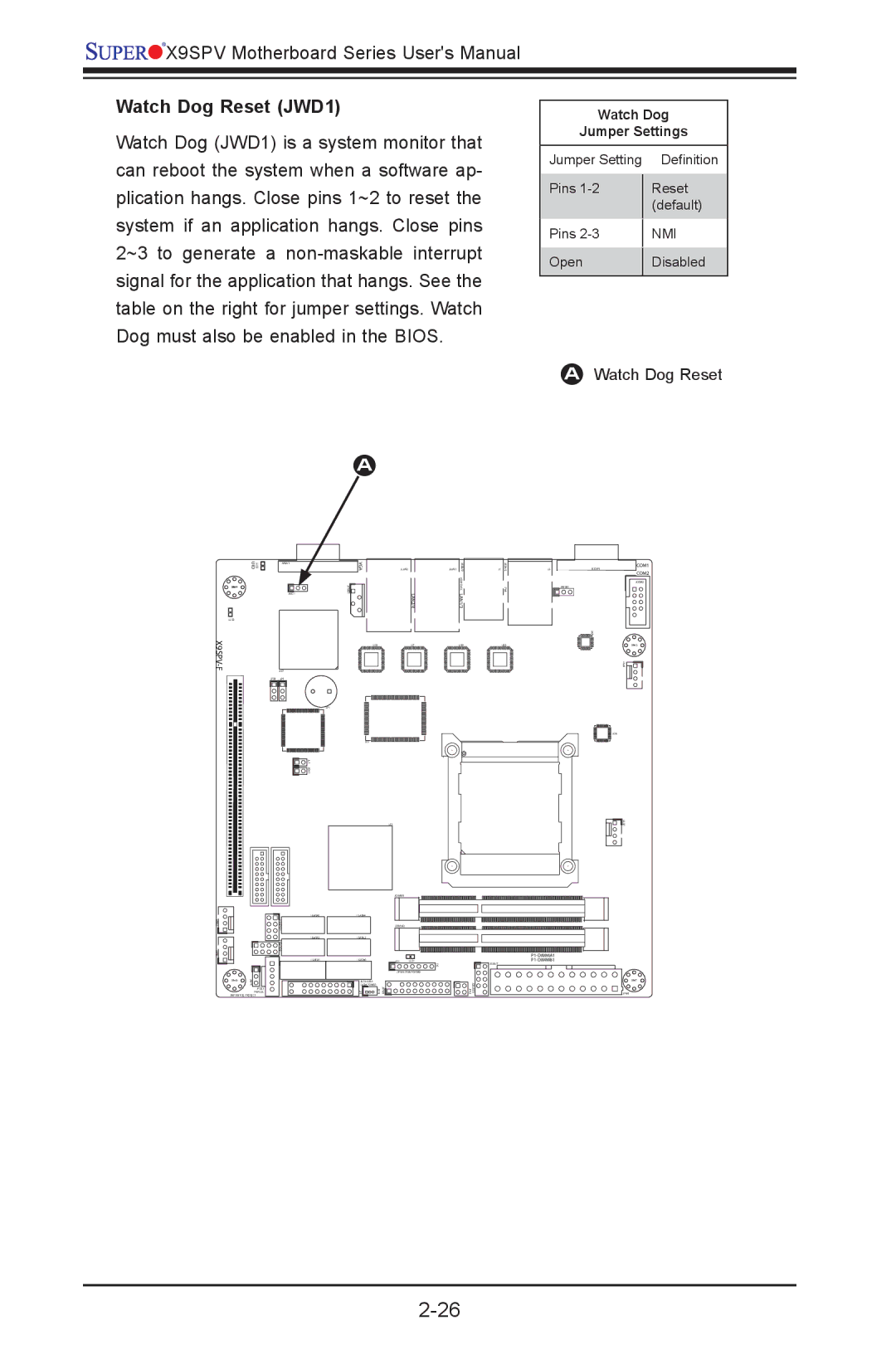![]()
![]()
![]()
![]()
![]()
![]() X9SPV Motherboard Series User's Manual
X9SPV Motherboard Series User's Manual
Watch Dog Reset (JWD1)
Watch Dog (JWD1) is a system monitor that can reboot the system when a software ap- plication hangs. Close pins 1~2 to reset the system if an application hangs. Close pins 2~3 to generate a
A
Watch Dog
Jumper Settings
Jumper Setting |
| Definition |
Pins |
| Reset |
| ||
|
| (default) |
Pins |
| NMI |
| ||
Open |
| Disabled |
| ||
|
|
|
AWatch Dog Reset
| LED3 UID | JVGA1 |
MH4 |
| 1 |
JWD1
LED2
| U57 |
JPB1 | JP1 |
![]() 1 JL JOH1
1 JL JOH1
|
| |
FAN3 |
| |
|
| |
FAN2 |
| |
|
| |
| MH6 | JWP1 |
|
| |
|
| JPI2C1 |
|
| PWR I2C |
| JWP1:WRITE PROTECT | |
VGA
JIPMB1![]()
![]()
U21
SP1
U6
JSD1:SATA
DOM POWER
JF1 | JSD1 |
JLAN2 |
| JLAN1 |
| LAN2/4 | |
| U7 | |
|
|
|
|
|
|
U3
JDIMM1
JDIMM2
JD1 LED1
F6
JTPM1:TPM/PORT80
PMJT 1
USB8/9 KB/MOUSE LAN1/3
U10
1 J20USB JPK1
J1 | USB4/5 |
|
| IPMI |
|
|
| |
|
|
|
U22
USB6/7
J3 | JCOM1 | COM1 |
|
| COM2 |
|
| JCOM2 |
| JPUSB1 |
|
| 0 |
|
| U6 |
|
|
| MH2 |
|
| FAN4 |
|
| U26 |
|
| FAN1 |
MH7
JPW1