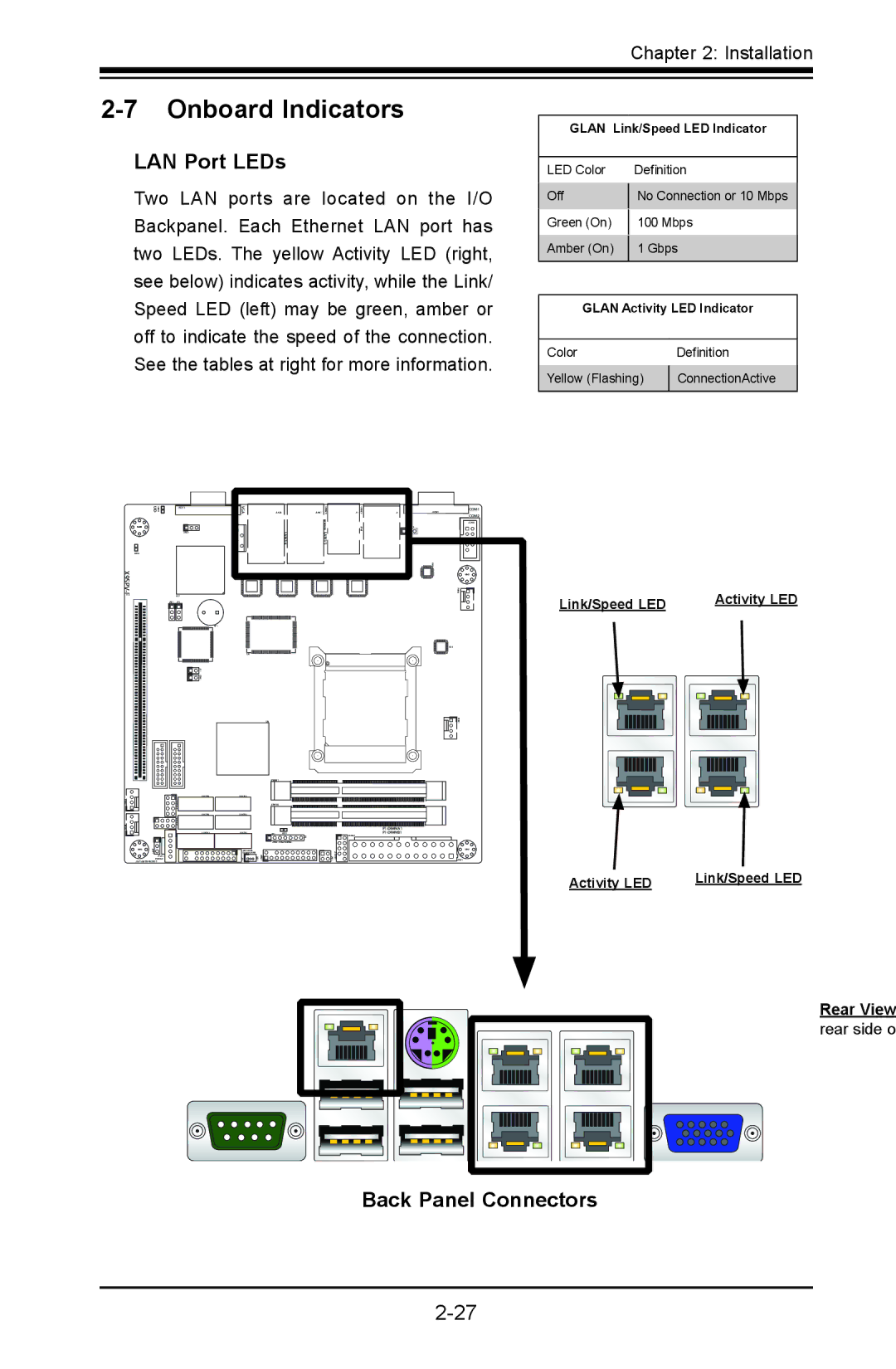Chapter 2: Installation
2-7 Onboard Indicators
LAN Port LEDs
Two LAN ports are located on the I/O Backpanel. Each Ethernet LAN port has two LEDs. The yellow Activity LED (right, see below) indicates activity, while the Link/ Speed LED (left) may be green, amber or off to indicate the speed of the connection. See the tables at right for more information.
GLAN Link/Speed LED Indicator
LED Color |
| Definition |
Off |
| No Connection or 10 Mbps |
| ||
Green (On) |
| 100 Mbps |
| ||
Amber (On) |
| 1 Gbps |
| ||
|
|
|
GLAN Activity LED Indicator
Color |
| Definition |
Yellow (Flashing) |
| ConnectionActive |
| ||
|
|
|
LED3 UID | JVGA1 |
MH4 |
|
LED2 |
|
| U57 |
JPB1 | JP1 |
SP1
1 JL JOH1
VGA | JLAN2 | JLAN1 | USB8/9 | J1 | USB4/5 | J3 | JCOM1 | COM1 |
JIPMB1 | LAN2/4 |
| LAN1/3KB/MOUSE |
|
|
|
| COM2 |
|
| IPMI |
|
| JCOM2 | |||
|
|
|
|
|
|
| JPUSB1 |
|
|
|
|
|
|
|
| 0 |
|
|
|
|
|
|
|
| U6 |
|
U21 | U7 |
| U10 |
| U22 |
|
| MH2 |
FAN4 |
| Activity LED |
| Link/Speed LED | |
|
|
U26
U6
FAN3FAN2
MH6 | JWP1 |
|
JPI2C1
PWR I2C
JWP1:WRITE PROTECT
U3
JDIMM1
JDIMM2
JD1 | LED1 | |
|
| F6 |
| JTPM1:TPM/PORT80 | |
JSD1:SATA |
|
DOM POWER | PMJT 1 JSD1 |
JF1 |
1 J20USB JPK1
USB6/7
![]()
![]()
![]() FAN1
FAN1
MH7
JPW1
Activity LED | Link/Speed LED |
|
Rear View