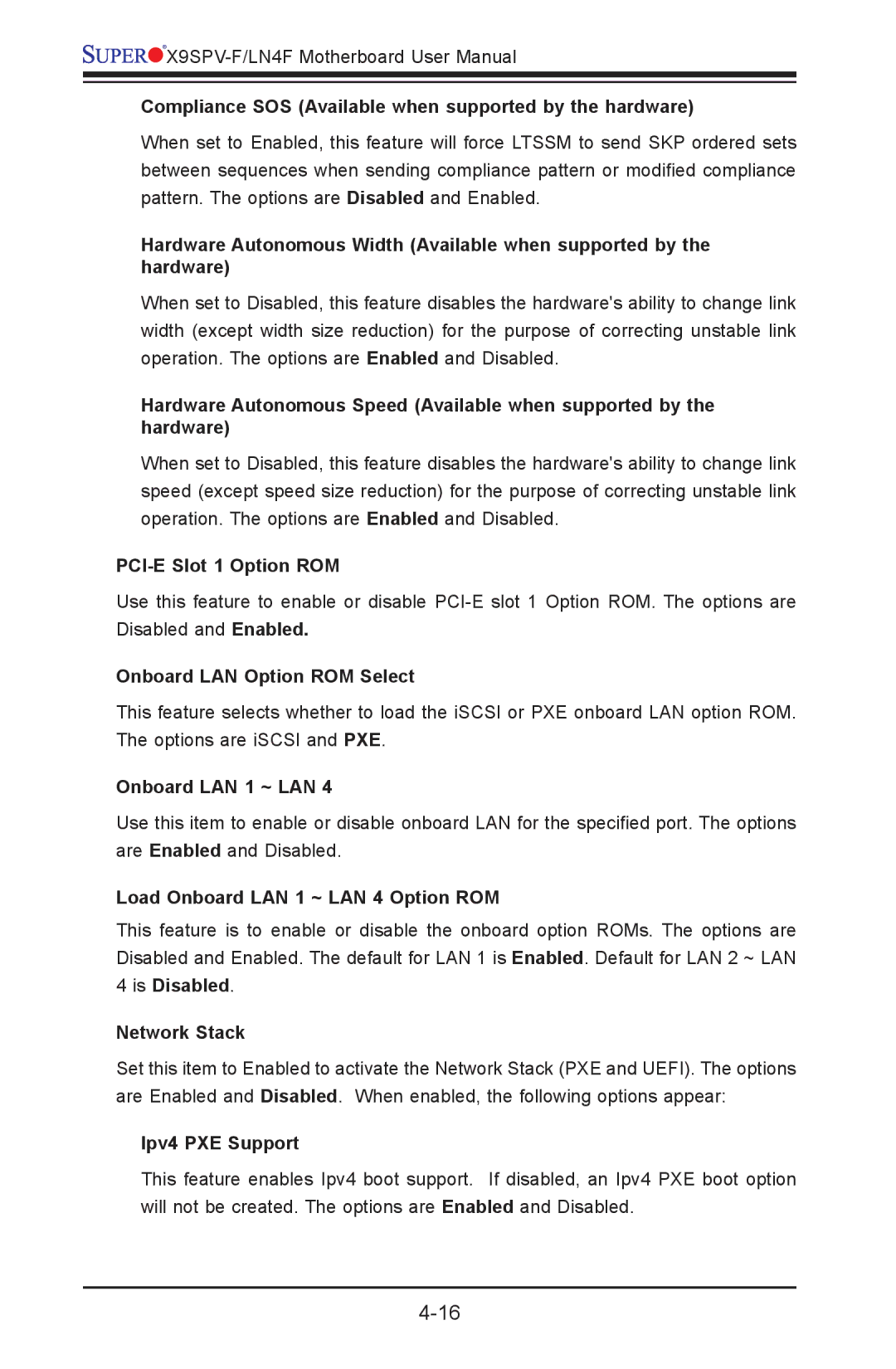![]()
![]()
![]()
![]()
![]()
![]() X9SPV-F/LN4F
X9SPV-F/LN4F
Compliance SOS (Available when supported by the hardware)
When set to Enabled, this feature will force LTSSM to send SKP ordered sets between sequences when sending compliance pattern or modified compliance pattern. The options are Disabled and Enabled.
Hardware Autonomous Width (Available when supported by the hardware)
When set to Disabled, this feature disables the hardware's ability to change link width (except width size reduction) for the purpose of correcting unstable link operation. The options are Enabled and Disabled.
Hardware Autonomous Speed (Available when supported by the hardware)
When set to Disabled, this feature disables the hardware's ability to change link speed (except speed size reduction) for the purpose of correcting unstable link operation. The options are Enabled and Disabled.
PCI-E Slot 1 Option ROM
Use this feature to enable or disable
Onboard LAN Option ROM Select
This feature selects whether to load the iSCSI or PXE onboard LAN option ROM. The options are iSCSI and PXE.
Onboard LAN 1 ~ LAN 4
Use this item to enable or disable onboard LAN for the specified port. The options are Enabled and Disabled.
Load Onboard LAN 1 ~ LAN 4 Option ROM
This feature is to enable or disable the onboard option ROMs. The options are Disabled and Enabled. The default for LAN 1 is Enabled. Default for LAN 2 ~ LAN
4is Disabled.
Network Stack
Set this item to Enabled to activate the Network Stack (PXE and UEFI). The options are Enabled and Disabled. When enabled, the following options appear:
Ipv4 PXE Support
This feature enables Ipv4 boot support. If disabled, an Ipv4 PXE boot option will not be created. The options are Enabled and Disabled.