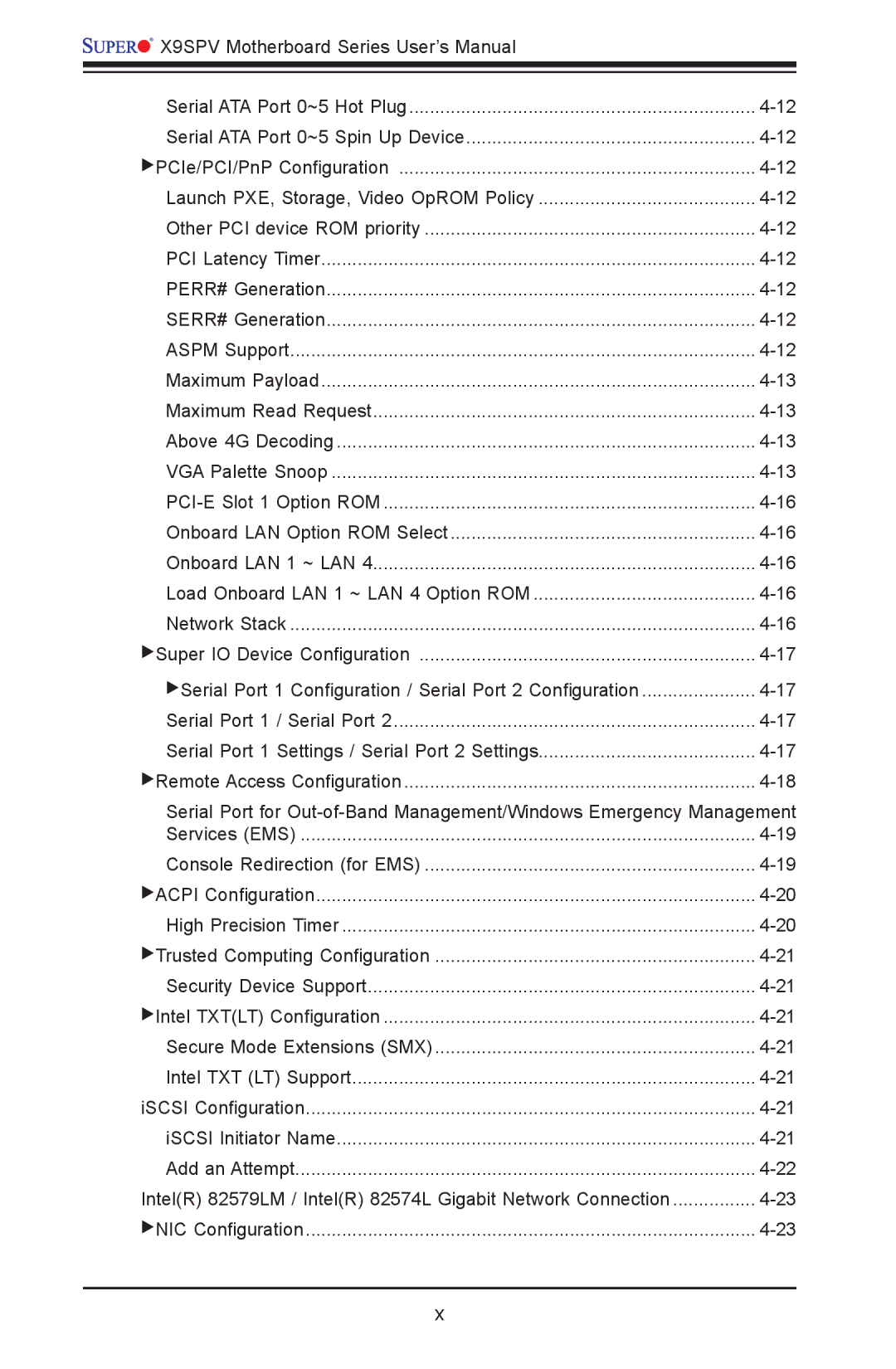![]()
![]()
![]()
![]()
![]()
![]() X9SPV Motherboard Series User’s Manual
X9SPV Motherboard Series User’s Manual
Serial ATA Port 0~5 Hot Plug | |
Serial ATA Port 0~5 Spin Up Device | |
PCIe/PCI/PnP Configuration | |
Launch PXE, Storage, Video OpROM Policy | |
Other PCI device ROM priority | |
PCI Latency Timer | |
PERR# Generation | |
SERR# Generation | |
ASPM Support | |
Maximum Payload | |
Maximum Read Request | |
Above 4G Decoding | |
VGA Palette Snoop | |
Onboard LAN Option ROM Select | |
Onboard LAN 1 ~ LAN 4 | |
Load Onboard LAN 1 ~ LAN 4 Option ROM | |
Network Stack | |
Super IO Device Configuration | |
Serial Port 1 Configuration / Serial Port 2 Configuration | |
Serial Port 1 / Serial Port 2 | |
Serial Port 1 Settings / Serial Port 2 Settings | |
Remote Access Configuration |
Serial Port for
Services (EMS) | |
Console Redirection (for EMS) | |
ACPI Configuration | |
High Precision Timer | |
Trusted Computing Configuration | |
Security Device Support | |
Intel TXT(LT) Configuration | |
Secure Mode Extensions (SMX) | |
Intel TXT (LT) Support | |
iSCSI Configuration | |
iSCSI Initiator Name | |
Add an Attempt | |
Intel(R) 82579LM / Intel(R) 82574L Gigabit Network Connection | |
NIC Configuration |
x