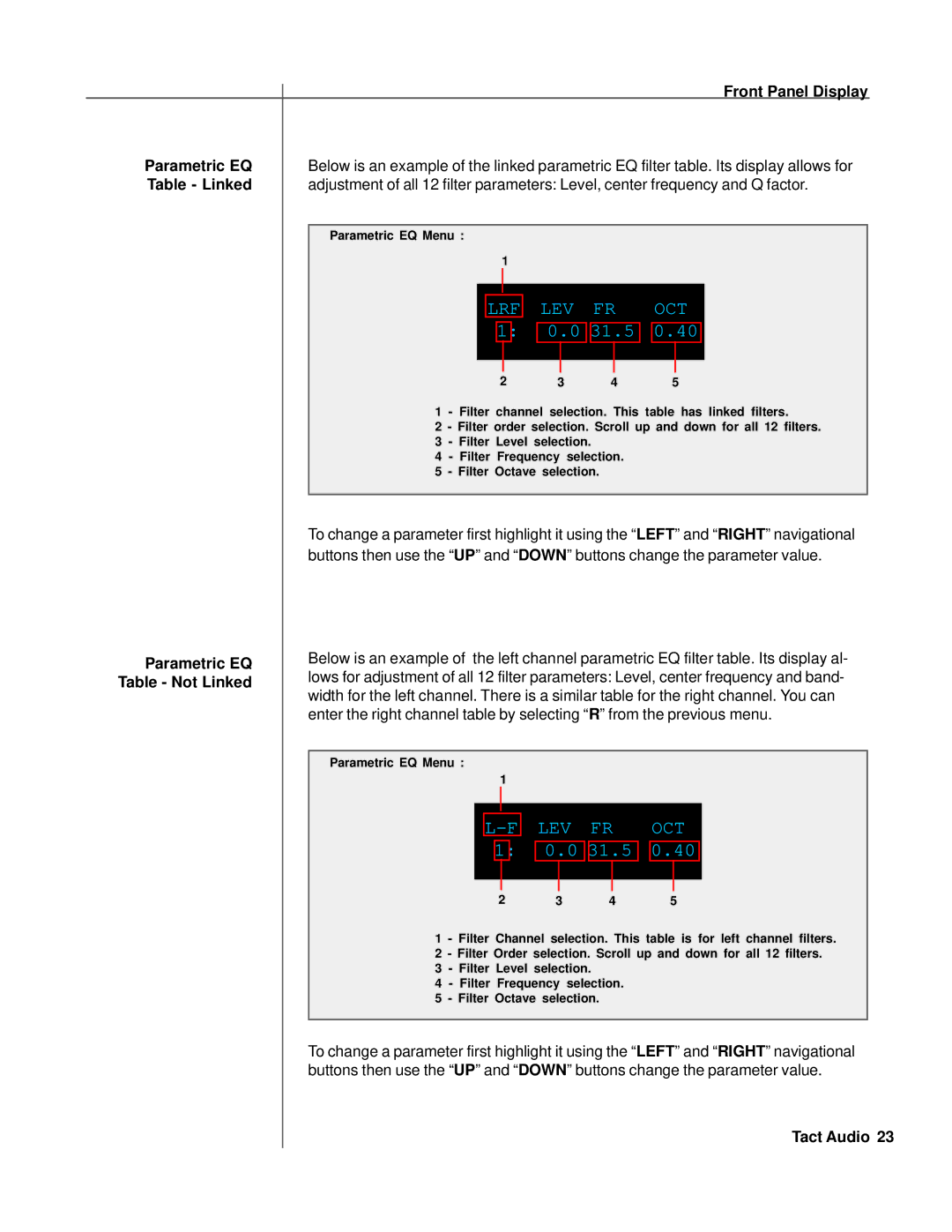|
|
|
|
|
|
|
|
|
|
|
|
|
|
|
|
|
|
| Front Panel Display | |
Parametric EQ | Below is an example of the linked parametric EQ filter table. Its display allows for | |||||||||||||||||||
Table - Linked | adjustment of all 12 filter parameters: Level, center frequency and Q factor. | |||||||||||||||||||
|
|
|
|
|
|
|
|
|
|
|
|
|
|
|
|
|
|
| ||
| Parametric EQ Menu : |
|
|
|
|
|
|
|
|
|
|
|
|
|
|
| ||||
|
|
|
|
|
| 1 |
|
|
|
|
|
|
|
|
|
|
|
|
| |
|
|
|
|
|
|
|
|
|
|
|
|
|
|
|
|
|
|
|
|
|
|
|
|
|
|
|
|
|
|
|
|
|
|
|
|
|
|
|
|
|
|
|
|
|
|
| LRF |
|
| LEV | FR |
| OCT |
|
| |||||||
|
|
|
|
|
|
|
|
|
|
|
|
|
|
|
|
| ||||
|
|
|
|
|
| 1: |
| 0.0 | 31.5 | 0.40 |
|
| ||||||||
|
|
|
|
|
|
|
|
|
|
|
|
|
|
|
|
|
|
|
|
|
|
|
|
|
|
|
|
|
|
|
|
|
|
|
|
|
|
|
|
|
|
|
|
|
|
|
| 2 |
|
| 3 |
| 4 | 5 |
|
| ||||||
| 1 | - Filter channel selection. This | table has linked filters. |
| ||||||||||||||||
| 2 | - Filter order selection. Scroll up and down for all 12 filters. |
| |||||||||||||||||
| 3 | - | Filter | Level | selection. |
|
|
|
|
|
|
| ||||||||
| 4 | - | Filter | Frequency selection. |
|
|
|
|
| |||||||||||
| 5 | - Filter Octave selection. |
|
|
|
|
| |||||||||||||
|
|
|
|
|
|
|
|
|
|
|
|
|
|
|
|
|
|
|
|
|
To change a parameter first highlight it using the “LEFT” and “RIGHT” navigational buttons then use the “UP” and “DOWN” buttons change the parameter value.
Parametric EQ | Below is an example of the left channel parametric EQ filter table. Its display al- | |
lows for adjustment of all 12 filter parameters: Level, center frequency and band- | ||
Table - Not Linked | ||
width for the left channel. There is a similar table for the right channel. You can | ||
| ||
| enter the right channel table by selecting “R” from the previous menu. | |
|
| |
| Parametric EQ Menu : | |
| 1 |
|
|
|
|
|
|
|
|
|
|
|
|
|
|
|
|
|
|
|
|
|
|
|
|
|
|
|
|
|
|
|
|
|
| LEV FR |
| OCT |
| |||||||
|
| 1: |
|
|
|
|
|
| ||||||
|
| 0.0 | 31.5 | 0.40 |
| |||||||||
|
|
|
|
|
|
|
|
|
|
|
|
|
|
|
|
|
|
|
|
|
|
|
|
|
|
|
| ||
| 2 | 3 | 4 | 5 |
| |||||||||
1 | - Filter Channel selection. This table is for left channel filters. | |||||||||||||
2 | - Filter Order selection. Scroll up and down for all 12 filters. | |||||||||||||
3 | - Filter Level selection. |
|
|
|
| |||||||||
4 | - Filter Frequency | selection. |
|
|
|
| ||||||||
5 | - Filter Octave selection. |
|
|
|
| |||||||||
To change a parameter first highlight it using the “LEFT” and “RIGHT” navigational buttons then use the “UP” and “DOWN” buttons change the parameter value.