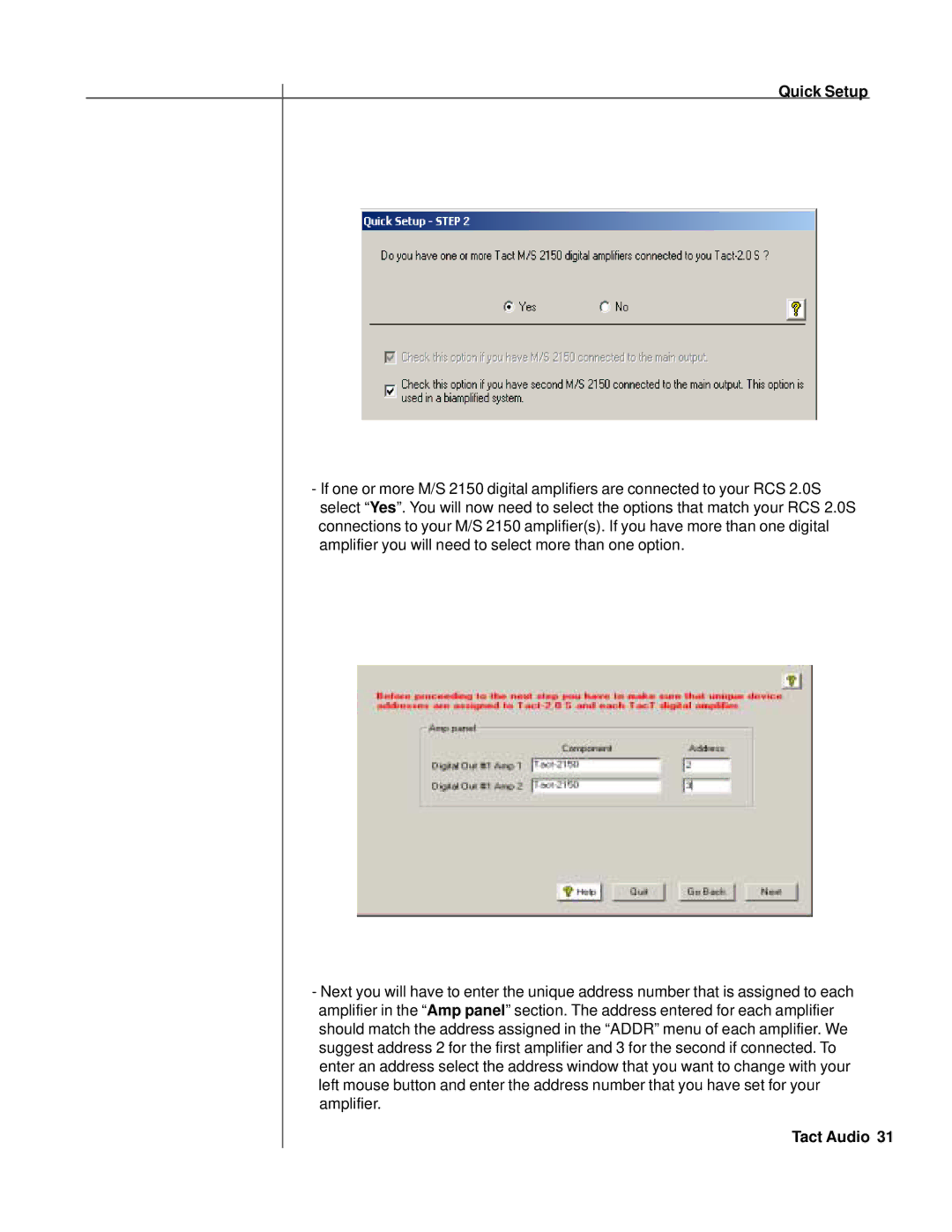Quick Setup
-If one or more M/S 2150 digital amplifiers are connected to your RCS 2.0S select “Yes”. You will now need to select the options that match your RCS 2.0S connections to your M/S 2150 amplifier(s). If you have more than one digital amplifier you will need to select more than one option.
-Next you will have to enter the unique address number that is assigned to each amplifier in the “Amp panel” section. The address entered for each amplifier should match the address assigned in the “ADDR” menu of each amplifier. We suggest address 2 for the first amplifier and 3 for the second if connected. To enter an address select the address window that you want to change with your left mouse button and enter the address number that you have set for your amplifier.