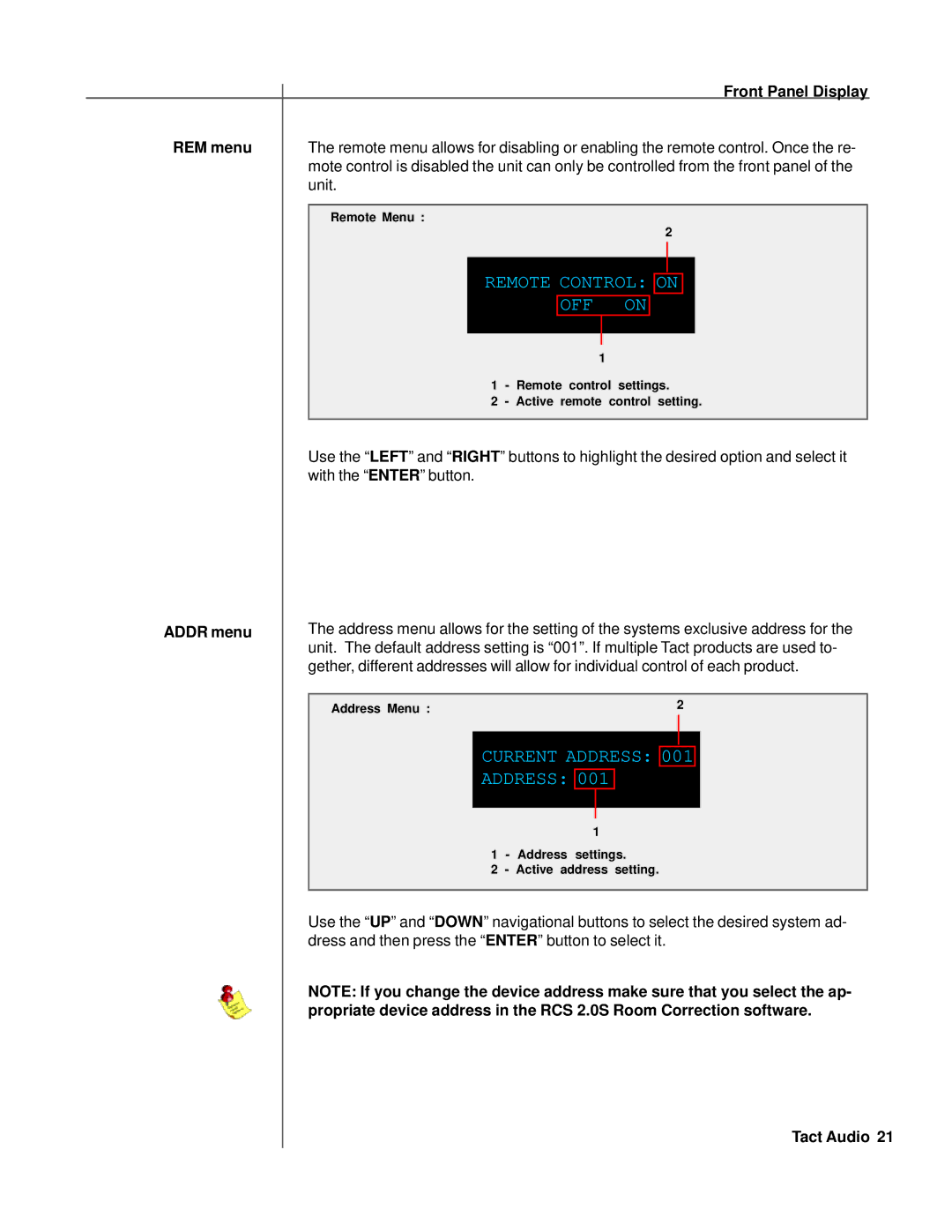|
|
|
|
|
|
|
|
| Front Panel Display | |
REM menu | The remote menu allows for disabling or enabling the remote control. Once the re- | |||||||||
| mote control is disabled the unit can only be controlled from the front panel of the | |||||||||
| unit. |
|
|
|
|
|
|
| ||
|
|
|
|
|
|
|
|
|
|
|
| Remote Menu : | 2 |
|
|
| |||||
|
|
|
|
|
|
| ||||
|
|
|
|
|
|
|
|
|
|
|
|
| REMOTE CONTROL: |
|
|
|
|
| |||
|
|
|
|
|
| |||||
|
| ON |
|
| ||||||
|
|
|
|
|
|
|
| |||
|
|
| OFF | ON |
|
| ||||
|
|
|
|
|
|
|
|
|
|
|
|
|
|
|
|
|
|
|
|
|
|
|
|
|
| 1 |
|
|
|
|
|
|
|
| 1 - Remote control settings. |
| |||||||
|
| 2 - Active remote control setting. |
| |||||||
|
|
|
|
|
|
|
|
|
|
|
| Use the “LEFT” and “RIGHT” buttons to highlight the desired option and select it | |||||||||
| with the “ENTER” button. |
|
|
|
|
|
|
| ||
ADDR menu | The address menu allows for the setting of the systems exclusive address for the | |
| unit. The default address setting is “001”. If multiple Tact products are used to- | |
| gether, different addresses will allow for individual control of each product. | |
|
|
|
| Address Menu : | 2 |
CURRENT ADDRESS: 001
ADDRESS: 001
1
1 - Address settings.
2 - Active address setting.
Use the “UP” and “DOWN” navigational buttons to select the desired system ad- dress and then press the “ENTER” button to select it.
NOTE: If you change the device address make sure that you select the ap- propriate device address in the RCS 2.0S Room Correction software.