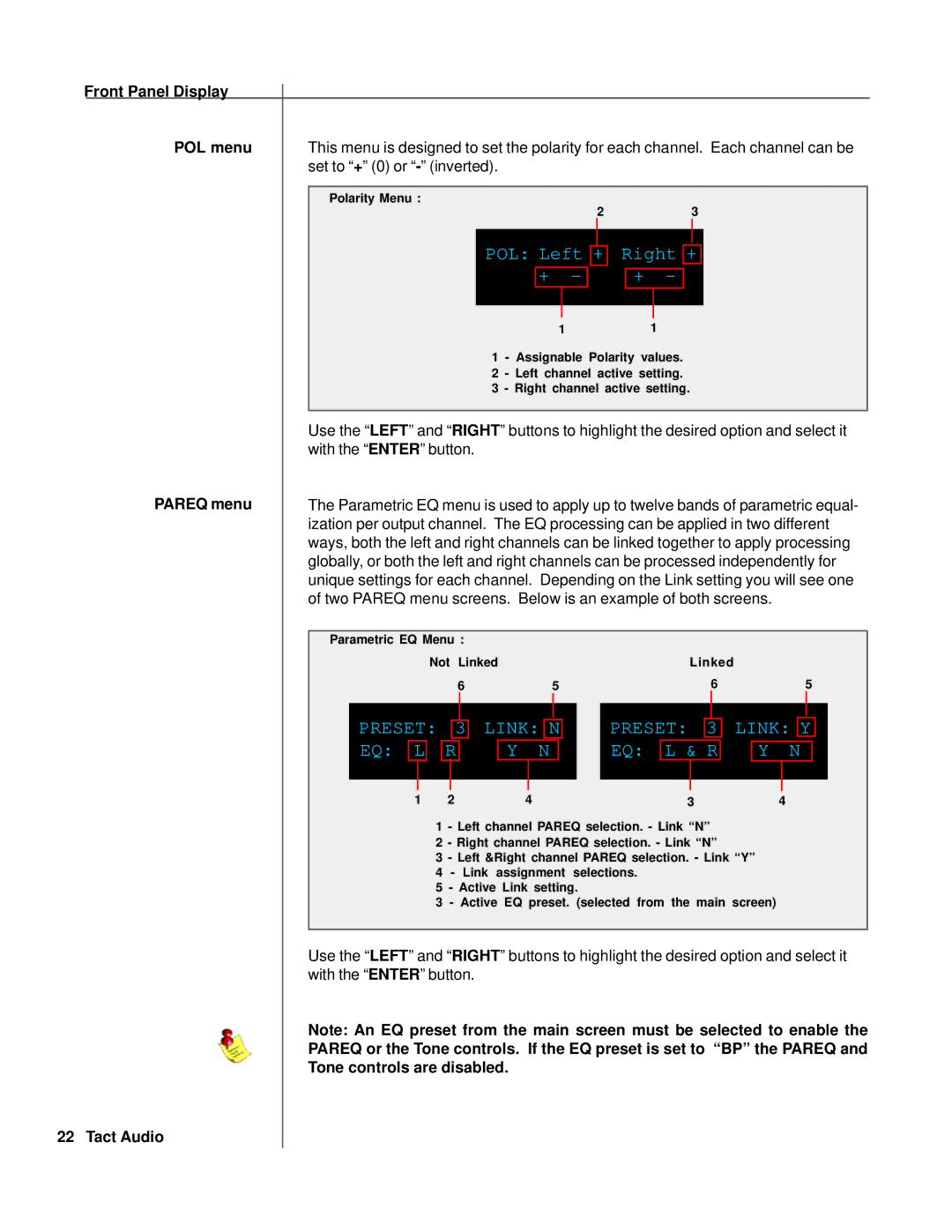Front Panel Display |
|
|
|
|
|
|
|
|
|
|
|
|
|
|
|
|
|
|
|
|
|
|
|
|
|
|
|
|
|
|
|
|
|
|
| |
|
|
|
|
|
|
|
|
|
|
|
|
|
|
|
|
|
|
|
|
|
|
|
|
|
|
|
|
|
|
|
|
|
|
| ||
| POL menu |
| This menu is designed to set the polarity for each channel. Each channel can be | |||||||||||||||||||||||||||||||||
|
|
| set to “+” (0) or |
|
|
|
|
|
|
|
|
|
|
|
|
|
|
|
|
|
| |||||||||||||||
|
|
|
|
|
|
|
|
|
|
|
|
|
|
|
|
|
|
|
|
|
|
|
|
|
|
|
|
|
|
|
|
|
|
|
|
|
|
|
| Polarity Menu : |
|
|
| 2 |
|
| 3 |
|
|
|
|
|
|
|
|
|
|
| |||||||||||||||
|
|
|
|
|
|
|
|
|
|
|
|
|
|
|
|
|
|
|
|
|
| |||||||||||||||
|
|
|
|
|
|
|
|
|
|
|
|
|
|
|
|
|
|
|
|
|
|
|
|
|
|
|
|
|
|
|
|
|
|
|
|
|
|
|
|
|
|
|
|
|
|
|
|
|
|
|
|
|
|
|
|
|
|
|
|
|
|
|
|
|
|
| |||||||
|
|
|
|
|
|
|
|
| POL: Left | + | Right + |
|
|
|
|
|
|
|
|
|
|
| ||||||||||||||
|
|
|
|
|
|
|
|
|
|
|
|
|
|
|
|
|
|
|
|
|
|
|
|
|
|
|
|
|
|
|
|
|
|
|
|
|
|
|
|
|
|
|
|
|
| + - |
|
|
| + | - |
|
|
|
|
|
|
|
|
|
|
| |||||||||||
|
|
|
|
|
|
|
|
|
|
|
|
|
|
|
|
|
|
|
|
|
|
|
|
|
|
|
|
|
|
|
|
|
|
|
|
|
|
|
|
|
|
|
|
|
|
|
|
|
|
|
|
|
|
|
|
|
|
|
|
|
|
|
|
|
|
|
|
|
|
|
|
|
|
|
|
|
|
|
|
|
|
| 1 |
|
|
|
|
|
| 1 |
|
|
|
|
|
|
|
|
|
|
|
|
|
| ||||||
|
|
|
|
|
|
|
|
| 1 - Assignable Polarity values. |
|
|
|
|
|
|
| ||||||||||||||||||||
|
|
|
|
|
|
|
|
| 2 - Left channel active setting. |
|
|
|
|
|
|
| ||||||||||||||||||||
|
|
|
|
|
|
|
|
| 3 - Right channel active setting. |
|
|
|
|
|
|
| ||||||||||||||||||||
|
|
|
|
|
|
|
|
|
|
|
|
|
|
|
|
|
|
|
|
|
|
|
|
|
|
|
|
|
|
|
|
|
| |||
|
|
| Use the “LEFT” and “RIGHT” buttons to highlight the desired option and select it | |||||||||||||||||||||||||||||||||
|
|
| with the “ENTER” button. |
|
|
|
|
|
|
|
|
|
|
|
|
|
|
|
|
|
|
|
|
|
|
|
|
|
|
|
| |||||
| PAREQ menu |
| The Parametric EQ menu is used to apply up to twelve bands of parametric equal- | |||||||||||||||||||||||||||||||||
|
|
| ization per output channel. The EQ processing can be applied in two different | |||||||||||||||||||||||||||||||||
|
|
| ways, both the left and right channels can be linked together to apply processing | |||||||||||||||||||||||||||||||||
|
|
| globally, or both the left and right channels can be processed independently for | |||||||||||||||||||||||||||||||||
|
|
| unique settings for each channel. Depending on the Link setting you will see one | |||||||||||||||||||||||||||||||||
|
|
| of two PAREQ menu screens. Below is an example of both screens. | |||||||||||||||||||||||||||||||||
|
|
|
|
|
|
|
|
|
|
|
|
|
|
|
|
|
|
|
|
|
|
|
|
|
|
|
|
|
|
|
|
|
|
|
| |
|
|
| Parametric EQ Menu : |
|
|
|
|
|
|
|
|
|
|
|
|
|
|
|
|
|
|
|
|
|
|
|
|
|
|
|
| |||||
|
|
|
|
| Not Linked |
|
|
|
|
|
| Linked |
|
|
|
|
|
|
| |||||||||||||||||
|
|
|
|
|
| 6 | 5 |
|
|
|
|
|
|
| 6 |
|
| 5 |
|
|
| |||||||||||||||
|
|
|
|
|
|
|
|
|
|
|
|
|
|
|
|
|
|
|
|
|
|
|
|
|
|
|
|
|
|
|
|
|
|
|
|
|
|
|
|
|
|
|
|
|
|
|
|
|
|
|
|
|
|
|
|
|
|
|
|
|
|
|
|
|
|
|
|
| |||||
|
|
|
| PRESET: |
|
|
| LINK: N |
|
|
|
| PRESET: | 3 |
|
| LINK: Y |
|
| |||||||||||||||||
|
|
|
| 3 |
|
|
|
|
|
| ||||||||||||||||||||||||||
|
|
|
| EQ: L | R |
|
|
|
|
|
|
|
| EQ: |
|
|
|
|
|
|
|
|
|
| ||||||||||||
|
|
|
|
| Y N |
|
|
|
|
|
|
| L & R |
|
| Y N |
|
|
| |||||||||||||||||
|
|
|
|
|
|
|
|
|
|
|
|
|
|
|
|
|
|
|
|
|
|
|
|
|
|
|
|
|
|
|
|
|
|
|
|
|
|
|
|
|
|
|
|
|
|
|
|
|
|
|
|
|
|
|
|
|
|
|
|
|
|
|
|
|
|
|
|
|
|
| |||
|
|
| 1 | 2 |
| 4 |
|
|
|
|
|
|
|
|
| 3 |
|
|
|
| 4 |
|
|
|
| |||||||||||
|
|
|
|
| 1 - Left channel PAREQ selection. - Link “N” |
|
|
|
|
|
|
| ||||||||||||||||||||||||
|
|
|
|
| 2 - Right channel PAREQ selection. - Link “N” |
|
|
|
|
|
|
| ||||||||||||||||||||||||
|
|
|
|
| 3 - Left &Right channel PAREQ selection. - Link “Y” |
| ||||||||||||||||||||||||||||||
|
|
|
|
| 4 - Link assignment selections. |
|
|
|
|
|
|
|
|
|
|
|
|
|
|
|
| |||||||||||||||
|
|
|
|
| 5 - Active Link setting. |
|
|
|
|
|
|
|
|
|
|
|
|
|
|
|
|
|
| |||||||||||||
|
|
|
|
| 3 - Active EQ preset. (selected from the main screen) |
| ||||||||||||||||||||||||||||||
|
|
|
|
|
|
|
|
|
|
|
|
|
|
|
|
|
|
|
|
|
|
|
|
|
|
|
|
|
|
|
|
|
| |||
|
|
| Use the “LEFT” and “RIGHT” buttons to highlight the desired option and select it | |||||||||||||||||||||||||||||||||
|
|
| with the “ENTER” button. |
|
|
|
|
|
|
|
|
|
|
|
|
|
|
|
|
|
|
|
|
|
|
|
|
|
|
|
| |||||
|
|
| Note: An EQ preset from the main screen must be selected to enable the | |||||||||||||||||||||||||||||||||
|
|
| PAREQ or the Tone controls. If the EQ preset is set to “BP” the PAREQ and | |||||||||||||||||||||||||||||||||
|
|
| Tone controls are disabled. |
|
|
|
|
|
|
|
|
|
|
|
|
|
|
|
|
|
| |||||||||||||||
22 Tact Audio |
|
|
|
|
|
|
|
|
|
|
|
|
|
|
|
|
|
|
|
|
|
|
|
|
|
|
|
|
|
|
|
|
|
|
| |