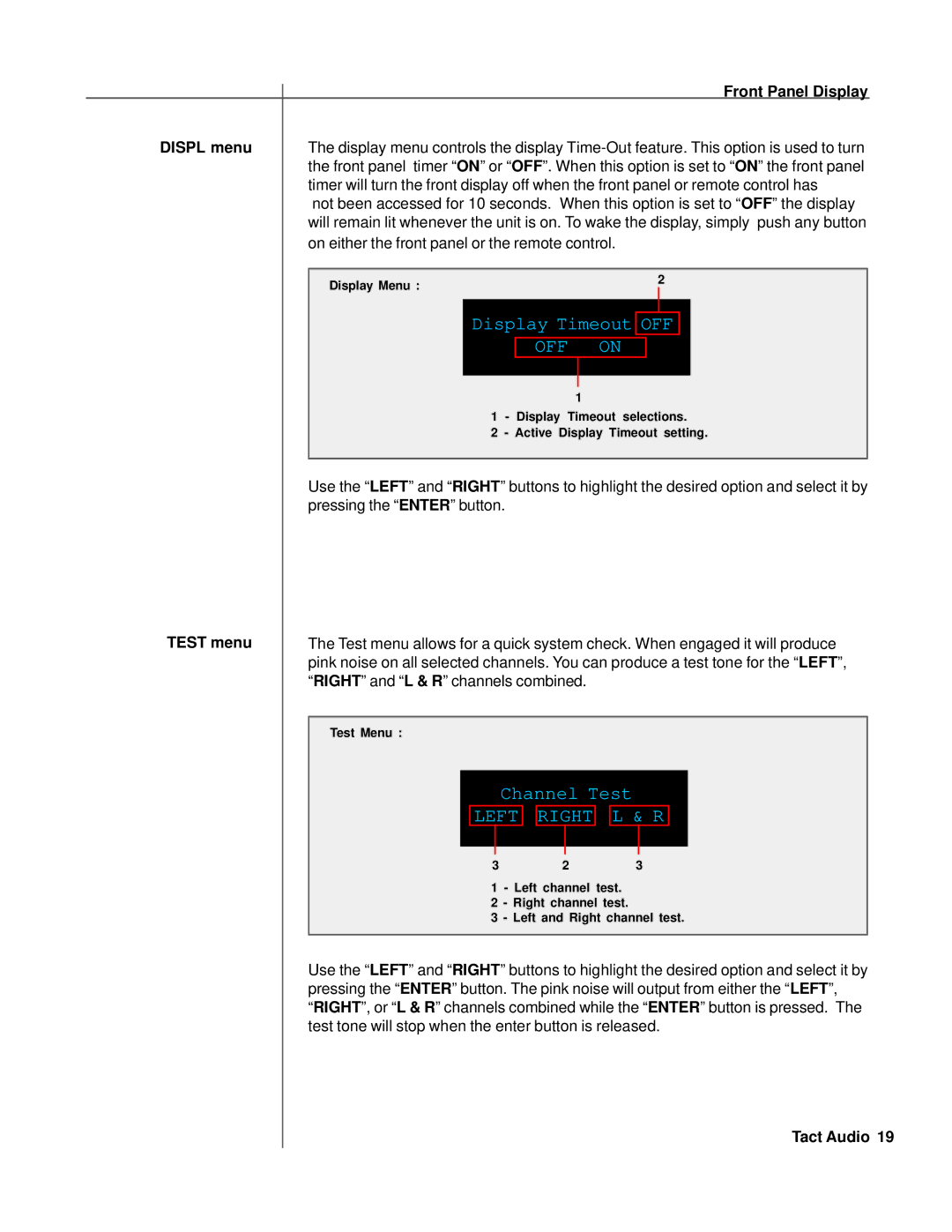|
|
|
|
|
| Front Panel Display | |
DISPL menu | The display menu controls the display | ||||||
| the front panel timer “ON” or “OFF”. When this option is set to “ON” the front panel | ||||||
| timer will turn the front display off when the front panel or remote control has | ||||||
| not been accessed for 10 seconds. When this option is set to “OFF” the display | ||||||
| will remain lit whenever the unit is on. To wake the display, simply push any button | ||||||
| on either the front panel or the remote control. |
|
|
|
|
| |
|
|
|
|
|
|
|
|
| Display Menu : | 2 |
|
|
| ||
|
|
|
|
|
| ||
|
|
|
|
|
|
|
|
|
|
|
|
|
|
|
|
Display Timeout OFF
OFF ON
1
1 - Display Timeout selections.
2 - Active Display Timeout setting.
Use the “LEFT” and “RIGHT” buttons to highlight the desired option and select it by pressing the “ENTER” button.
TEST menu | The Test menu allows for a quick system check. When engaged it will produce |
| pink noise on all selected channels. You can produce a test tone for the “LEFT”, |
| “RIGHT” and “L & R” channels combined. |
|
|
| Test Menu : |
|
|
| Channel Test | |||||||
| LEFT |
| RIGHT |
| L & R |
| ||||
|
|
|
|
|
|
|
|
|
|
|
|
|
|
|
|
|
|
|
|
|
|
3 | 2 | 3 |
| |||||||
1 | - Left channel test. | |||||||||
2 | - Right channel test. | |||||||||
3 | - Left and Right channel test. | |||||||||
Use the “LEFT” and “RIGHT” buttons to highlight the desired option and select it by pressing the “ENTER” button. The pink noise will output from either the “LEFT”, “RIGHT”, or “L & R” channels combined while the “ENTER” button is pressed. The test tone will stop when the enter button is released.