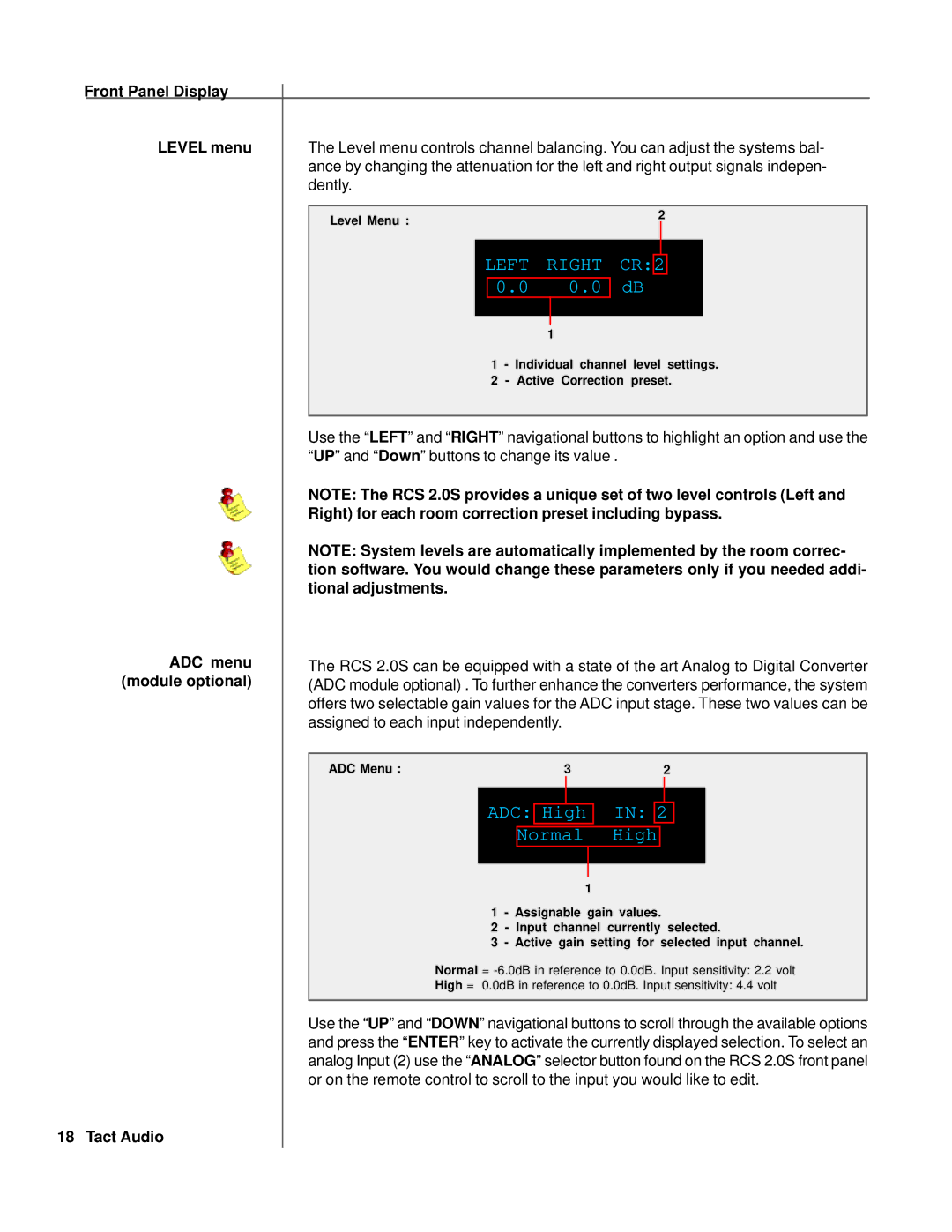Front Panel Display |
|
|
|
|
|
|
|
|
|
|
|
|
|
|
|
| |
|
|
|
|
|
|
|
|
|
|
|
|
|
|
|
| ||
| LEVEL menu |
| The Level menu controls channel balancing. You can adjust the systems bal- | ||||||||||||||
|
|
| ance by changing the attenuation for the left and right output signals indepen- | ||||||||||||||
|
|
| dently. |
|
|
|
|
|
|
|
|
|
|
| |||
|
|
|
|
|
|
|
|
|
|
|
|
|
|
|
|
|
|
|
|
| Level Menu : |
|
|
|
|
| 2 |
|
|
| |||||
|
|
|
|
|
|
|
|
|
|
|
|
|
| ||||
|
|
|
|
|
|
|
|
|
|
|
|
|
|
|
|
|
|
|
|
|
| LEFT | RIGHT | CR:2 |
|
|
|
| |||||||
|
|
|
|
|
| ||||||||||||
|
|
|
|
| 0.0 | 0.0 | dB |
|
| ||||||||
|
|
|
|
|
|
|
|
|
|
|
|
|
|
|
|
|
|
|
|
|
|
|
|
|
|
|
|
|
|
|
|
|
|
|
|
|
|
|
|
|
|
| 1 |
|
|
|
|
|
|
|
|
| |
|
|
|
|
| 1 - Individual channel level settings. |
| |||||||||||
|
|
|
|
| 2 - Active Correction preset. |
| |||||||||||
|
|
|
|
|
|
|
|
|
|
|
|
|
|
|
|
|
|
|
|
| Use the “LEFT” and “RIGHT” navigational buttons to highlight an option and use the | ||||||||||||||
|
|
| “UP” and “Down” buttons to change its value . | ||||||||||||||
|
|
| NOTE: The RCS 2.0S provides a unique set of two level controls (Left and | ||||||||||||||
|
|
| Right) for each room correction preset including bypass. | ||||||||||||||
|
|
| NOTE: System levels are automatically implemented by the room correc- | ||||||||||||||
|
|
| tion software. You would change these parameters only if you needed addi- | ||||||||||||||
|
|
| tional adjustments. |
|
|
|
|
|
|
|
|
|
|
| |||
| ADC menu |
| The RCS 2.0S can be equipped with a state of the art Analog to Digital Converter | ||||||||||||||
| (module optional) |
| (ADC module optional) . To further enhance the converters performance, the system | ||||||||||||||
|
|
| offers two selectable gain values for the ADC input stage. These two values can be | ||||||||||||||
|
|
| assigned to each input independently. |
|
|
|
|
|
| ||||||||
|
|
|
|
|
|
|
|
|
|
|
|
|
|
|
|
|
|
|
|
| ADC Menu : | 3 |
|
| 2 |
|
|
| |||||||
|
|
|
|
|
|
|
|
|
|
|
|
|
|
|
|
|
|
|
|
|
|
|
|
|
|
|
|
|
|
|
|
|
| ||
|
|
|
|
| ADC: | High |
| IN: | 2 |
|
|
| |||||
|
|
|
|
|
|
|
|
|
|
|
|
|
|
|
|
|
|
|
|
|
|
|
| Normal | High |
|
| ||||||||
|
|
|
|
|
|
|
|
|
|
|
|
|
|
|
|
|
|
|
|
|
|
|
|
|
|
|
|
|
|
|
|
|
|
| |
|
|
|
|
|
|
| 1 |
|
|
|
|
|
|
| |||
|
|
|
|
| 1 - Assignable gain values. |
| |||||||||||
|
|
|
|
| 2 - Input channel currently selected. |
| |||||||||||
|
|
|
|
| 3 - Active gain setting for selected input channel. |
| |||||||||||
|
|
| Normal = |
| |||||||||||||
|
|
| High = 0.0dB in reference to 0.0dB. Input sensitivity: 4.4 volt |
| |||||||||||||
|
|
| Use the “UP” and “DOWN” navigational buttons to scroll through the available options |
| |||||||||||||
|
|
| and press the “ENTER” key to activate the currently displayed selection. To select an | ||||||||||||||
|
|
| analog Input (2) use the “ANALOG” selector button found on the RCS 2.0S front panel | ||||||||||||||
|
|
| or on the remote control to scroll to the input you would like to edit. | ||||||||||||||
18 Tact Audio |
|
|
|
|
|
|
|
|
|
|
|
|
|
|
|
| |