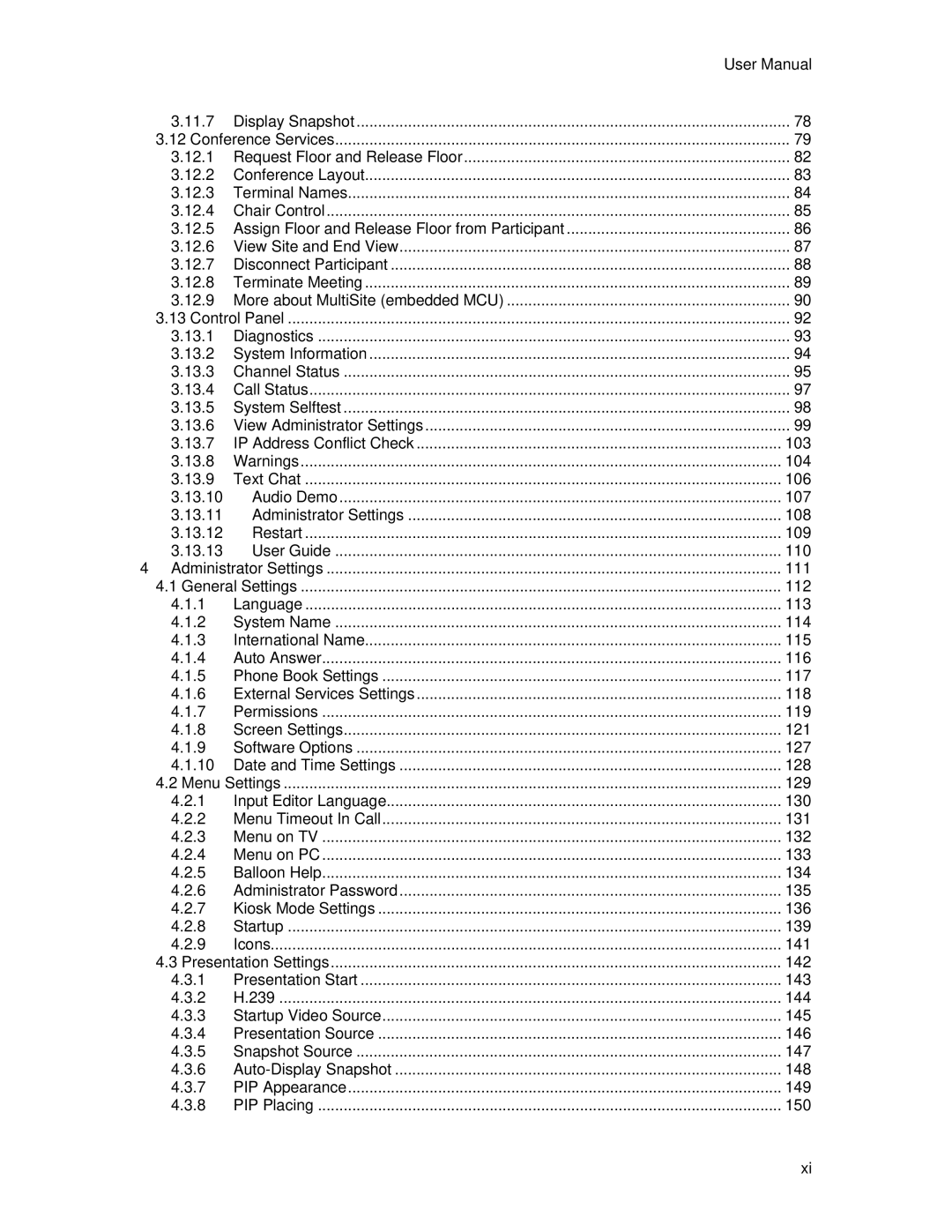|
| User Manual |
3.11.7 | Display Snapshot | 78 |
3.12 Conference Services | 79 | |
3.12.1 | Request Floor and Release Floor | 82 |
3.12.2 | Conference Layout | 83 |
3.12.3 | Terminal Names | 84 |
3.12.4 | Chair Control | 85 |
3.12.5 | Assign Floor and Release Floor from Participant | 86 |
3.12.6 | View Site and End View | 87 |
3.12.7 | Disconnect Participant | 88 |
3.12.8 | Terminate Meeting | 89 |
3.12.9 | More about MultiSite (embedded MCU) | 90 |
3.13 Control Panel | 92 | |
3.13.1 | Diagnostics | 93 |
3.13.2 | System Information | 94 |
3.13.3 | Channel Status | 95 |
3.13.4 | Call Status | 97 |
3.13.5 | System Selftest | 98 |
3.13.6 | View Administrator Settings | 99 |
3.13.7 | IP Address Conflict Check | 103 |
3.13.8 | Warnings | 104 |
3.13.9 | Text Chat | 106 |
3.13.10 | Audio Demo | 107 |
3.13.11 | Administrator Settings | 108 |
3.13.12 | Restart | 109 |
3.13.13 | User Guide | 110 |
4 Administrator Settings | 111 | |
4.1 General Settings | 112 | |
4.1.1 | Language | 113 |
4.1.2 | System Name | 114 |
4.1.3 | International Name | 115 |
4.1.4 | Auto Answer | 116 |
4.1.5 | Phone Book Settings | 117 |
4.1.6 | External Services Settings | 118 |
4.1.7 | Permissions | 119 |
4.1.8 | Screen Settings | 121 |
4.1.9 | Software Options | 127 |
4.1.10 | Date and Time Settings | 128 |
4.2 Menu Settings | 129 | |
4.2.1 | Input Editor Language | 130 |
4.2.2 | Menu Timeout In Call | 131 |
4.2.3 | Menu on TV | 132 |
4.2.4 | Menu on PC | 133 |
4.2.5 | Balloon Help | 134 |
4.2.6 | Administrator Password | 135 |
4.2.7 | Kiosk Mode Settings | 136 |
4.2.8 | Startup | 139 |
4.2.9 | Icons | 141 |
4.3 Presentation Settings | 142 | |
4.3.1 | Presentation Start | 143 |
4.3.2 | H.239 | 144 |
4.3.3 | Startup Video Source | 145 |
4.3.4 | Presentation Source | 146 |
4.3.5 | Snapshot Source | 147 |
4.3.6 | 148 | |
4.3.7 | PIP Appearance | 149 |
4.3.8 | PIP Placing | 150 |
xi