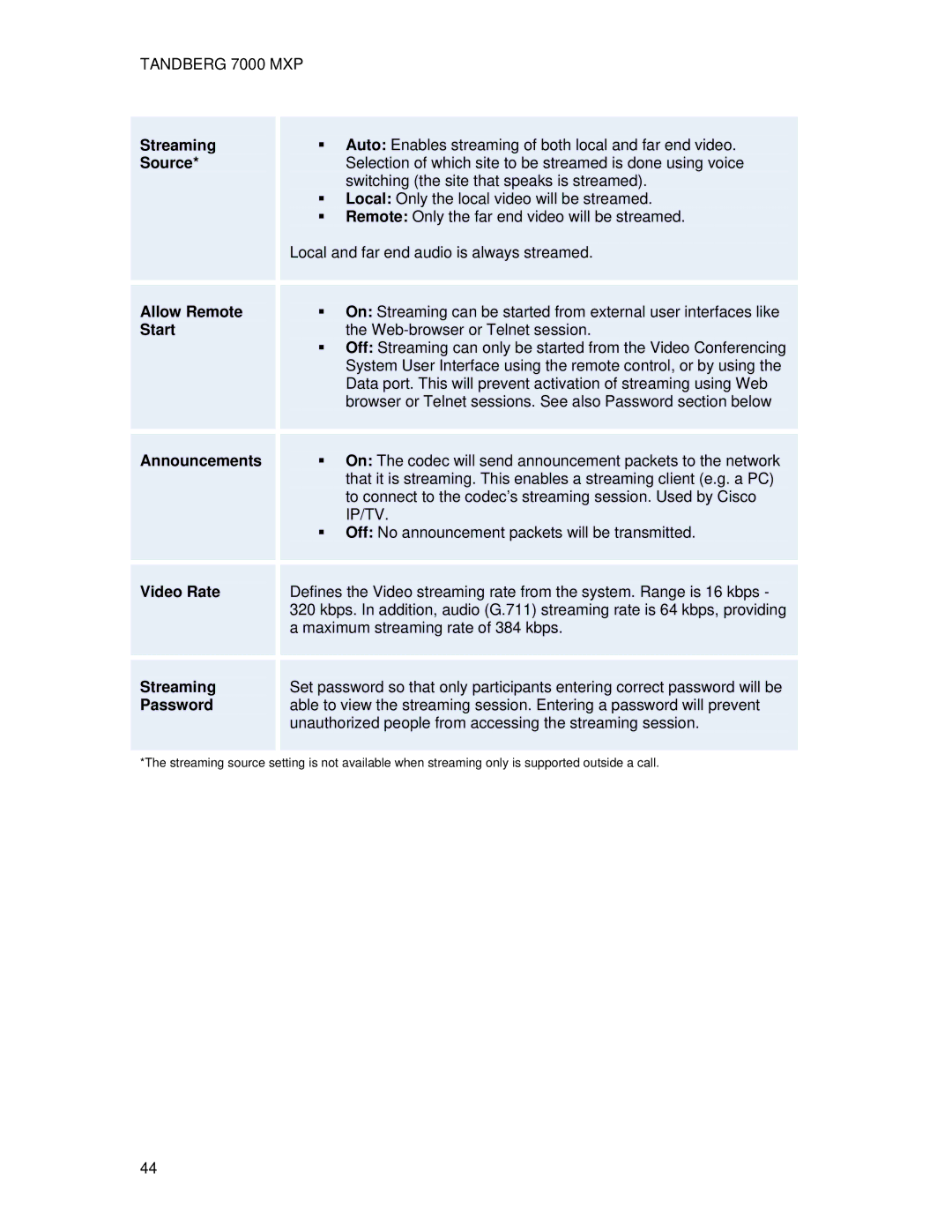TANDBERG 7000 MXP
| Streaming |
| Auto: Enables streaming of both local and far end video. |
|
| Source* |
| Selection of which site to be streamed is done using voice |
|
|
|
| switching (the site that speaks is streamed). |
|
|
|
| Local: Only the local video will be streamed. |
|
|
|
| Remote: Only the far end video will be streamed. |
|
|
|
| Local and far end audio is always streamed. |
|
|
|
|
|
|
|
|
|
|
|
| Allow Remote |
| On: Streaming can be started from external user interfaces like |
|
| Start |
| the |
|
|
|
| Off: Streaming can only be started from the Video Conferencing |
|
|
|
| System User Interface using the remote control, or by using the |
|
|
|
| Data port. This will prevent activation of streaming using Web |
|
|
|
| browser or Telnet sessions. See also Password section below |
|
|
|
|
|
|
|
|
|
|
|
| Announcements |
| On: The codec will send announcement packets to the network |
|
|
|
| that it is streaming. This enables a streaming client (e.g. a PC) |
|
|
|
| to connect to the codec’s streaming session. Used by Cisco |
|
|
|
| IP/TV. |
|
|
|
| Off: No announcement packets will be transmitted. |
|
|
|
|
|
|
|
|
|
|
|
| Video Rate |
| Defines the Video streaming rate from the system. Range is 16 kbps - |
|
|
|
| 320 kbps. In addition, audio (G.711) streaming rate is 64 kbps, providing |
|
|
|
| a maximum streaming rate of 384 kbps. |
|
|
|
|
|
|
|
|
|
|
|
| Streaming |
| Set password so that only participants entering correct password will be |
|
| Password |
| able to view the streaming session. Entering a password will prevent |
|
|
|
| unauthorized people from accessing the streaming session. |
|
|
|
|
|
|
*The streaming source setting is not available when streaming only is supported outside a call.
44