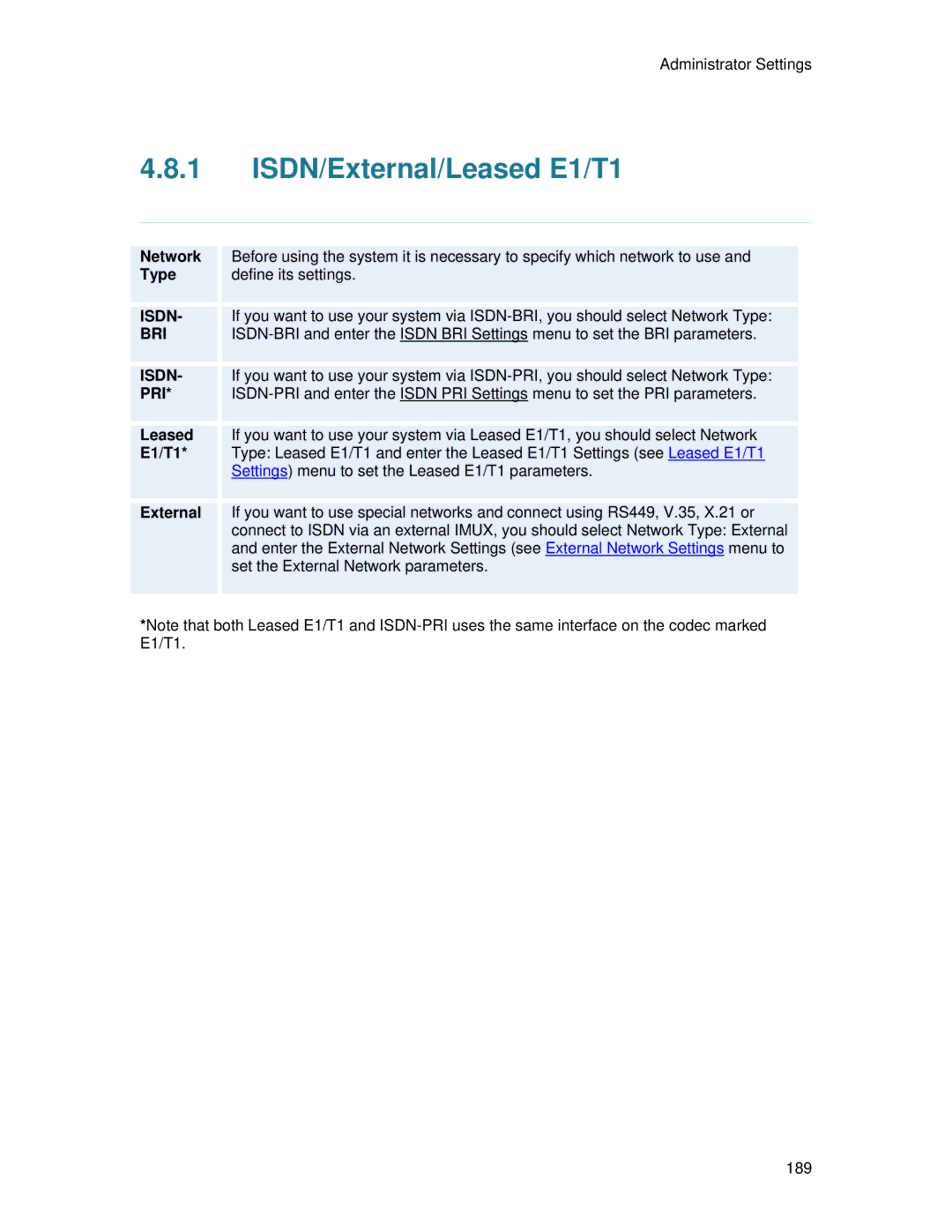Administrator Settings
4.8.1ISDN/External/Leased E1/T1
| Network |
| Before using the system it is necessary to specify which network to use and |
|
| Type |
| define its settings. |
|
|
|
|
|
|
|
|
|
|
|
| ISDN- |
| If you want to use your system via |
|
| BRI |
|
| |
|
|
|
|
|
|
|
|
|
|
| ISDN- |
| If you want to use your system via |
|
| PRI* |
|
| |
|
|
|
|
|
|
|
|
|
|
| Leased |
| If you want to use your system via Leased E1/T1, you should select Network |
|
| E1/T1* |
| Type: Leased E1/T1 and enter the Leased E1/T1 Settings (see Leased E1/T1 |
|
|
|
| Settings) menu to set the Leased E1/T1 parameters. |
|
|
|
|
|
|
|
|
|
|
|
| External |
| If you want to use special networks and connect using RS449, V.35, X.21 or |
|
|
|
| connect to ISDN via an external IMUX, you should select Network Type: External |
|
|
|
| and enter the External Network Settings (see External Network Settings menu to |
|
|
|
| set the External Network parameters. |
|
|
|
|
|
|
*Note that both Leased E1/T1 and
189