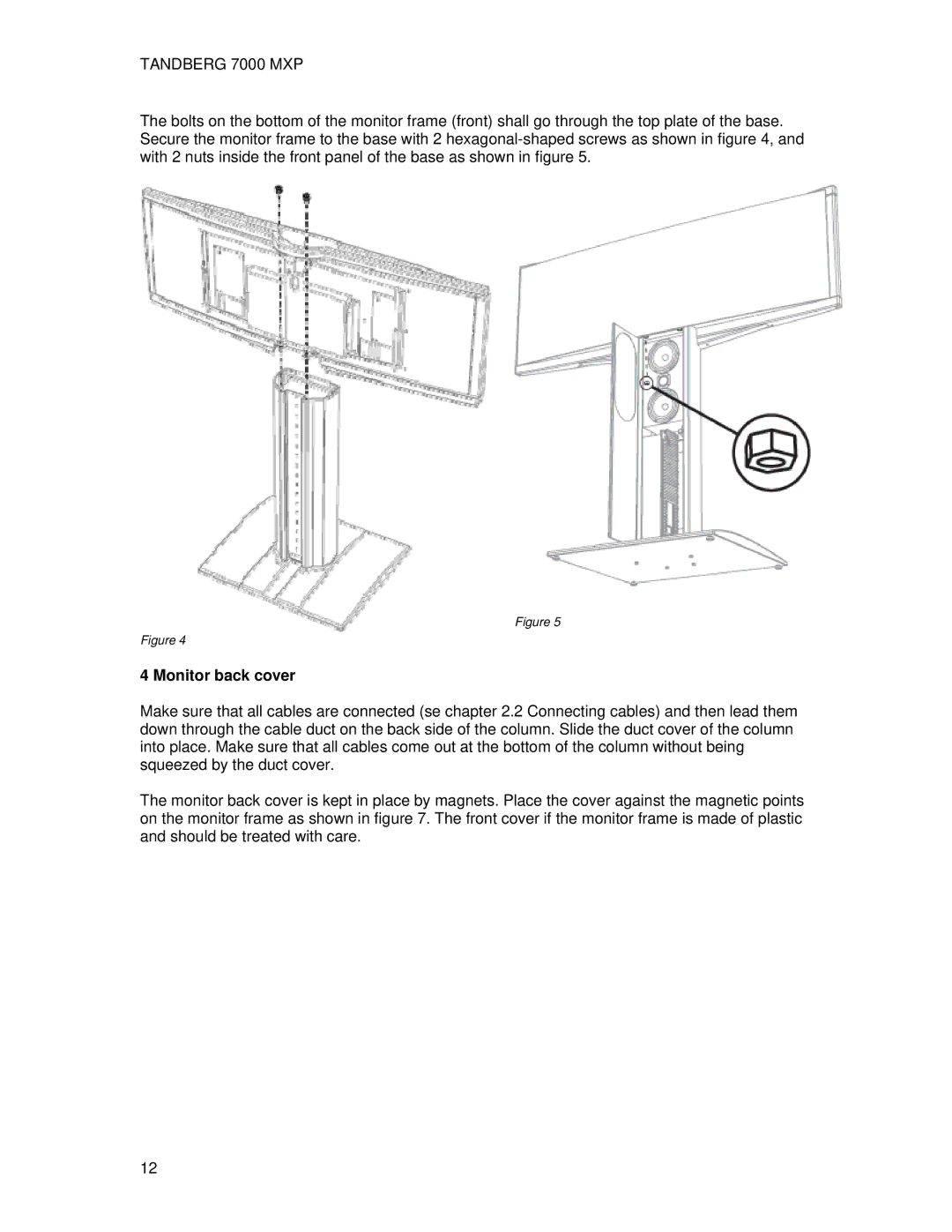TANDBERG 7000 MXP
The bolts on the bottom of the monitor frame (front) shall go through the top plate of the base. Secure the monitor frame to the base with 2
Figure 5
Figure 4
4 Monitor back cover
Make sure that all cables are connected (se chapter 2.2 Connecting cables) and then lead them down through the cable duct on the back side of the column. Slide the duct cover of the column into place. Make sure that all cables come out at the bottom of the column without being squeezed by the duct cover.
The monitor back cover is kept in place by magnets. Place the cover against the magnetic points on the monitor frame as shown in figure 7. The front cover if the monitor frame is made of plastic and should be treated with care.
12