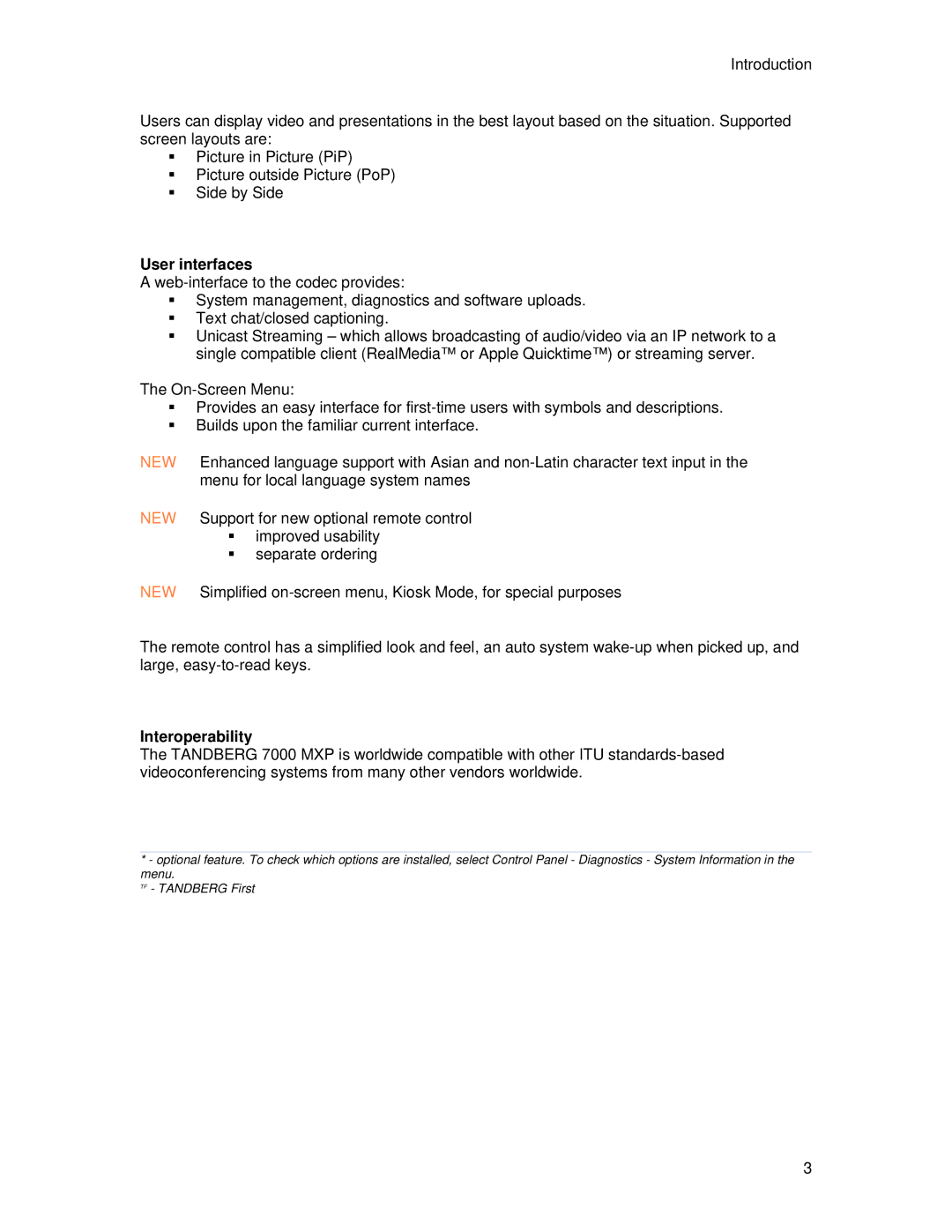Introduction
Users can display video and presentations in the best layout based on the situation. Supported screen layouts are:
Picture in Picture (PiP)
Picture outside Picture (PoP)
Side by Side
User interfaces
A
System management, diagnostics and software uploads.
Text chat/closed captioning.
Unicast Streaming – which allows broadcasting of audio/video via an IP network to a single compatible client (RealMedia™ or Apple Quicktime™) or streaming server.
The
Provides an easy interface for
Builds upon the familiar current interface.
NEW | Enhanced language support with Asian and | |
| menu for local language system names | |
NEW | Support for new optional remote control | |
| | improved usability |
| | separate ordering |
NEW | Simplified | |
The remote control has a simplified look and feel, an auto system
Interoperability
The TANDBERG 7000 MXP is worldwide compatible with other ITU
*- optional feature. To check which options are installed, select Control Panel - Diagnostics - System Information in the menu.
TF - TANDBERG First
3