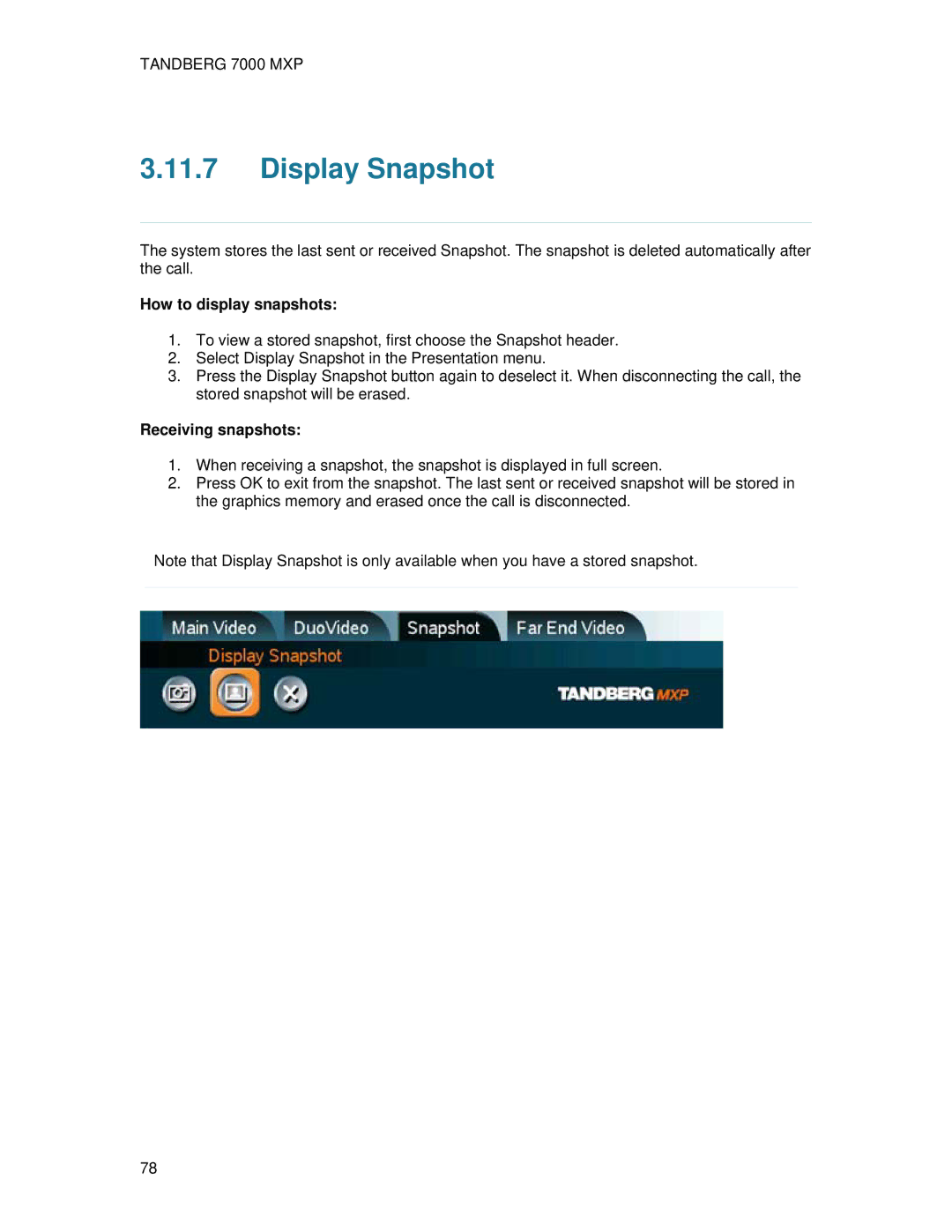TANDBERG 7000 MXP
3.11.7Display Snapshot
The system stores the last sent or received Snapshot. The snapshot is deleted automatically after the call.
How to display snapshots:
1.To view a stored snapshot, first choose the Snapshot header.
2.Select Display Snapshot in the Presentation menu.
3.Press the Display Snapshot button again to deselect it. When disconnecting the call, the stored snapshot will be erased.
Receiving snapshots:
1.When receiving a snapshot, the snapshot is displayed in full screen.
2.Press OK to exit from the snapshot. The last sent or received snapshot will be stored in the graphics memory and erased once the call is disconnected.
Note that Display Snapshot is only available when you have a stored snapshot.
78