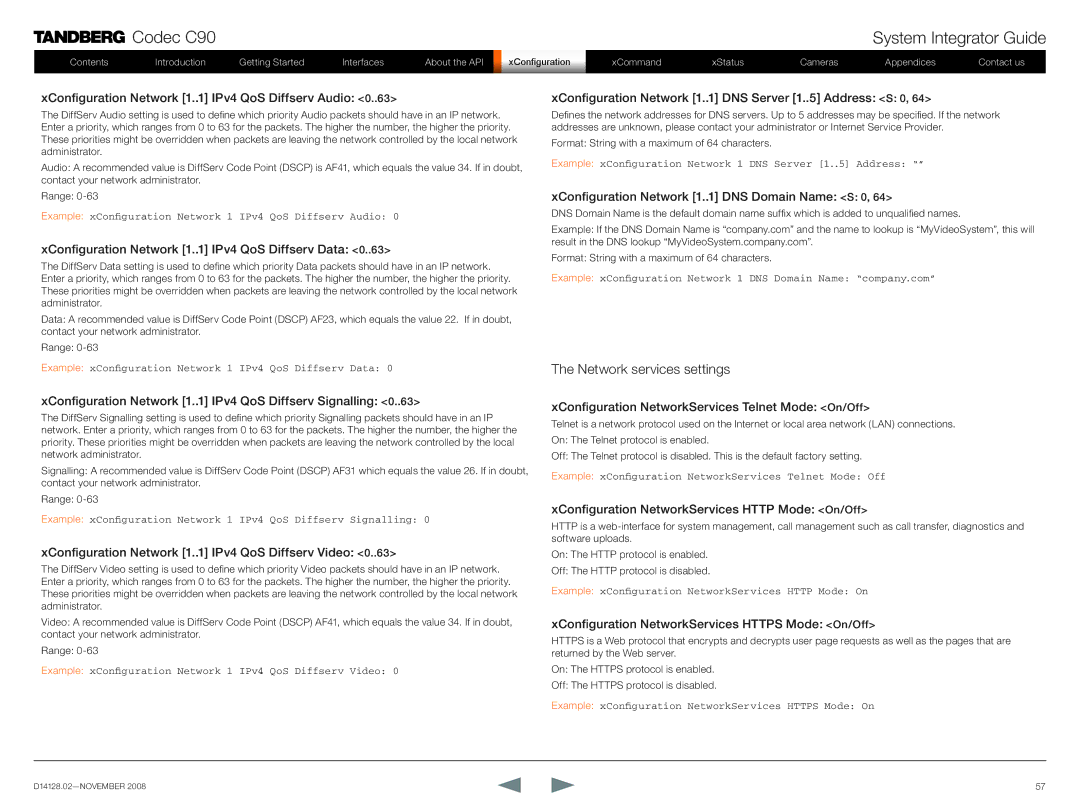![]() Codec C90
Codec C90
Contents | Introduction | Getting Started | Interfaces | About the API |
System Integrator Guide
xConfigurationxConfiguration | xCommand | xStatus | Cameras | Appendices | Contact us |
xConfiguration Network [1..
 1] IPv4 QoS Diffserv Audio:
1] IPv4 QoS Diffserv Audio: <0..63>
<0..63>
The DiffServ Audio setting is used to define which priority Audio packets should have in an IP network. Enter a priority, which ranges from 0 to 63 for the packets. The higher the number, the higher the priority. These priorities might be overridden when packets are leaving the network controlled by the local network administrator.
Audio: A recommended value is DiffServ Code Point (DSCP) is AF41, which equals the value 34. If in doubt, contact your network administrator.
Range:
Example: xConfiguration Network 1 IPv4 QoS Diffserv Audio: 0
xConfiguration Network [1..
 1] IPv4 QoS Diffserv Data:
1] IPv4 QoS Diffserv Data: <0..63>
<0..63>
The DiffServ Data setting is used to define which priority Data packets should have in an IP network. Enter a priority, which ranges from 0 to 63 for the packets. The higher the number, the higher the priority. These priorities might be overridden when packets are leaving the network controlled by the local network administrator.
Data: A recommended value is DiffServ Code Point (DSCP) AF23, which equals the value 22. If in doubt, contact your network administrator.
Range:
Example: xConfiguration Network 1 IPv4 QoS Diffserv Data: 0
xConfiguration Network [1..
 1] IPv4 QoS Diffserv Signalling:
1] IPv4 QoS Diffserv Signalling: <0..63>
<0..63>
The DiffServ Signalling setting is used to define which priority Signalling packets should have in an IP network. Enter a priority, which ranges from 0 to 63 for the packets. The higher the number, the higher the priority. These priorities might be overridden when packets are leaving the network controlled by the local network administrator.
Signalling: A recommended value is DiffServ Code Point (DSCP) AF31 which equals the value 26. If in doubt, contact your network administrator.
Range:
Example: xConfiguration Network 1 IPv4 QoS Diffserv Signalling: 0
xConfiguration Network [1..
 1] DNS Server [1..
1] DNS Server [1..
 5] Address:
5] Address: <S:
<S: 0, 64>
0, 64>
Defines the network addresses for DNS servers. Up to 5 addresses may be specified. If the network addresses are unknown, please contact your administrator or Internet Service Provider.
Format: String with a maximum of 64 characters.
Example: xConfiguration Network 1 DNS Server [1..5] Address: “”
xConfiguration Network [1..
 1] DNS Domain Name:
1] DNS Domain Name: <S:
<S: 0, 64>
0, 64>
DNS Domain Name is the default domain name suffix which is added to unqualified names.
Example: If the DNS Domain Name is “company.com” and the name to lookup is “MyVideoSystem”, this will result in the DNS lookup “MyVideoSystem.company.com”.
Format: String with a maximum of 64 characters.
Example: xConfiguration Network 1 DNS Domain Name: “company.com”
The Network services settings
xConfiguration NetworkServices Telnet Mode: <On/Off>
<On/Off>
Telnet is a network protocol used on the Internet or local area network (LAN) connections. On: The Telnet protocol is enabled.
Off: The Telnet protocol is disabled. This is the default factory setting.
Example: xConfiguration NetworkServices Telnet Mode: Off
xConfiguration NetworkServices HTTP Mode: <On/Off>
<On/Off>
HTTP is a
xConfiguration Network [1..
 1] IPv4 QoS Diffserv Video:
1] IPv4 QoS Diffserv Video: <0..63>
<0..63>
The DiffServ Video setting is used to define which priority Video packets should have in an IP network. Enter a priority, which ranges from 0 to 63 for the packets. The higher the number, the higher the priority. These priorities might be overridden when packets are leaving the network controlled by the local network administrator.
Video: A recommended value is DiffServ Code Point (DSCP) AF41, which equals the value 34. If in doubt, contact your network administrator.
Range:
Example: xConfiguration Network 1 IPv4 QoS Diffserv Video: 0
On: The HTTP protocol is enabled.
Off: The HTTP protocol is disabled.
Example: xConfiguration NetworkServices HTTP Mode: On
xConfiguration NetworkServices HTTPS Mode: <On/Off>
<On/Off>
HTTPS is a Web protocol that encrypts and decrypts user page requests as well as the pages that are returned by the Web server.
On: The HTTPS protocol is enabled.
Off: The HTTPS protocol is disabled.
Example: xConfiguration NetworkServices HTTPS Mode: On
57 |