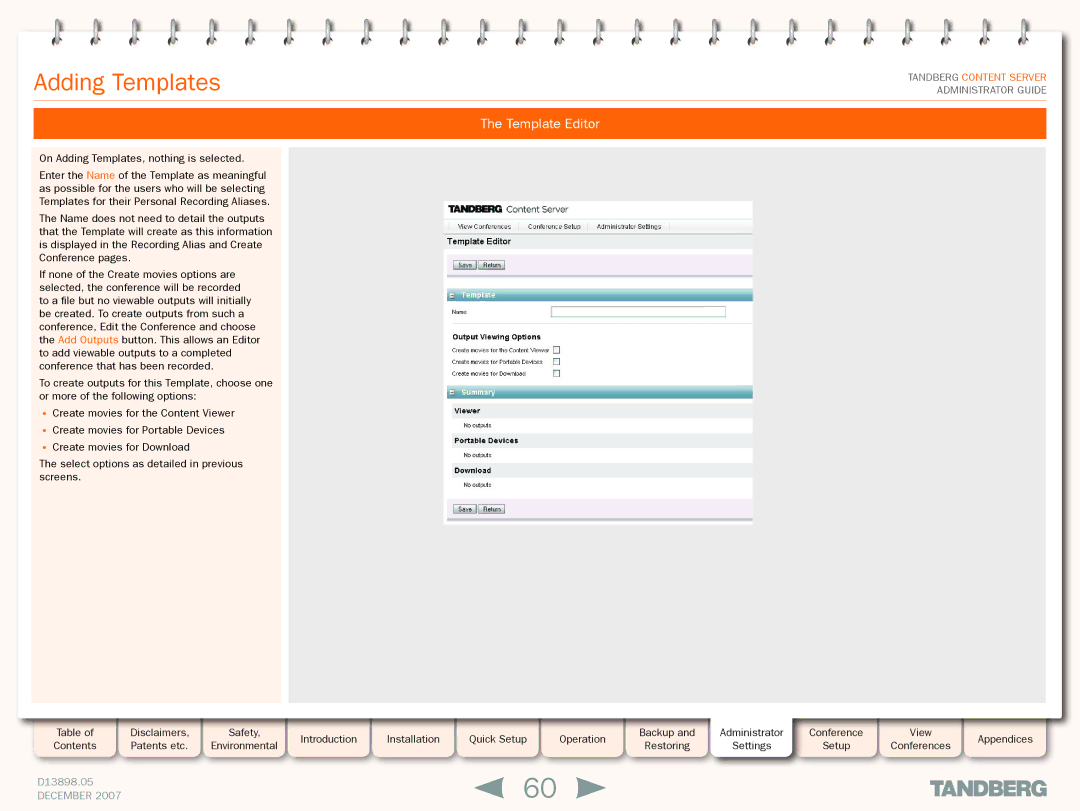Adding Templates
TANDBERG CONTENT SERVER ADMINISTRATOR GUIDE
The Template Editor
On Adding Templates, nothing is selected.
Enter the Name of the Template as meaningful as possible for the users who will be selecting Templates for their Personal Recording Aliases.
The Name does not need to detail the outputs that the Template will create as this information is displayed in the Recording Alias and Create Conference pages.
If none of the Create movies options are selected, the conference will be recorded to a file but no viewable outputs will initially be created. To create outputs from such a conference, Edit the Conference and choose the Add Outputs button. This allows an Editor to add viewable outputs to a completed conference that has been recorded.
To create outputs for this Template, choose one or more of the following options:
•Create movies for the Content Viewer
•Create movies for Portable Devices
•Create movies for Download
The select options as detailed in previous screens.
Table of |
| Disclaimers, |
| Safety, |
| Introduction |
| Installation |
| Quick Setup |
| Operation |
| Backup and | Administrator | Conference |
| View |
| Appendices |
Contents |
| Patents etc. |
| Environmental |
|
|
|
|
| Restoring | Settings | Setup |
| Conferences |
| |||||
|
|
|
|
|
|
|
|
|
|
|
|
|
| |||||||
|
|
|
|
|
|
|
|
|
|
|
|
|
|
|
|
|
|
|
|
|
D13898.05 |
|
|
|
|
|
|
| 60 |
|
|
|
|
|
|
|
|
| |||
DECEMBER 2007 |
|
|
|
|
|
|
|
|
|
|
|
|
|
|
|
| ||||