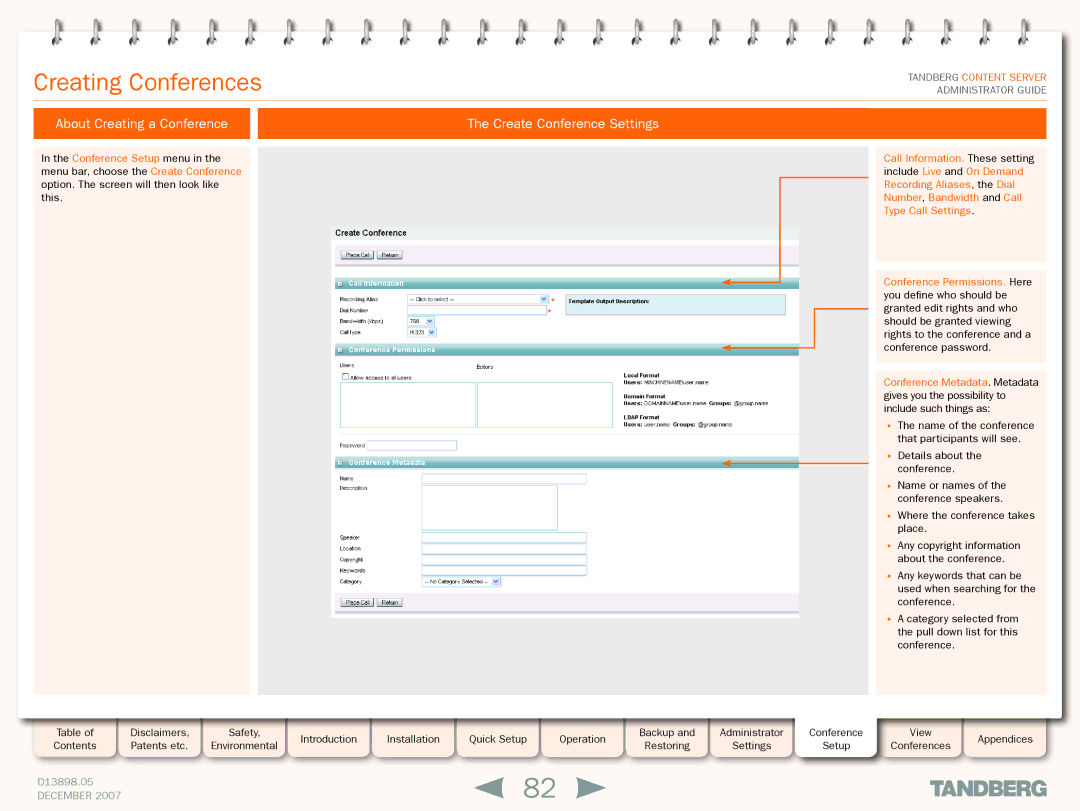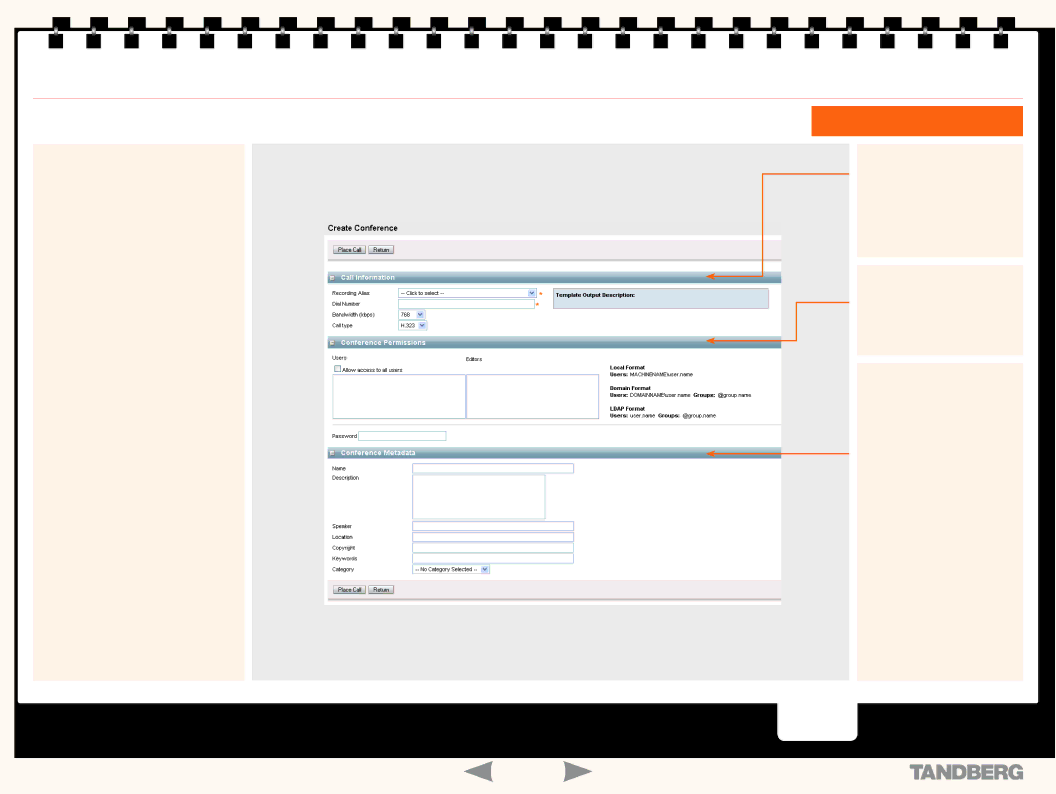
Creating Conferences
TANDBERG CONTENT SERVER ADMINISTRATOR GUIDE
About Creating a Conference |
| The Create Conference Settings |
|
|
|
In the Conference Setup menu in the menu bar, choose the Create Conference option. The screen will then look like this.
Call Information. These setting include Live and On Demand Recording Aliases, the Dial Number, Bandwidth and Call Type Call Settings.
Conference Permissions. Here you define who should be granted edit rights and who should be granted viewing rights to the conference and a conference password.
Conference Metadata. Metadata gives you the possibility to include such things as:
•The name of the conference that participants will see.
•Details about the conference.
•Name or names of the conference speakers.
•Where the conference takes place.
•Any copyright information about the conference.
•Any keywords that can be used when searching for the conference.
•A category selected from the pull down list for this conference.
Table of |
| Disclaimers, |
| Safety, |
| Introduction |
| Installation |
| Quick Setup |
| Operation |
| Backup and |
| Administrator | Conference | View |
| Appendices |
Contents |
| Patents etc. |
| Environmental |
|
|
|
|
| Restoring |
| Settings | Setup | Conferences |
| |||||
|
|
|
|
|
|
|
|
|
|
|
|
|
| |||||||
|
|
|
|
|
|
|
|
|
|
|
|
|
|
|
|
|
|
|
|
|
D13898.05 |
|
|
|
|
|
|
| 82 |
|
|
|
|
|
|
|
|
| |||
DECEMBER 2007 |
|
|
|
|
|
|
|
|
|
|
|
|
|
|
|
| ||||