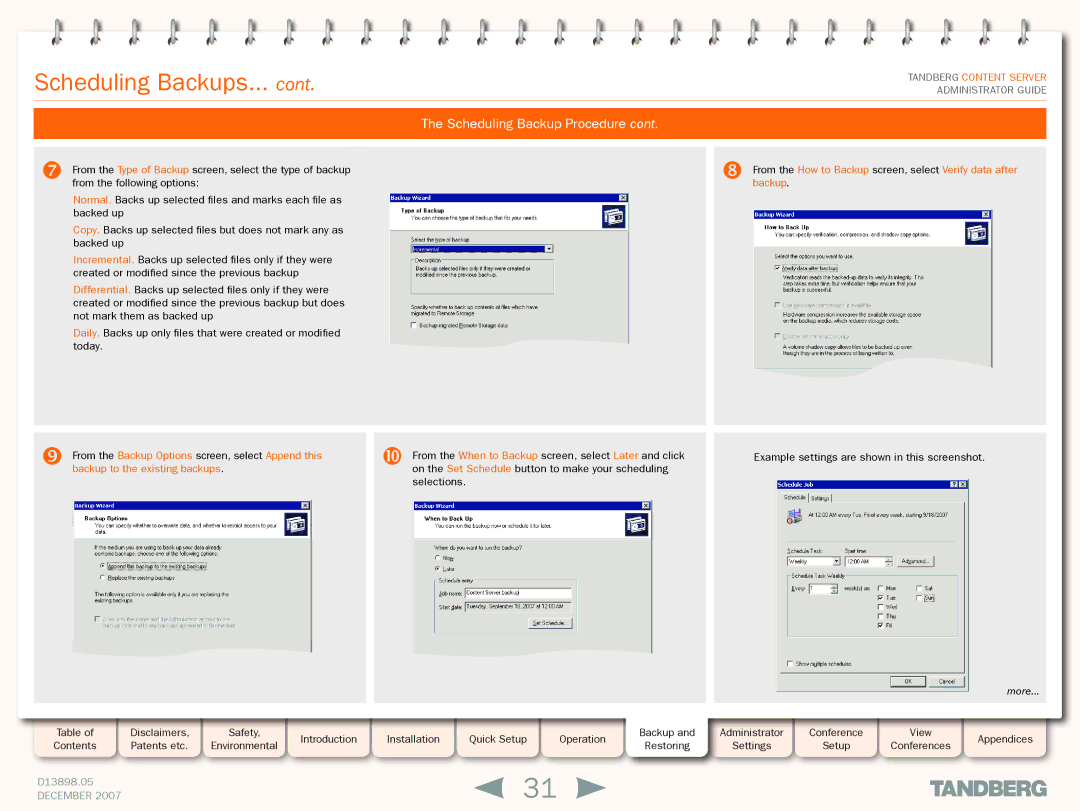Scheduling Backups... cont.
TANDBERG CONTENT SERVER ADMINISTRATOR GUIDE
From the Type of Backup screen, select the type of backup from the following options:
Normal. Backs up selected files and marks each file as backed up
Copy. Backs up selected files but does not mark any as backed up
Incremental. Backs up selected files only if they were created or modified since the previous backup
Differential. Backs up selected files only if they were created or modified since the previous backup but does not mark them as backed up
Daily. Backs up only files that were created or modified today.
From the Backup Options screen, select Append this backup to the existing backups.
The Scheduling Backup Procedure cont.
From the When to Backup screen, select Later and click on the Set Schedule button to make your scheduling selections.
Frombackupthe. How to Backup screen, select Verify data after
Example settings are shown in this screenshot.
more...
Table of |
| Disclaimers, |
| Safety, |
| Introduction |
| Installation |
| Quick Setup |
| Operation | Backup and | Administrator |
| Conference |
| View |
| Appendices |
Contents |
| Patents etc. |
| Environmental |
|
|
|
| Restoring | Settings |
| Setup |
| Conferences |
| |||||
|
|
|
|
|
|
|
|
|
|
|
|
|
| |||||||
|
|
|
|
|
|
|
|
|
|
|
|
|
|
|
|
|
|
|
|
|
D13898.05 |
|
|
|
|
|
|
| 31 |
|
|
|
|
|
|
|
|
| |||
DECEMBER 2007 |
|
|
|
|
|
|
|
|
|
|
|
|
|
|
|
| ||||