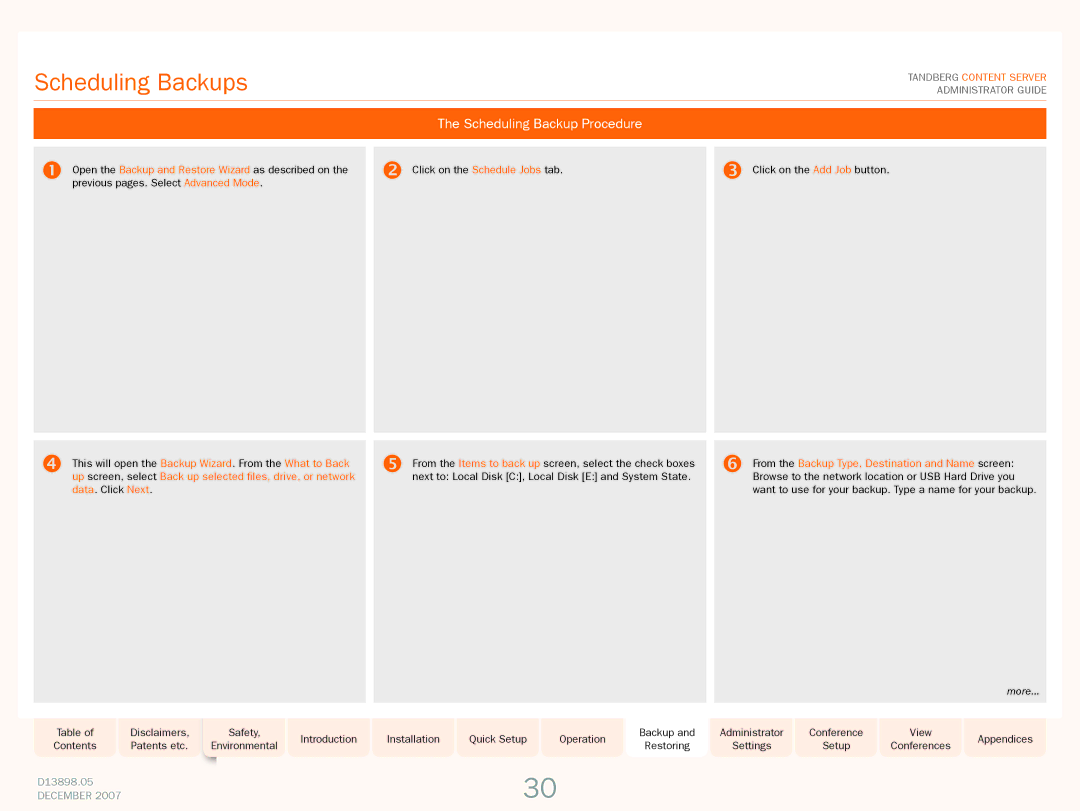Scheduling Backups
TANDBERG CONTENT SERVER ADMINISTRATOR GUIDE
The Scheduling Backup Procedure
Open the Backup and Restore Wizard as described on the |
| Click on the Schedule Jobs tab. |
| Click on the Add Job button. |
previous pages. Select Advanced Mode. |
|
|
|
|
|
|
|
|
|
This will open the Backup Wizard. From the What to Back up screen, select Back up selected files, drive, or network data. Click Next.
From the Items to back up screen, select the check boxes next to: Local Disk [C:], Local Disk [E:] and System State.
From the Backup Type, Destination and Name screen: Browse to the network location or USB Hard Drive you want to use for your backup. Type a name for your backup.
|
|
|
|
|
|
|
|
|
|
|
|
|
|
|
|
|
|
|
| more... |
|
|
|
|
|
|
|
|
|
|
|
|
|
|
|
|
|
|
|
|
|
Table of |
| Disclaimers, |
| Safety, |
| Introduction |
| Installation |
| Quick Setup |
| Operation | Backup and | Administrator |
| Conference |
| View |
| Appendices |
Contents |
| Patents etc. |
| Environmental |
|
|
|
| Restoring | Settings |
| Setup |
| Conferences |
| |||||
|
|
|
|
|
|
|
|
|
|
|
|
|
| |||||||
|
|
|
|
|
|
|
|
|
|
|
|
|
|
|
|
|
|
|
|
|
D13898.05 |
|
|
|
|
|
|
| 30 |
|
|
|
|
|
|
|
|
| |||
DECEMBER 2007 |
|
|
|
|
|
|
|
|
|
|
|
|
|
|
|
| ||||