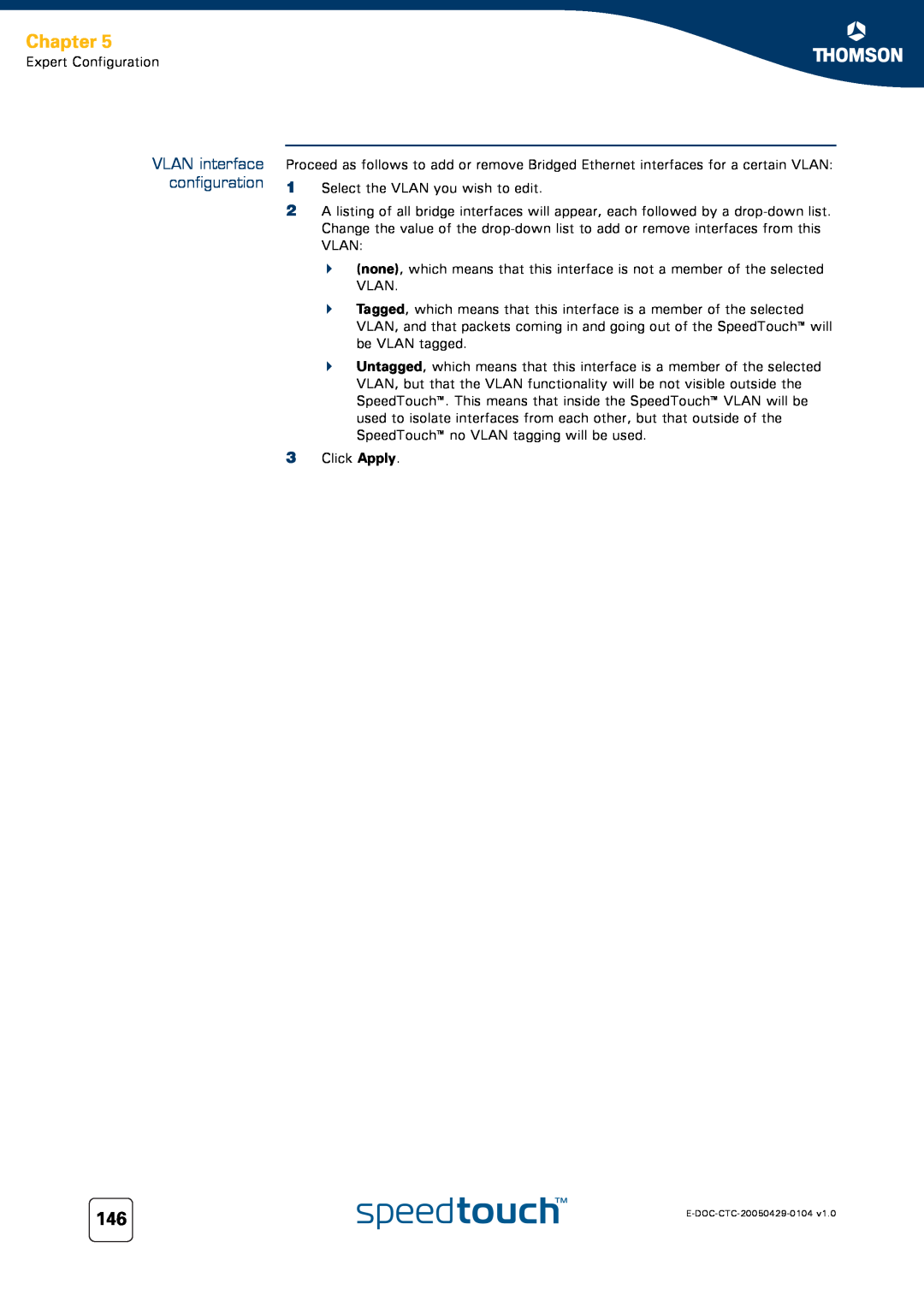Wireless Business DSL Routers
SpeedTouch 605/608/608 WL/620
User’s Guide
Release R5.3.1
Page
SpeedTouch 605/608 608 WL/620
User’s Guide R5.3.1
Copyright
Trademarks
Document Information
Status v1.0 May Reference E-DOC-CTC-20050429-0104
Contents
Local Network Setup
Contents
About this User’s Guide
Basic Configuration
Contents
Expert Configuration
Contents
Contents
5.2.1
Software Upgrade
Troubleshooting
6 Software Keys
Contents
Contents
E-DOC-CTC-20050429-0104
Used Symbols
Documentation and software updates
About this User’s Guide
About this User’s Guide
About this User’s Guide
E-DOC-CTC-20050429-0104
1 Your SpeedTouch
Chapter
1.1 SpeedTouch Features
Hardware Specifications Software Features
Chapter
E-DOC-CTC-20050429-0104
Hardware Specifications
1.1.1
Physical interfaces
Memory and CPU
Software Features
ATM features
Bridging features
Routing features
Chapter
Management and monitoring VoIP
Chapter
Indicator
1.2 SpeedTouch LED Behaviour
Description
Name
LED Status
Indicator
Indicator
Chapter
1.3 How to Access your SpeedTouch
Access Method
Can be used to
Chapter
1.3.1 Access via the Web Interface
Chapter
1.3.2 Access via CLI
Command Line Interface CLI
For more information, see “ Quote site command” on page
Chapter
2 Select All Programs Accessories Command Prompt
Chapter
1.3.3 Access via FTP
File Transfer Protocol FTP
1 Open a Command Prompt window
2 Select All Programs Accessories Command Prompt
Common FTP commands
Command
You can use to
Access rights
331 SpeedTouch 00-90-D0-01-02-03 User doejohn OK. Password requir ed
Chapter
Disabling remote access
1.3.4 Remote Assistance
3 Click Enable Remote Assistance
3 Click Disable Remote Assistance
2 Local Network Setup
Chapter
2 In the menu select Home Network Devices
2.1 Wired Ethernet
For more information, see “ Device settings” on page
Chapter
2.2 Wireless Ethernet
Chapter
2.2.1 Wireless Basics
Regulatory Domain
Allowed Radio Channels
Chapter
Antennas
Chapter
2.2.2 Connecting First-time Wireless Clients
Wireless default settings Preparing first-time wireless clients
Configuring first-time wireless clients
First-time association example
2 The Wireless Network Connection window appears
Chapter
Click Connect Anyway
Wireless device settings
Chapter
2.2.3 Wireless Security
Chapter
Name SSID
Chapter
2.2.4 Connecting Additional Wireless Clients
Registering clients via web pages
3 Under Pick a task..., click Search for wireless devices
7 Click Configure 8 Select Allowed on WLAN and click Apply
Registering clients via association button
Chapter
2.2.5 Extending the Range of Your Wireless Network
Chapter
WDS Link
6 Select WDS Enabled
7 In the Pick a task... list, click Scan for wireless access points
Chapter
3 Internet Connectivity Dial-In Clients
Dial-in method
can be used on
For more information
Embedded PPP dial-in clients Broadband host PPPoE dial-in clients
Chapter
See “3.1 SpeedTouch Web Pages” on page 35 to proceed
3.1 SpeedTouch Web Pages
Introduction Starting an Internet session
Monitoring your Internet connection
Chapter
Terminating an Internet session
Chapter
E-DOC-CTC-20050429-0104
IGD Control Agent
Starting an Internet
session
2 Select Settings Control Panel
Internet connection status Terminating an Internet session
Chapter
Prerequisites Configuring a broadband connection
3.3 MS Windows XP BroadBand Connection
1 On the Start menu, click Settings Control Panel
5 Select Set up my connection manually and click Next
Chapter
Starting a broadband Internet session
Chapter
Network and Dial-up connections YourISP
Terminating a broadband Internet session
Chapter
3 Click Disconnect
3.4 Mac OS X PPPoE Dial-in Client
Prerequisites Configuring a broadband connection
Chapter
1 On the Apple menu, click System Preferences
Chapter
Starting a broadband Internet session
Terminating a broadband Internet session
3 Click Disconnect
4 Basic Configuration
Basic and Expert Mode SpeedTouch documentation
Chapter
4.1 Navigation
Chapter
Menu Language Bar Navigation Bar Notification Area Tasks
Navigation bar
4.1.1 Menu
Collapsing and expanding the menu
Expert Configuration Mode
Chapter
4.1.2 Language Bar
Chapter
4.1.3 Navigation Bar
Chapter
4.1.4 Notification Area
Chapter
E-DOC-CTC-20050429-0104
4.1.5 Tasks
Chapter
E-DOC-CTC-20050429-0104
4.2 Home
SpeedTouch home page
Chapter
SpeedTouch Broadband Connection Toolbox Office Network
4.3 SpeedTouch
Information Configuration Event Logs Update
Configuration
Chapter
4.3.1 Information
Chapter
E-DOC-CTC-20050429-0104
4.3.2 SpeedTouch Easy Setup
2 In the Pick a task... list, click Set up
Chapter
E-DOC-CTC-20050429-0104
Accessing the Restart
4.3.3
Restart
page
4.3.4 Configuration
Chapter
4.3.5 Backup & Restore
Accessing the Backup & Restore page
Saving your current configuration
Restoring a previously saved configuration
4.3.6 Reset to Factory Defaults
Accessing the Reset to Factory Defaults page
Resetting the SpeedTouch to factory defaults
Chapter
Indicator Description
4.3.7 Event Logs
Chapter
4.3.8 Update
Updating the SpeedTouch system software
Chapter
4.4 Broadband Connection
The Broadband Connection menu The Broadband Connection page
Internet Services
Chapter
Introduction Accessing the Connectivity Check page
4.4.1 Connectivity Check
Checking you Internet Connectivity Analysing the test results
Chapter
4.4.2 DSL Connection
Chapter
4.4.3 Internet Services
Chapter
Internet Service Settings
Accessing the Internet
Service Settings page
4.4.4
4.5 Toolbox
Chapter
Remote Assistance
Game & Application Sharing
4.5.1 Remote Assistance
2 Click Enable Remote Assistance
URL Username Password
Chapter
4.5.2 Game & Application Sharing
Chapter
Accessing the Defined Games & Applications page
4.5.3 Defined Games & Applications
The Defined Games & Applications page
Chapter
Accessing the Game or Application Definition page Overview
Configure Under
4.5.4 Game or Application Definition
Adding a Port Translation rule
Accessing the Game or Application Definition
4.5.5 New Game or Application
Creating a new game or application
Chapter
4.5.6 Web Site Filtering
Deny access to a specific web site
Allow access to a specific web site Redirect a web site
Configure content based filtering settings
Deny access to a specific web site
Allow access to a specific web site Redirect a web site
Chapter
Allow is selected under Action for Unknown Sites
Redirecting all web sites Configure content based filtering settings
Under Content Based Filtering you are able to
Chapter
2 Click Redirect in the Action list
Accessing this page Proceed as follows
4.5.7 Web Filtering Activation
Web Filtering Activation page Standard license activation
Chapter
4.5.8 Content Level
Icon Description
Accessing this page Proceed as follows
1 On the Toolbox menu, click Parental Control 2 Click Configure
4.5.9 New Content Level
Content level creation Proceed as follows
Content level configuration Content level definition
3 Under Pick a task..., click Create a new content level
Chapter
1 On the Toolbox menu, click Parental Control
E-DOC-CTC-20050429-0104
4.5.10 Firewall
Disabled
Chapter
Medium
4.5.11 Intrusion Detection
Chapter
4.5.12 Dynamic DNS
2 On the Dynamic DNS page, click Configure
Chapter
4.5.13 User Management
Chapter
E-DOC-CTC-20050429-0104
Accessing the User Edit page Editing a user account
4.5.14 Edit User
Chapter
1 On the Toolbox menu, click User Management
4.5.15 Change Default User
Changing the default
user
Chapter
4.5.16 Add User
Chapter
4.6 Office Network
Chapter
Devices
Interfaces
4.6.1 Devices
Chapter
4.6.2 Device Settings
Accessing the device settings page Overview
Chapter
1 On the Office Network menu, click Devices
Accessing the Assign Public IP page
4.6.3 Assign Public IP
Assigning the public IP address to a device
Chapter
4.6.4 Wireless Device Settings
Accessing the wireless device settings page Overview
Chapter
1 On the Office Network menu, click Devices
Access Point Settings
Accessing the Access
Point settings
4.6.5
Chapter
Broadcast Network Name
Allow New Devices
Encryption
WPA-PSK Access control on the SpeedTouch
Registering new wireless clients
For more information, see “ Registering new wireless clients” on page
2 Under Pick a task..., click Search for wireless devices
4.6.6 Configuring WDS
Accessing the WDS page SpeedTouch configuration
3 Click Configure 4 Under Pick a task... list, click Configure WDS
1 Under Pick a task..., click Scan for wireless accesspoints
4.6.7 Interfaces
Chapter
E-DOC-CTC-20050429-0104
4.6.8 Interface Settings
Assigning a new IP address to the SpeedTouch
Chapter
Under IP Addresses
Accessing the DHCP Pool page
4.6.9 DHCP Pool
3 Click Configure
Chapter
The DHCP Pool page
Chapter
Interface
Start Address
Basic Configuration
Chapter
E-DOC-CTC-20050429-0104
5 Expert Configuration
Click
Configuration
Chapter
Chapter
Click
5.1 Home
Chapter
E-DOC-CTC-20050429-0104
5.2 SpeedTouch
Easy Setup
Diagnostics
System Update
5.2.1 Easy Setup
Chapter
5.2.2 System Information
If result is
Then
Diagnostics DSL Line Info Configuration System
System
Chapter
Product Name
Software Release Board Name Serial Number Product Code
5.2.3 Connections
Start/stop PPP sessions
Chapter
5.2.4 Diagnostics
If the status is
Chapter
Then
5.2.5 Syslog
Messages Configuration
Chapter
Severity
Facility Severity
Chapter
5.2.6 System Update
System configuration System Upgrade
See “ Manage configuration files” on page 113 for more information
Chapter
Manage configuration files Manage language packs
Chapter
see “4.1.2 Language Bar” on page
System Upgrade Upload system software
Switch to another system software version
Upload system software Switch to another system software version
Chapter
5.2.7 SpeedTouch Services
View detailed SpeedTouch service information
Edit SpeedTouch service properties
Chapter
Edit SpeedTouch service properties
2 In Service properties
5 In Accept service from Remote IP, optionally
Chapter
Indicates a SpeedTouch service that
Type
Chapter
5.2.8 SNTP
Chapter
SNTP Client Manual
5.2.9 SLA
Modify ping test properties
Chapter
Expert Configuration Ping tests and results To start/stop a ping test
Chapter
Delete the entry see Add/delete a traceroute test
Add/delete a traceroute test
Modify traceroute test properties traceroute tests and results
Chapter
5.2.10 Add-on
Chapter
5.3 IP Router
Chapter
Click
IP Addresses
5.3.1 IP Addresses
Add/change an IP address
Chapter
5.3.2 Expressions
related expression
IP Service
Chapter
Adding a service related expression
Adding an IP related expression
Chapter
5.3.3 Classification
Chapter
Service
Chapter
Index
Name
5.3.4 IP Routing
Adding an IP route To add an IP route
Chapter
5.3.5 RIP
Configuration Interfaces Neighbours
Chapter
5.3.6 NAT
Access list
Chapter
Interfaces Mappings Templates
Creating a NAT mapping Templates Creating a NAT template
Access list
Chapter
Interface
5.3.7 IP QoS
Chapter
WFQ queue Weight
Chapter
Name
State
5.4 Connections
Chapter
Click
Routed PPPoE
Connection Service Name Virtual Channel Identifiers VPI and VCI
5.4.1 ATM
Chapter
Phonebook QoS Book Interfaces
QoS Book Interfaces
Chapter
Name
txctd
5.4.2 Routed PPPoE
PPPoE connection entry
Chapter
Routing Other
Other Statistics
Chapter
Mode
Manually
Additional configuration Routing
5.4.3 Routed PPPoA
Introduction Creating a Routed PPPoA connection entry
Chapter
Chapter
Other Statistics
Mode
Manually
5.4.4
Routed PPPoI
Availability
Introduction
Chapter
Other Statistics
Mode
Manually
5.4.5 Bridged Ethernet
Chapter
Bridged Ethernet VLAN
Add a new Bridge port VLAN VLAN interface overview
Chapter
VLAN interface configuration
Chapter
5.4.6 Routed Ethernet
Chapter
5.4.7 Routed IPoA
Creating a new Routed IPoA Ethernet Interface Generated IP routes
Chapter
Interface Name
5.4.8 PPTP-to-PPP Relay
Chapter
5.4.9 Virtual LAN
Chapter
5.5 Local Networking
Managed Switch
Wireless
Chapter
5.5.1 DHCP
Server Config
Chapter
DHCP Server
Server Leases
Chapter
Client ID
Address
Address Pools Address pool types
Chapter
Name
Interface
Relay Config
Chapter
Relay Interfaces
Chapter
Interface
init
requesting
5.5.2 DNS
Configuration Hostname Table
Chapter
Server and Apply
5.5.3 Managed Switch
Overview Managed Ethernet Switch
Chapter
State
Mirror Configuration
Chapter
5.5.4 Wireless
Chapter
Access point settings
Interoperability Mode
Wireless interface enabled
Chapter
Network Name SSID Network Name broadcast Interoperability Mode
Channel
Chapter
1 In the Channel Selection list, click auto
Enable/disable the wireless interface Security
1 Clear wireless interface enabled
1 Select Wireless interface enabled
Access Control settings
Chapter
1 Select Security Level 1 - WEP
64 bits, Alphanumeric
64 bits, Hexadecimal
Access Control
Chapter
Chapter
Scan for Other Networks
5.6 Firewall
Chapter
Click
Expressions
5.6.1 Policy
Disabled
Chapter
BlockAll
Buttons Loose UDP tracking Game & Application Sharing Allowed
Proxying allowed
Chapter
Creating a firewall rule
Service
Flags Enable
Reset
5.6.2 Log
Chapter
E-DOC-CTC-20050429-0104
5.7 VPN
Chapter
Click
LAN to LAN
Configuration procedure
5.7.1 LAN to LAN
Chapter
5.7.2 VPN Client
Configuration procedure
Chapter
1 Select VPN VPN Client
The SpeedTouch as VPN Server Configuration procedure
5.7.3 VPN Server
Chapter
1 Select VPN VPN Server
5.7.4 Certificates
Chapter
5.7.5 Advanced
Chapter
5.7.6 Debug
1 Browse to Expert mode VPN Debug Logging
4 Browse again to Expert mode VPN Debug Logging
Chapter
5.8 SIP PBX
1 On the SpeedTouch menu, click SpeedTouch Services
General Location Service Call Logging Call Screening
Chapter
Chapter
How to activate a Software module
6 Software Keys
2 Select Expert Mode SpeedTouch Add-On
Chapter
Chapter
7 Software Upgrade
Introduction System software upgrades availability
System software packages and security
Chapter
7.1 Embedded Update Page
1 Click Check For Updates
2 In the Pick a task... list, click Update software
Chapter
From a PC
Chapter
1 Click SpeedTouch Support Site
7.2 Upgrade Wizard on Setup CD
Introduction Starting the Upgrade Wizard
7 See “ Upgrade procedure” on page 187 to continue
Chapter
Upgrade procedure
1 In the Welcome to the SpeedTouch Upgrade Wizard window, click Next
window appears, refer to “8.1.3 Upgrade Troubleshooting” on page
Chapter
System software downgrade
Chapter
7.3 Upgrade via a BOOTP/TFTP Server
SpeedTouch system software management
Chapter
=software upgrade
Chapter
8 Troubleshooting
Chapter
8.1 General SpeedTouch Troubleshooting
SpeedTouch does not work SpeedTouch unreachable
Chapter
8.1.1 Wired Ethernet Troubleshooting
LAN LED does not light up
Chapter
E-DOC-CTC-20050429-0104
8.1.2 Wireless Ethernet Troubleshooting
Not able to connect wireless clients
No wireless connectivity Make sure that
Poor wireless connectivity or reach
8.1.3 Upgrade Troubleshooting
Message
Due to
Chapter
Upgrade via Setup CD
Chapter
8.2 UPnP on Windows XP Systems
SpeedTouch not detected by UPnP or IGD Control Client Adding UPnP
1 On the Start menu, click Settings Control Panel
Chapter
Adding IGD Discovery and Control
2 Select Settings Control Panel Add or Remove Programs
Select Networking Services in the Components list and click Details
Chapter
8.3 Reset to Factory Defaults
Resetting your SpeedTouch
Hardware reset Software reset
Chapter
2 In the menu select SpeedTouch Configuration
Chapter
Page
Need more help?
THOMSON All rights reserved
C-20050429 -0104
E-DOC -CT