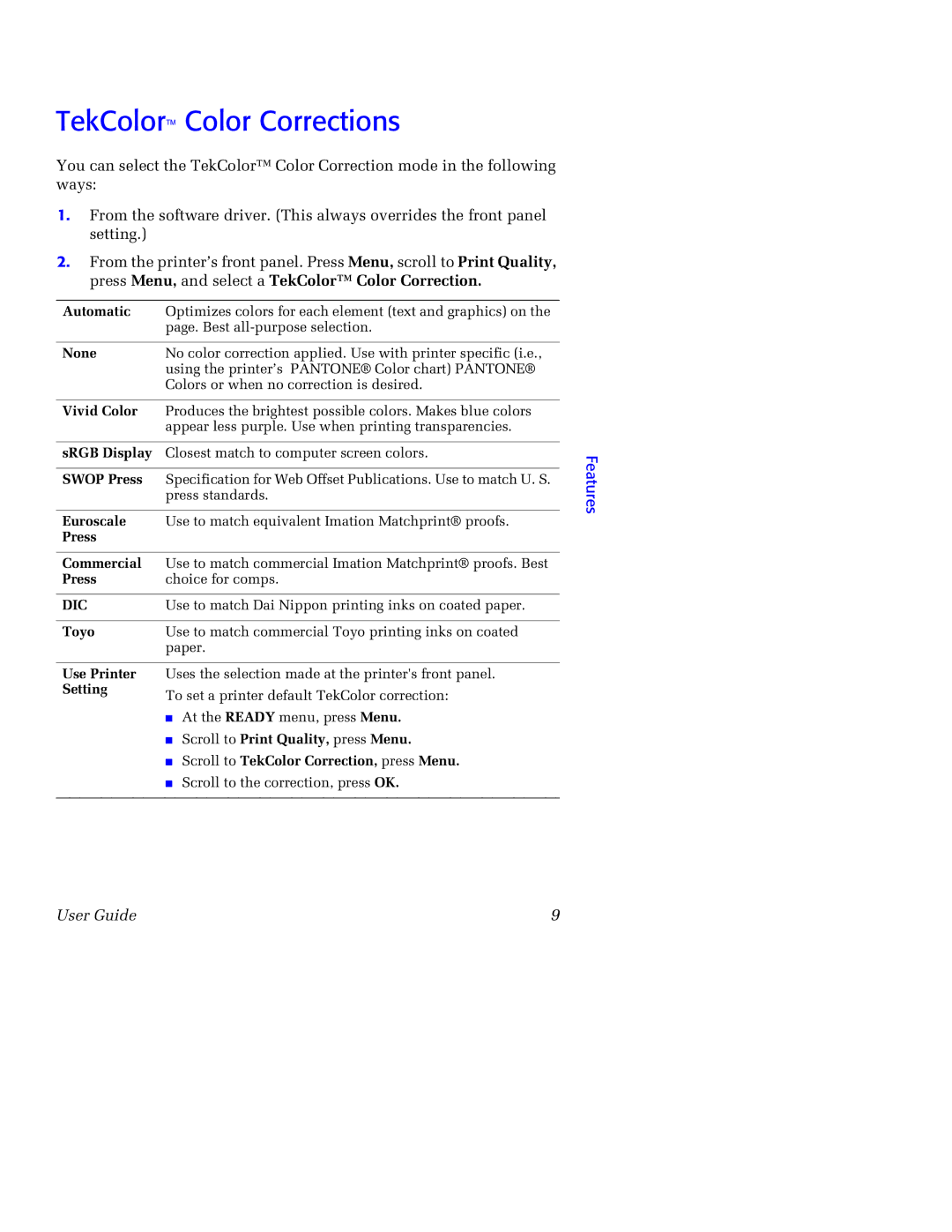TekColor™ Color Corrections
You can select the TekColor™ Color Correction mode in the following ways:
1.From the software driver. (This always overrides the front panel setting.)
2.From the printer’s front panel. Press Menu, scroll to Print Quality, press Menu, and select a TekColor™ Color Correction.
Automatic | Optimizes colors for each element (text and graphics) on the |
| page. Best |
|
|
None | No color correction applied. Use with printer specific (i.e., |
| using the printer’s PANTONE® Color chart) PANTONE® |
| Colors or when no correction is desired. |
|
|
Vivid Color | Produces the brightest possible colors. Makes blue colors |
| appear less purple. Use when printing transparencies. |
|
|
sRGB Display | Closest match to computer screen colors. |
|
|
SWOP Press | Specification for Web Offset Publications. Use to match U. S. |
| press standards. |
|
|
Euroscale | Use to match equivalent Imation Matchprint® proofs. |
Press |
|
|
|
Commercial | Use to match commercial Imation Matchprint® proofs. Best |
Press | choice for comps. |
|
|
DIC | Use to match Dai Nippon printing inks on coated paper. |
|
|
Toyo | Use to match commercial Toyo printing inks on coated |
| paper. |
|
|
Use Printer | Uses the selection made at the printer's front panel. |
Setting | To set a printer default TekColor correction: |
| |
| ■ At the READY menu, press Menu. |
| ■ Scroll to Print Quality, press Menu. |
| ■ Scroll to TekColor Correction, press Menu. |
| ■ Scroll to the correction, press OK. |
|
|
Features
User Guide | 9 |