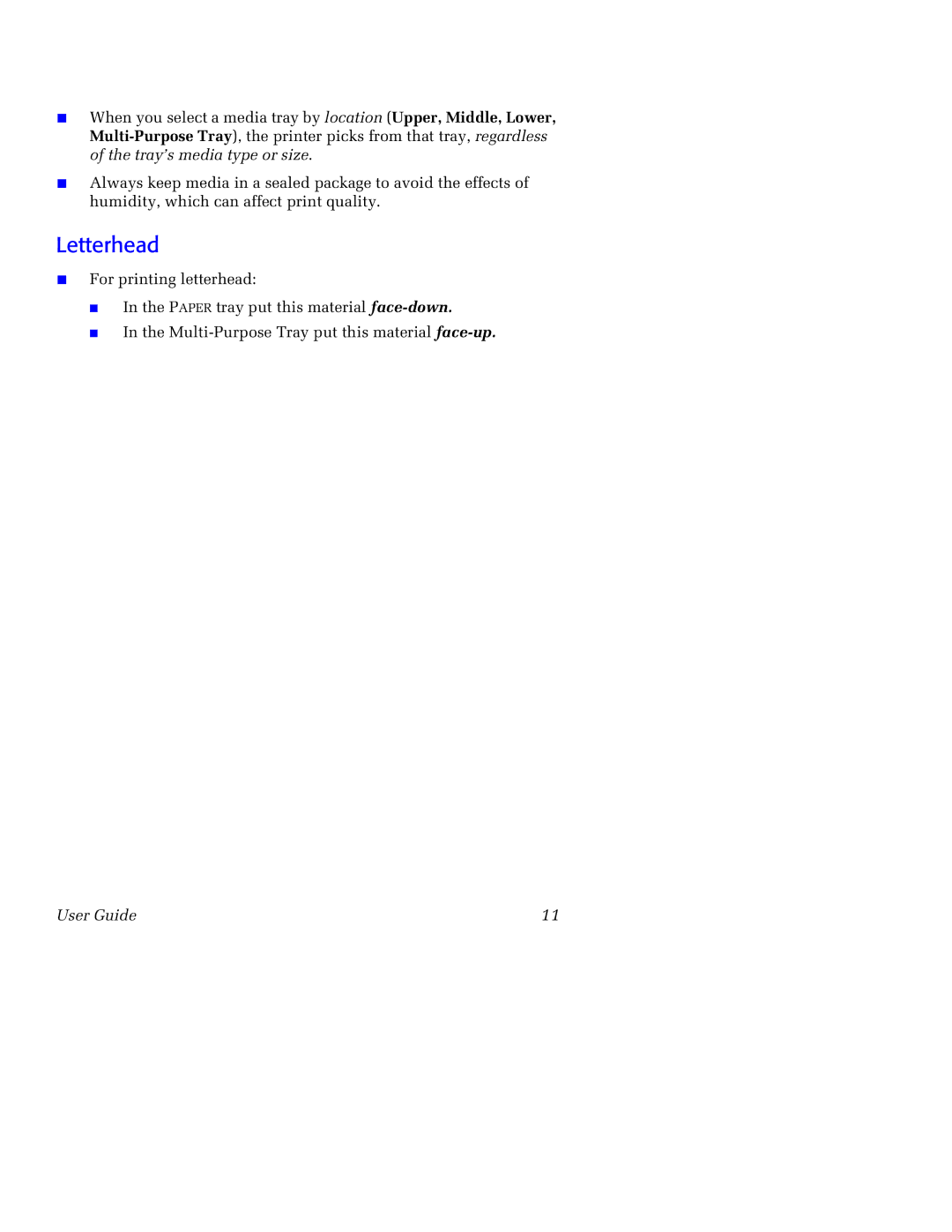■When you select a media tray by location (Upper, Middle, Lower,
■Always keep media in a sealed package to avoid the effects of humidity, which can affect print quality.
Letterhead
■For printing letterhead:
■In the PAPER tray put this material
■In the
User Guide | 11 |