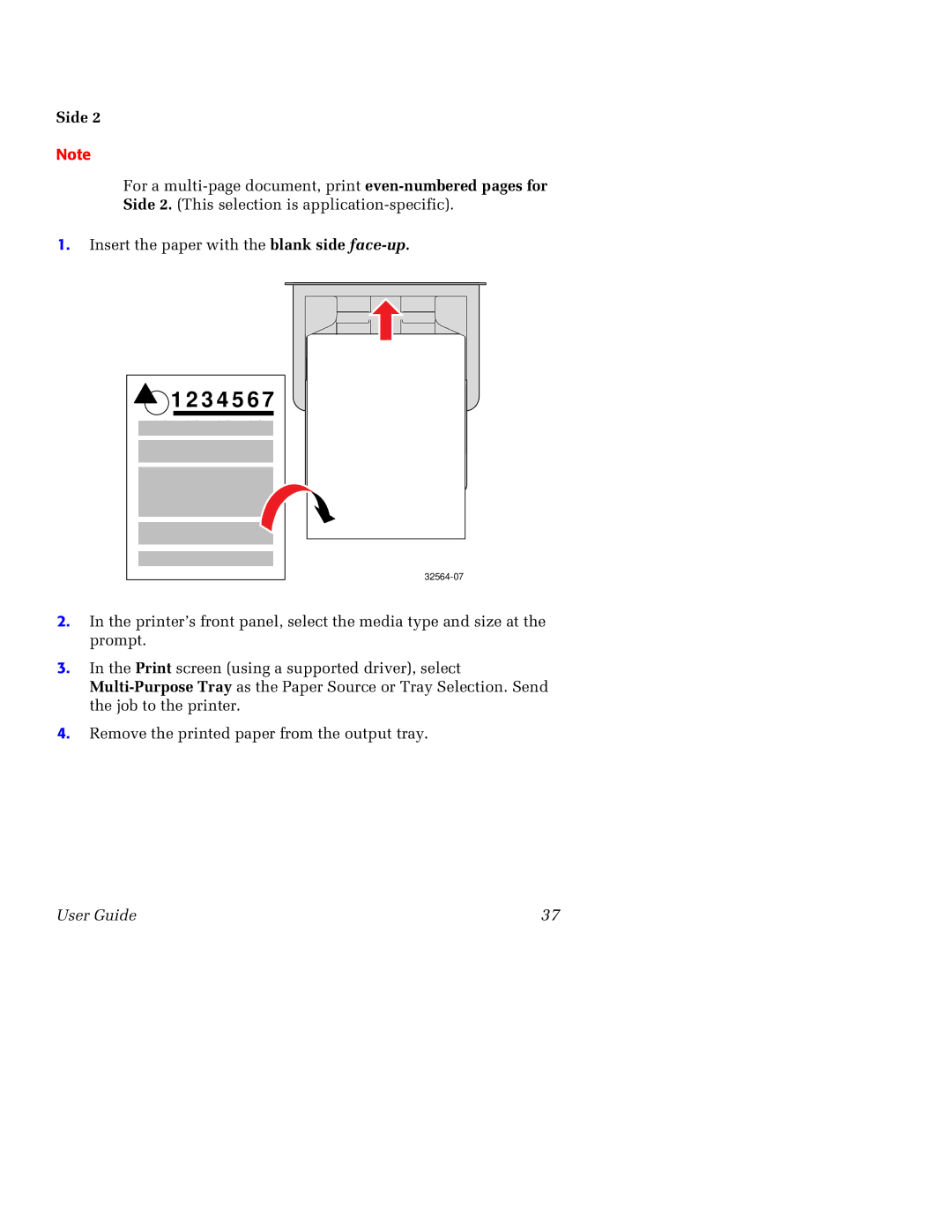Side 2
Note
For a
1.Insert the paper with the blank side
 1 2 3 4 5 6 7
1 2 3 4 5 6 7
2.In the printer’s front panel, select the media type and size at the prompt.
3.In the Print screen (using a supported driver), select
4.Remove the printed paper from the output tray.
User Guide | 37 |