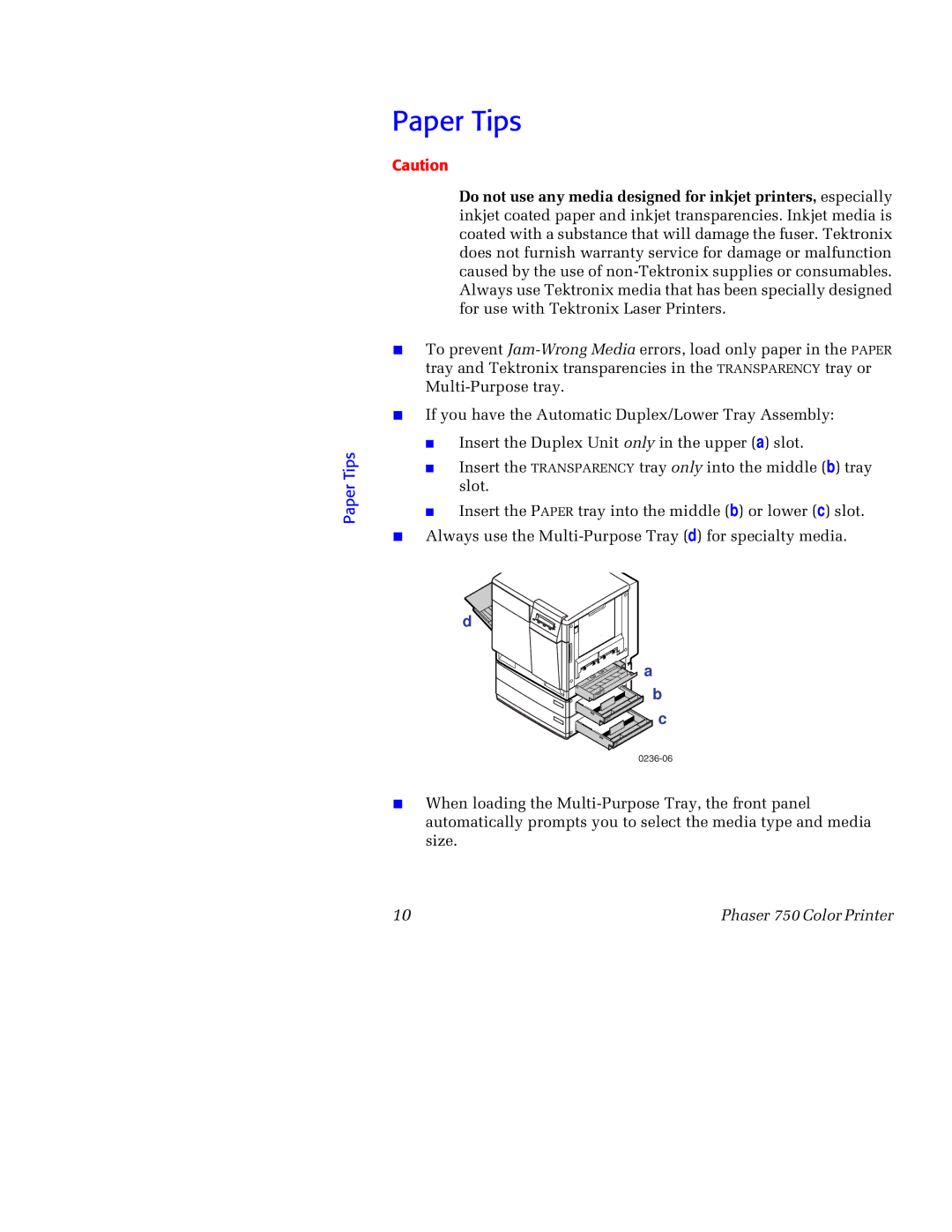Paper Tips
Paper Tips
Caution
Do not use any media designed for inkjet printers, especially inkjet coated paper and inkjet transparencies. Inkjet media is coated with a substance that will damage the fuser. Tektronix does not furnish warranty service for damage or malfunction caused by the use of
■To prevent
■If you have the Automatic Duplex/Lower Tray Assembly:
■Insert the Duplex Unit only in the upper (a) slot.
■Insert the TRANSPARENCY tray only into the middle (b) tray slot.
■Insert the PAPER tray into the middle (b) or lower (c) slot.
■Always use the
d![]()
|
| a |
Duplex |
| b |
| A/Letter | c |
|
| Legal |
■When loading the
size.
10 | Phaser 750 Color Printer |