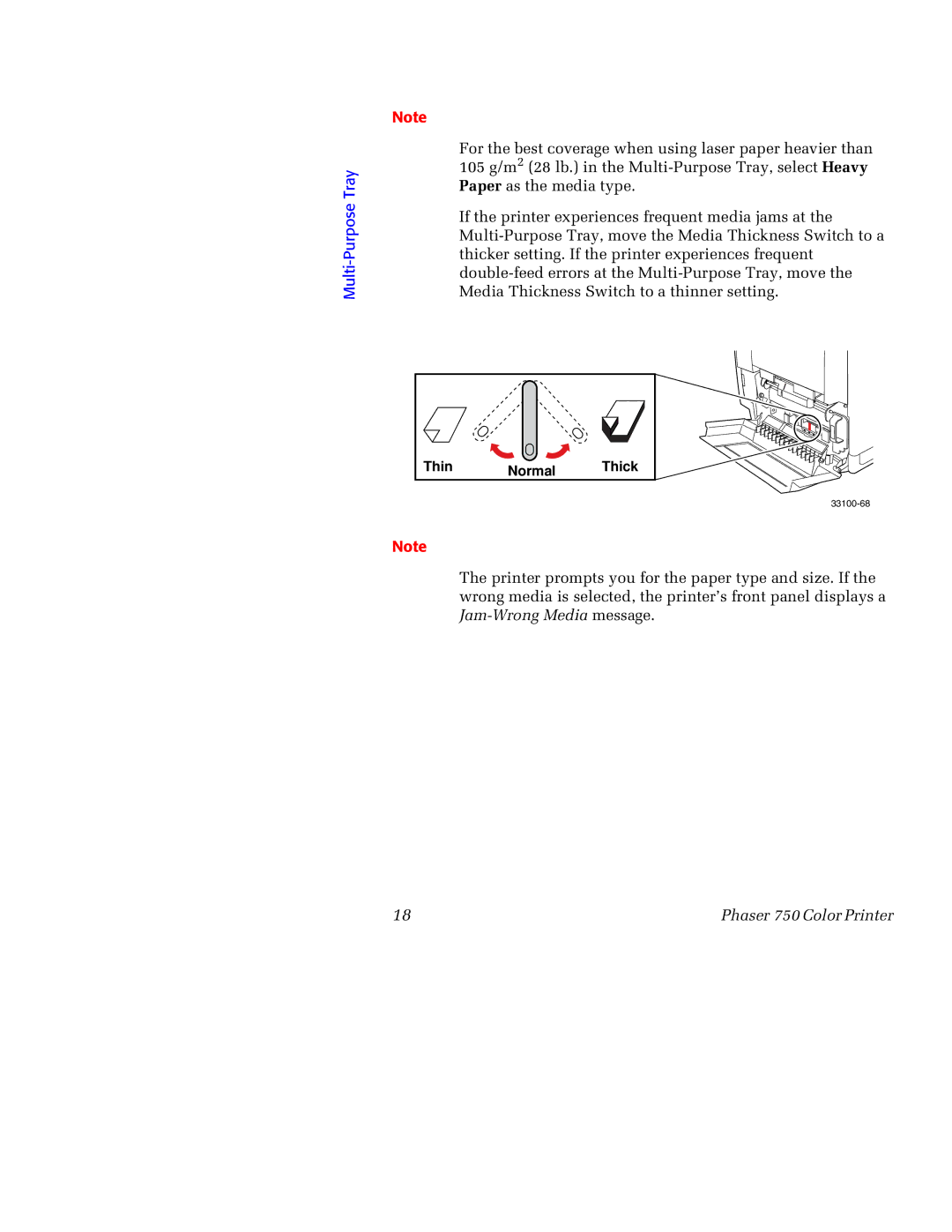Multi-Purpose Tray
Note
For the best coverage when using laser paper heavier than 105 g/m2 (28 lb.) in the
If the printer experiences frequent media jams at the
Thin | Normal | Thick |
|
|
Note
The printer prompts you for the paper type and size. If the wrong media is selected, the printer’s front panel displays a
18 | Phaser 750 Color Printer |