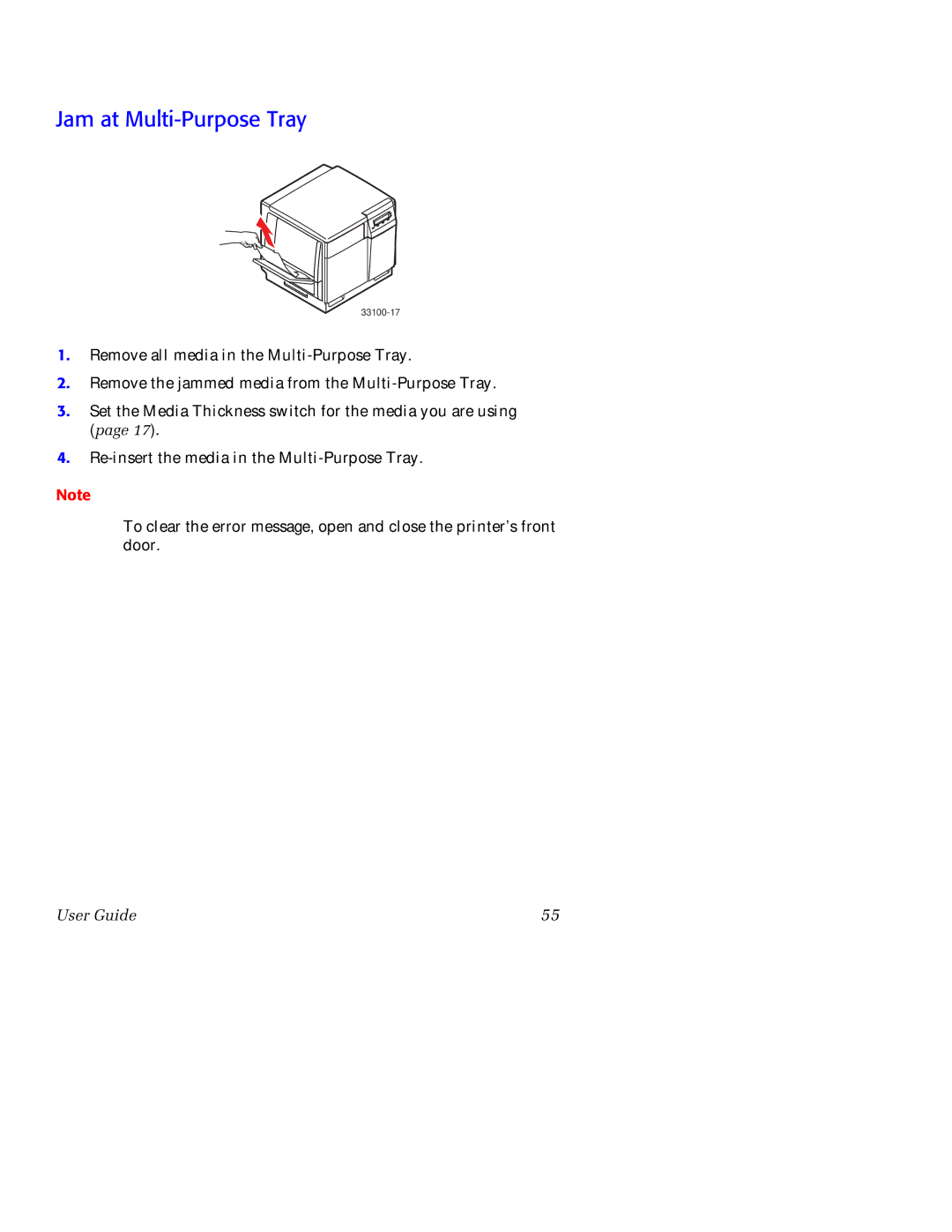Jam at Multi-Purpose Tray
1.Remove all media in the
2.Remove the jammed media from the
3.Set the Media Thickness switch for the media you are using (page 17).
4.
Note
To clear the error message, open and close the printer’s front door.
User Guide | 55 |