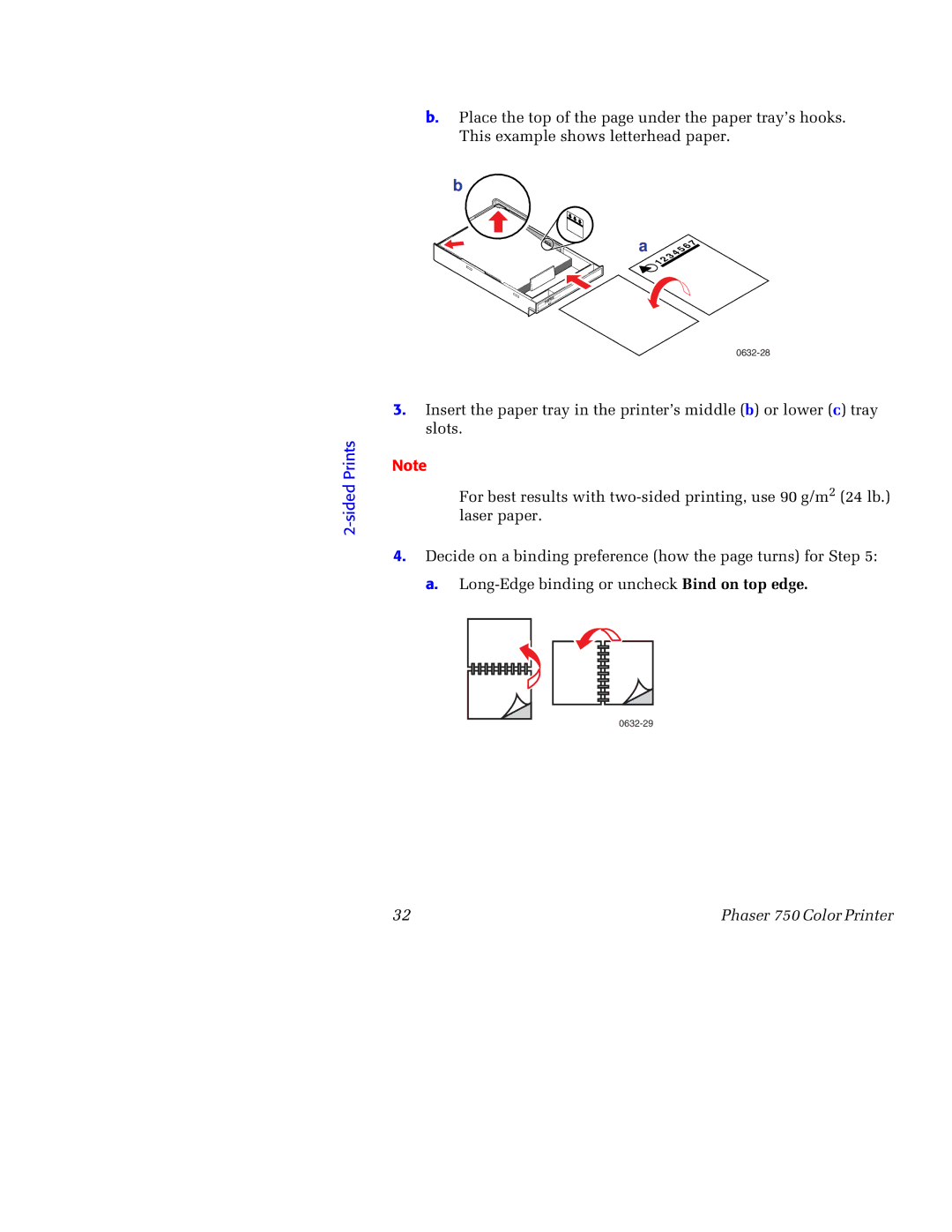2-sided Prints
b.Place the top of the page under the paper tray’s hooks. This example shows letterhead paper.
b
a
2 |
1 |
PAPER
A4
0632-28
3.Insert the paper tray in the printer’s middle (b) or lower (c) tray slots.
Note
For best results with
4.Decide on a binding preference (how the page turns) for Step 5:
a.
32 | Phaser 750 Color Printer |