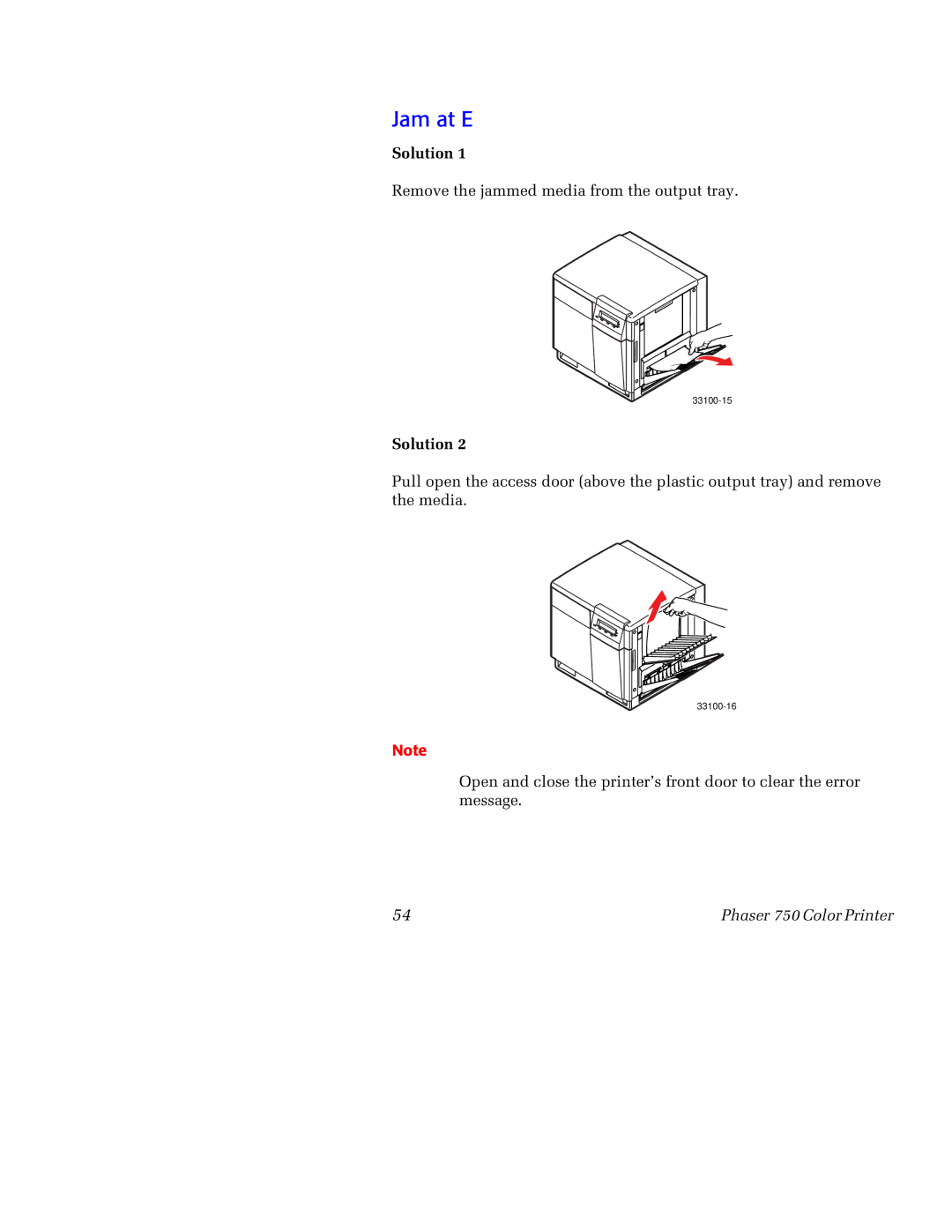Jam at E
Solution 1
Remove the jammed media from the output tray.
A/Letter
Solution 2
Pull open the access door (above the plastic output tray) and remove the media.
A/Letter
Note
Open and close the printer’s front door to clear the error message.
54 | Phaser 750 Color Printer |