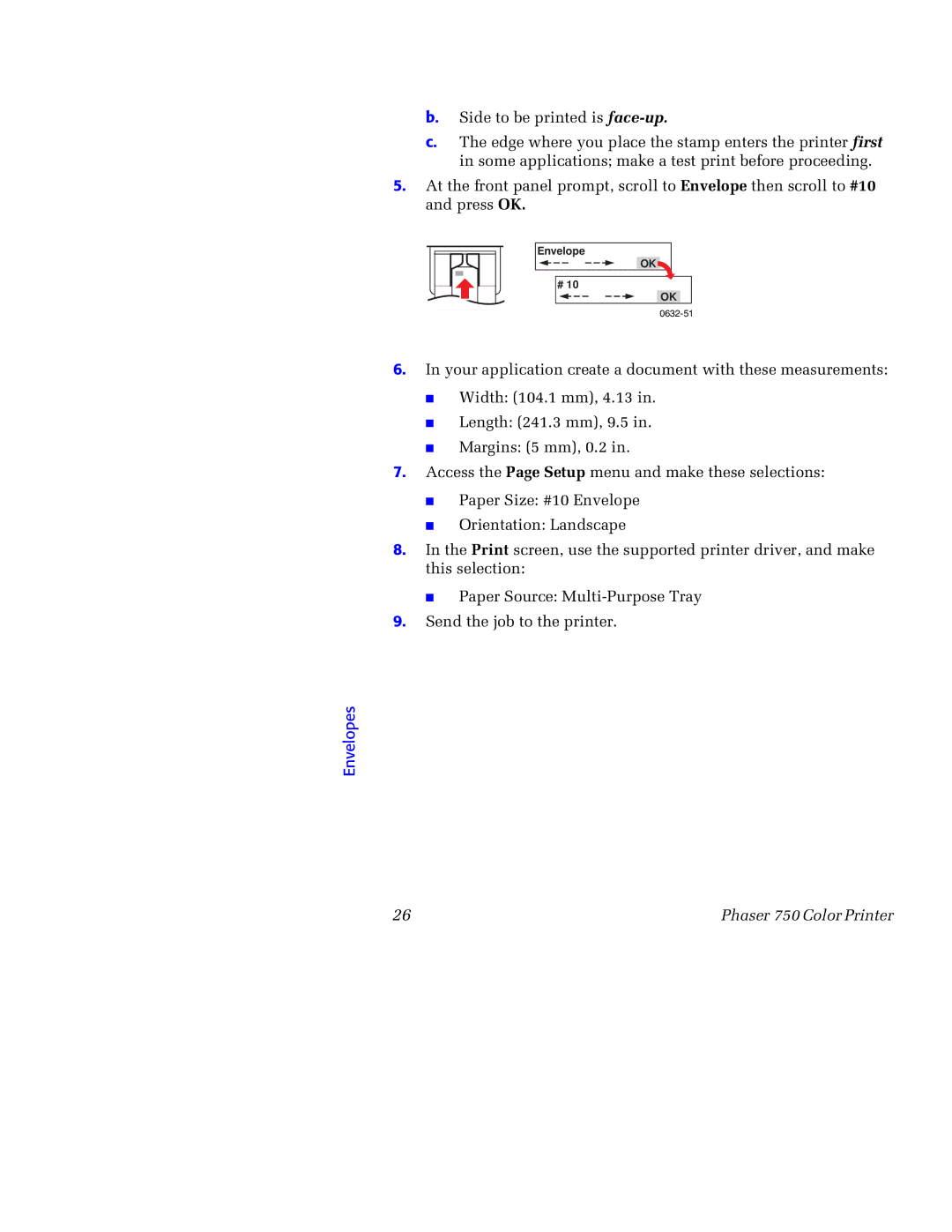b.Side to be printed is
c.The edge where you place the stamp enters the printer first in some applications; make a test print before proceeding.
5.At the front panel prompt, scroll to Envelope then scroll to #10 and press OK.
Envelope
# 10
OK![]()
OK
6.In your application create a document with these measurements:
■ Width: (104.1 mm), 4.13 in.
■
■
Length: (241.3 mm), 9.5 in.
Margins: (5 mm), 0.2 in.
7.Access the Page Setup menu and make these selections:
■Paper Size: #10 Envelope
■Orientation: Landscape
8.In the Print screen, use the supported printer driver, and make this selection:
■Paper Source:
9.Send the job to the printer.
Envelopes
26 | Phaser 750 Color Printer |