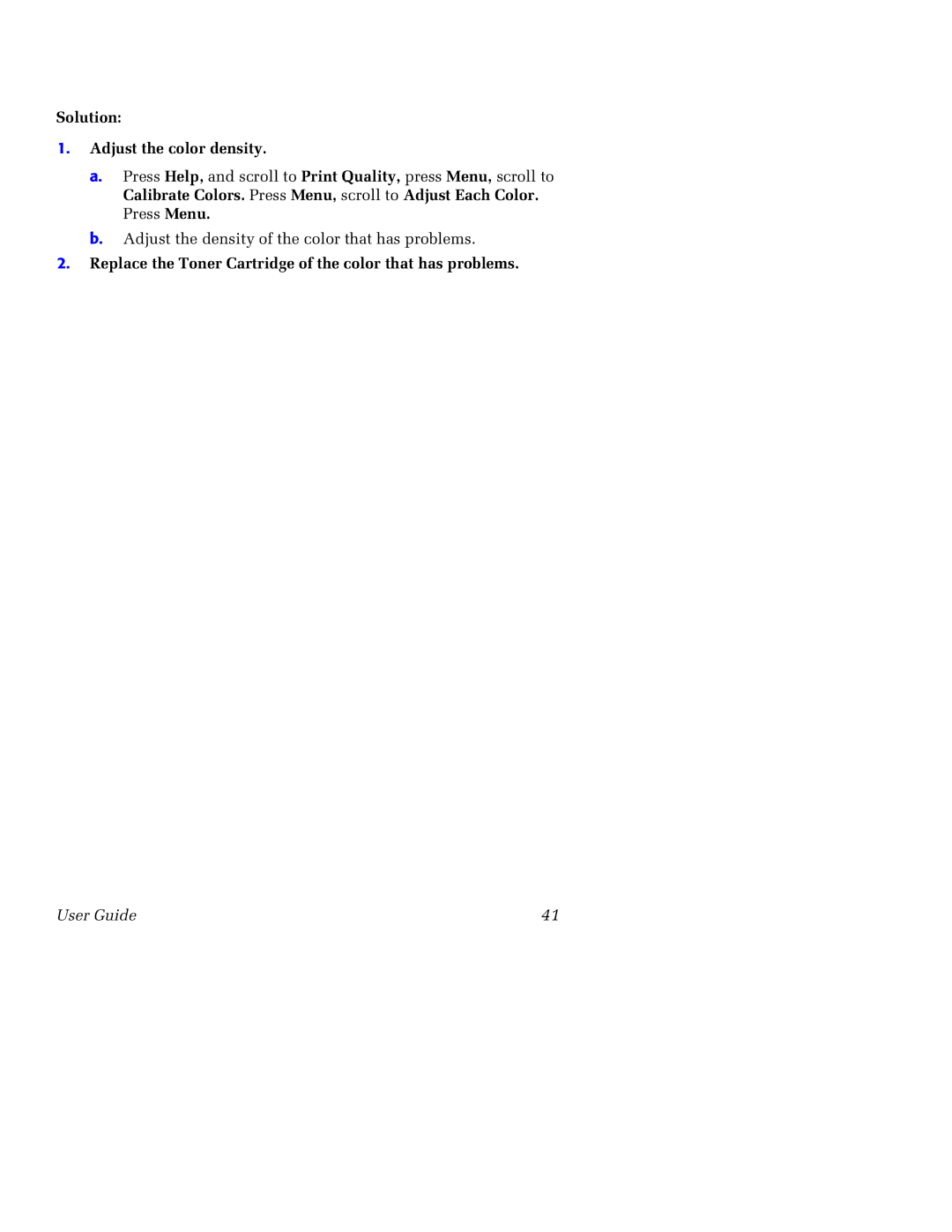Solution:
1.Adjust the color density.
a.Press Help, and scroll to Print Quality, press Menu, scroll to Calibrate Colors. Press Menu, scroll to Adjust Each Color. Press Menu.
b.Adjust the density of the color that has problems.
2.Replace the Toner Cartridge of the color that has problems.
User Guide | 41 |